You can follow-up your event registrations repartition from the metrics tab of any Club/Event or Membership Organization
Club/Event Dashboard Metrics
1. Login into your organizer account that has permissions over the event, organization or club you wish to view the "Metrics" for.
2. Navigate to the organizer dashboard (highlighted in blue) on the grey bar atop your screen

3. Select the "Events" tab on the left side of your screen
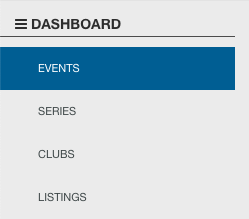
3a. Select the corresponding event that you would like to view the metrics and statistics for, and go to the metrics tab
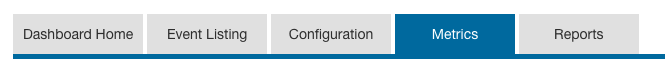
4. Once you have selected the event the "Metrics" tab, you will be given 5 options, all of which give different representations of the statistics of your event.
Heatmap
Each registrant address will be pointed in blue on the map. The more memberships are located into one area, the dot will vary between green and red (being the denser area for the members address)

Demographics / Registration Breakdown / Team Breakdown
This section will break down the registration based on 5 different attributes
- Country
- Province/States
- Gender
- Minor/Adult ratio
- Age


Membership Organization Dashboard Metrics
1. Login into your organizer account that has permissions over the event, organization or club you wish to view the "Metrics" for.
2. Navigate to the organizer dashboard (highlighted in blue) on the grey bar atop your screen

3. Select the "Membership Organization" tab on the left side of your screen

3a. Select the corresponding event that you would like to view the metrics and statistics for, and go to the metrics tab

4. Once you have selected the event the "Metrics" tab, you will be given 5 options, all of which give different representations of the statistics of your event.
Heatmap
Each registrant address will be pointed in blue on the map. The more memberships are located into one area, the dot will vary between green and red (being the denser area for the members address)

Demographics
This section will break down the registration based on 5 different attributes
- Country
- Province/States
- Gender
- Minor/Adult ratio
- Age


Affiliates
This tab allows to look into the statistic of your affiliated organizations You will be able to download reports for all of the memberships either by organization or by memberships.
Membership Overview
This page will allow you to see the statistic related to the amount of registration through time. You have the ability to the filter to select specific period of times, and choose for which membership you want to look into

Memberships
This page will allow you to visualize the breakdown of your memberships and download complete reports for each members with the complete information about those members.


