- Uplifter Knowledge Base
- Administrators (NSO, PSO, Club, Event)
- Stores & products management (Club, Event)
-
Registrants / Members
-
Administrators (NSO, PSO, Club, Event)
- ADD-ON FEATURES
- Administrative Dashboard Overview
- Accounts / Profiles management
- Certification Tracking Management for coaches/officials (NSO / PSO)
- Donation campaigns management
- Financial tools management
- Horse Management
- Memberships management (NSO / PSO)
- Permit applications management (Club sanctioning, Event permitting)
- Registration processes creation and setup tools
- Registrations management (Club, Event)
- Reports Management
- Stores & products management (Club, Event)
- 2M
- CCN
- GYMREG
- H2O-REG
- HORSEREG
- ICEREG
- PLAYERWEB
- SNOWREG
- SOCCERREG
- US State Youth Cycling League / Association
- ATHLETICSREG
- Email Management
- SKATEREG
- CURLINGREG
- Information
-
INTERPODIA ADMIN ONLY
How to manage my product purchase rules and shipping
From your event dashboard, go to "registration configuration" -> "stores"
From the Purchase Options for a product, select "View" under "Advanced Configuration"
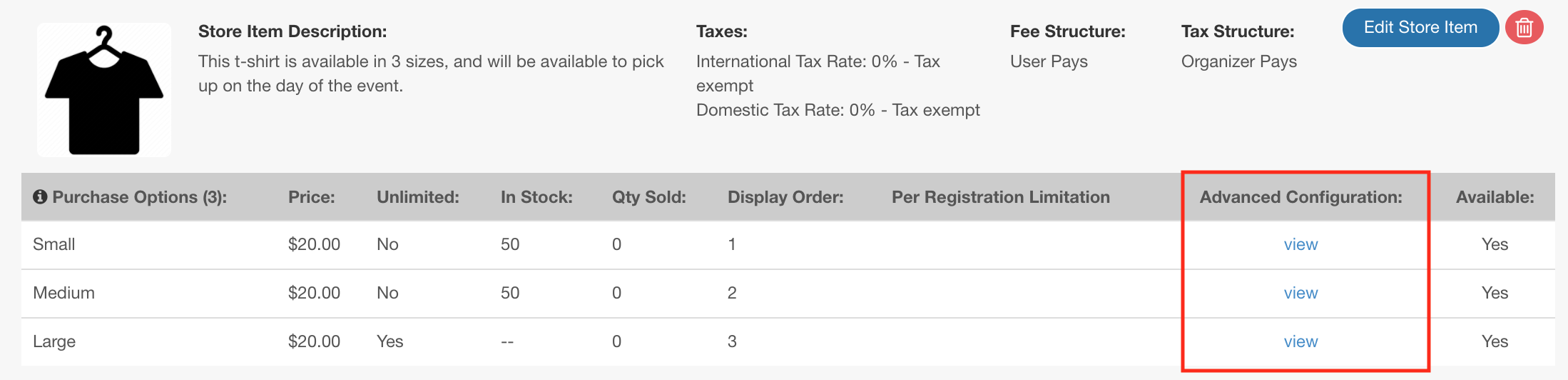
In the "View purchase option" pop up window - you'll have the option to setup more details in the "Stock" section.
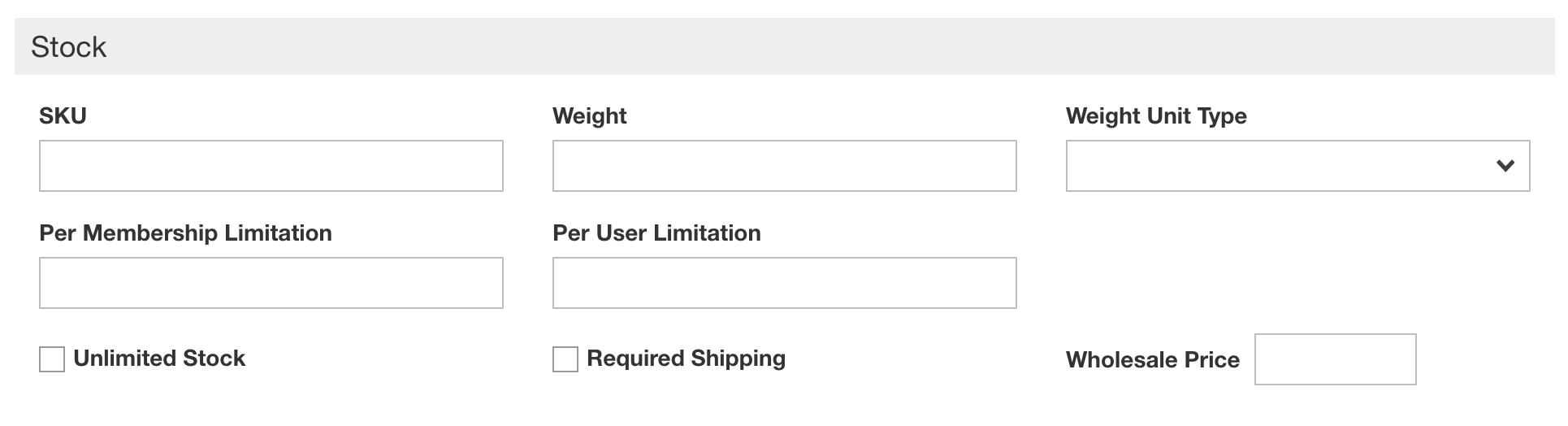
The 3 main options you might need to use are:
Per membership limitation: Maximum of product a single identity membership will be able to purchase
Per user limitation: Maximum of product a singly user account will be able to purchase
Required shipping: If that box is ticked, we will force the buyer to confirm their shipping address, can be very useful for a magazine subscription or any item you plan to ship.
