- Uplifter Knowledge Base
- Administrators (NSO, PSO, Club, Event)
- Registration processes creation and setup tools
-
Registrants / Members
-
Administrators (NSO, PSO, Club, Event)
- ADD-ON FEATURES
- Administrative Dashboard Overview
- Accounts / Profiles management
- Certification Tracking Management for coaches/officials (NSO / PSO)
- Donation campaigns management
- Financial tools management
- Horse Management
- Memberships management (NSO / PSO)
- Permit applications management (Club sanctioning, Event permitting)
- Registration processes creation and setup tools
- Registrations management (Club, Event)
- Reports Management
- Stores & products management (Club, Event)
- 2M
- CCN
- GYMREG
- H2O-REG
- HORSEREG
- ICEREG
- PLAYERWEB
- SNOWREG
- SOCCERREG
- US State Youth Cycling League / Association
- ATHLETICSREG
- Email Management
- SKATEREG
- CURLINGREG
- Information
-
INTERPODIA ADMIN ONLY
How to update my registration page description
From the configuration > content tab, you can update the content that will display on your landing page. As well as the confirmation email and the transaction successful message.
1- Registration page content
To update the content of the registration page for your event/club, you simply need to click the blue "Edit" button. 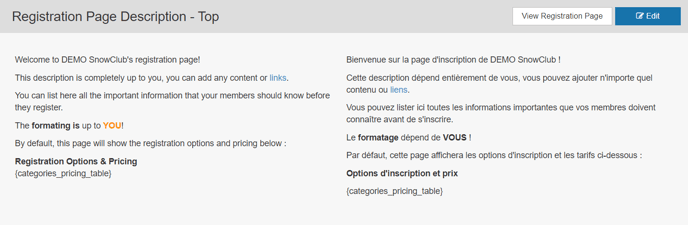
From there, you can make edits to the information about your event/club. You can also add images, tables and links from the various options here:

Then click "Save" once you're done making your edits. Same method applies for editing the Bottom Registration Page Description.
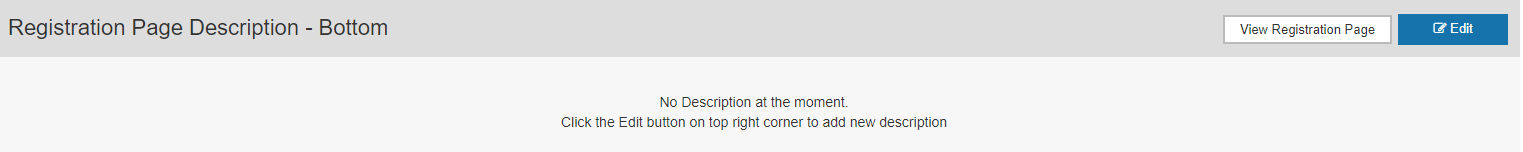
1-a. Add a link
To add a link to your website, for example, you need to :
- Select the text you want to add the link to as demonstrated below
www.mywebsite.com - Click on the "hyperlink" button as seen below:

- Add your website link:
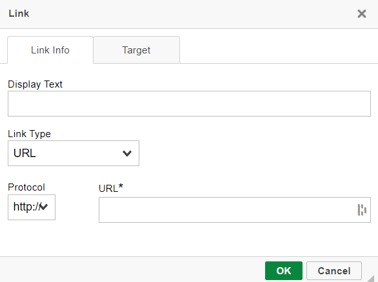
4. If you want the link to open in a new tab, go to the "Target" tab and choose "New Window".
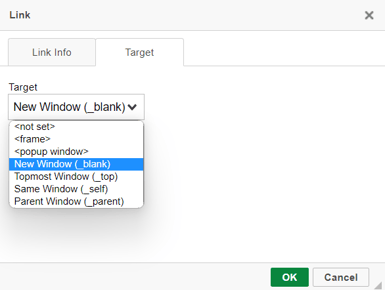
2 - Registration Confirmation Email
To update the registration confirmation email
