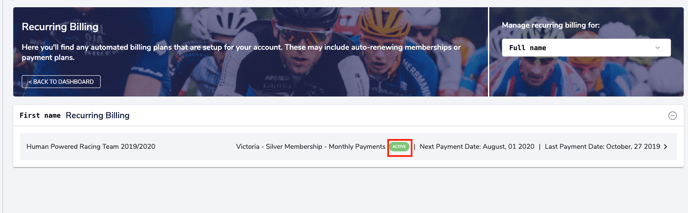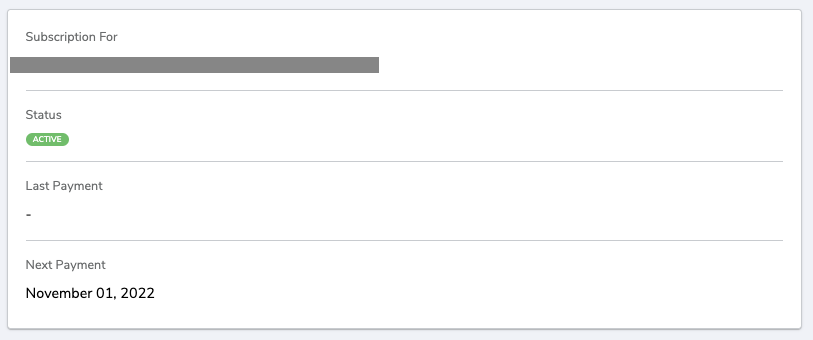1. Navigate to your user account dashboard by clicking on your name (top right corner) or the 3 dashes (top left corner) on smaller screens - and click on the "Recurring billing" tab on the left panel.
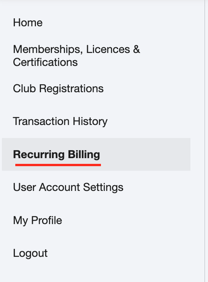
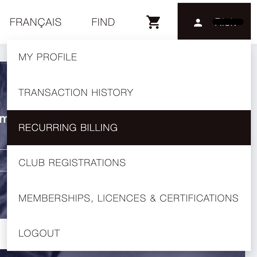
2. Click on the subscription you want to update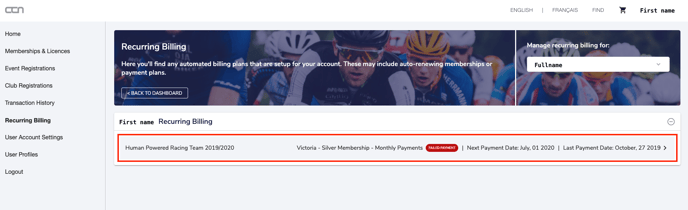
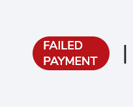
3. Make sure your BILLING ADDRESS is up to date (the address must be the address linked to the credit card you want to use for your payment) - if not, please update it using the change billing address button:
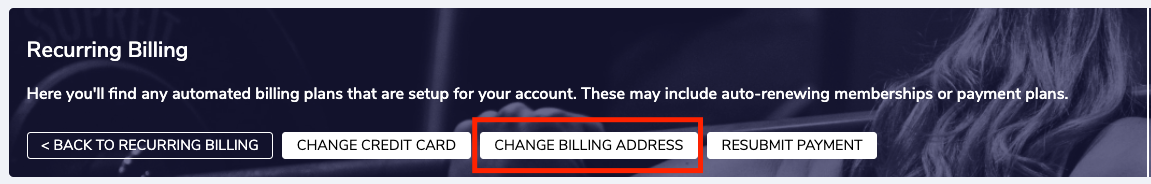
4. To update your credit card information, click on change credit card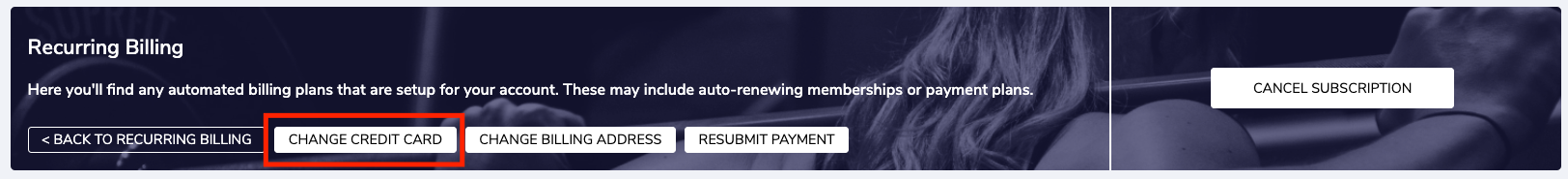
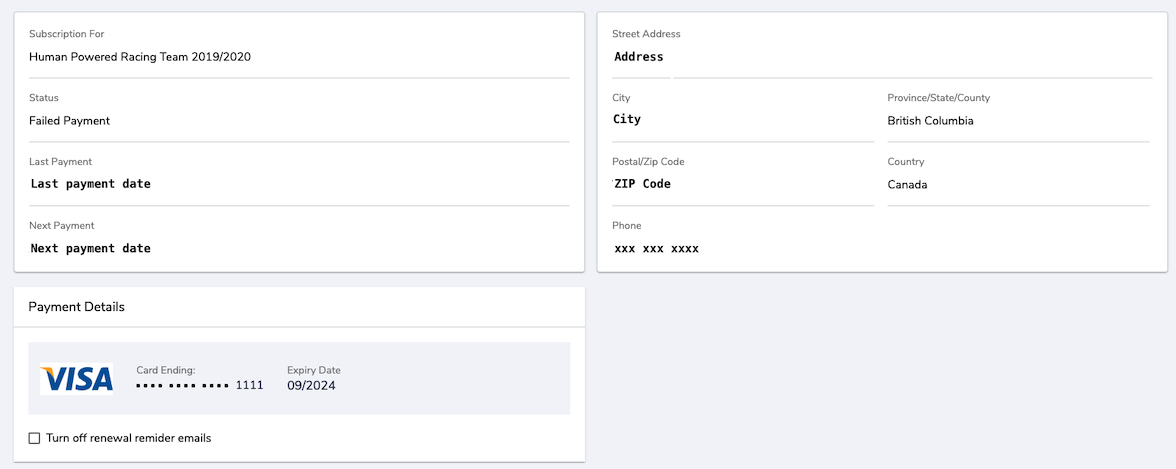
5. Complete the form with your credit card detail and click on "Update Credit Card"
Even if you want to use the same credit we have on file, you need to re-enter the credit card details.
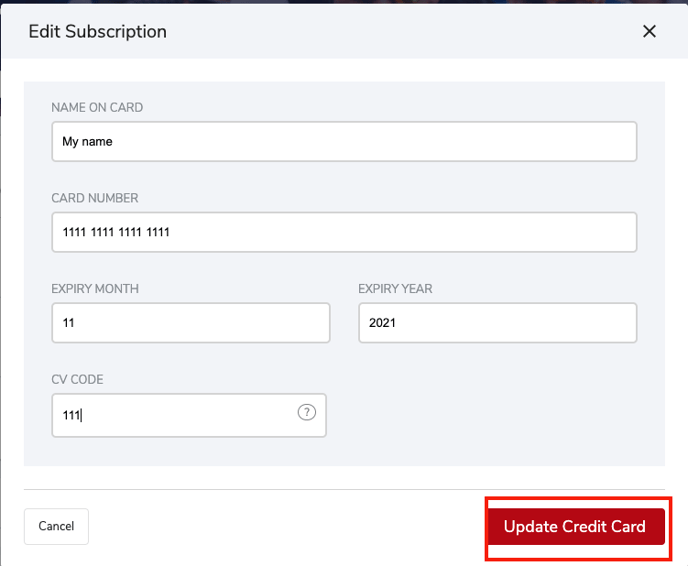
6. You will land here, now click again on your subscription
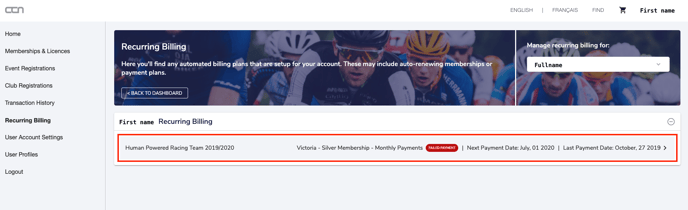
7. Click on the button "Resubmit Payment"
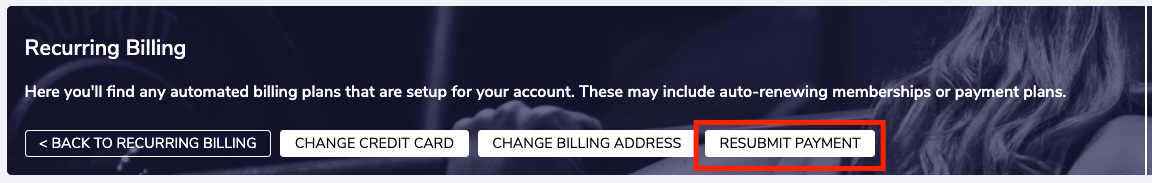
8. It will open a popup asking you to resubmit your payment, click on "Yes Resubmit Payment"
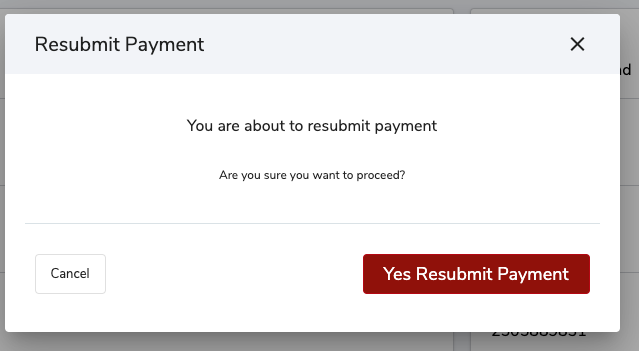
9. Once the transaction is successful you will see this popup, you can now click on "Close" and you're done.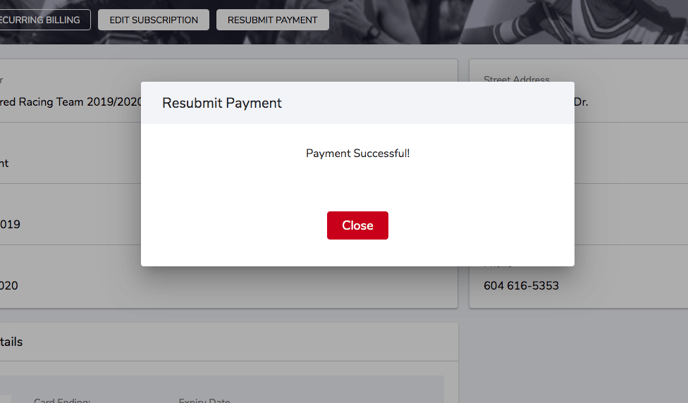
10. You're done, you should now see that your subscription status is "Active"