Please find below the steps to be approved by your functional fitness provincial organization to appear on the official CFFF directory and have you members register.
1. Go to the club membership registration page of your organization and start the registration
2. Copy or enter you club information and click on save listing & save and continue
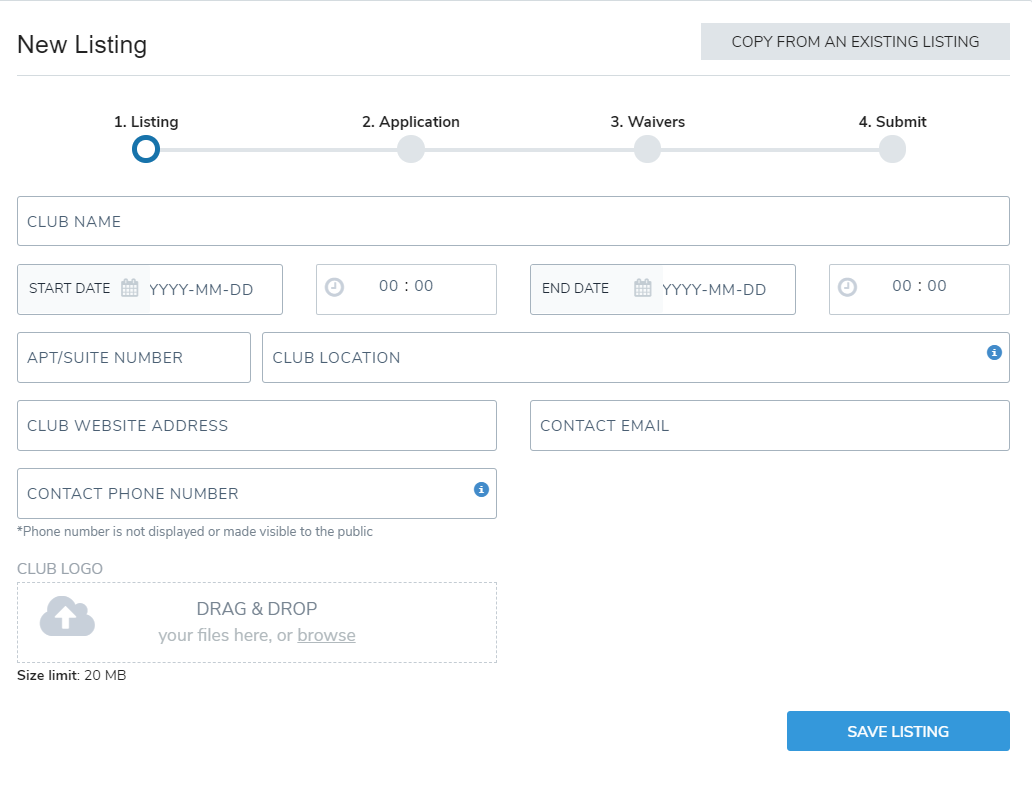
3. Complete the questions and click save
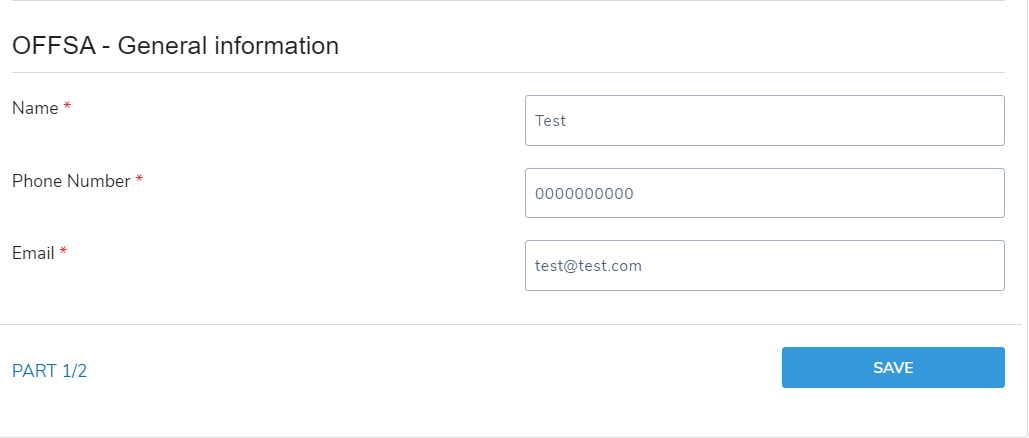
4. Click on add new category
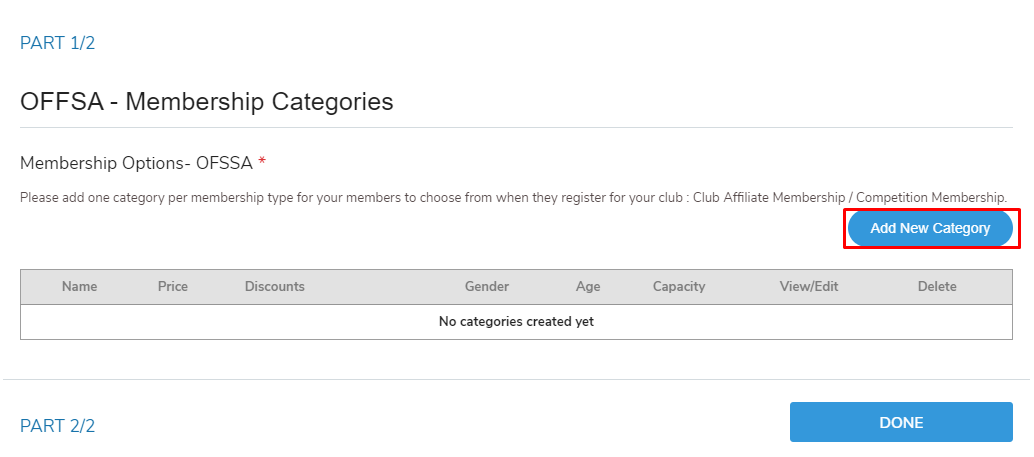
You need to create two registrations categories for your members to chose from :
- Club Affiliate Membership
- Competition Membership
It should look like this :
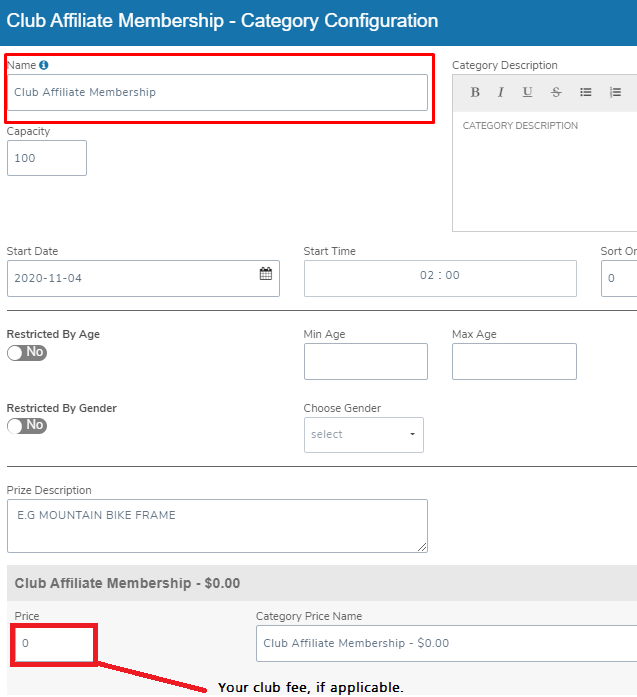
Both categories will prompt the purchase of the appropriate membership so that your members can directly register from your club page.
5. Once your categories added, click on done
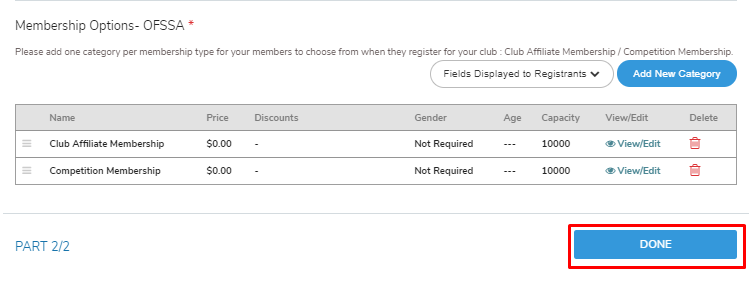
7. Enter your payment information and submit your application.
8. You are done!
What are the next steps?
- Once your organization has approved your application 2M will reach out to you to verify your club set-up and set your club registration page live to appear on the club directory
- Your members can then register by following these instructions
