-
Registrants / Members
-
Administrators (NSO, PSO, Club, Event)
- ADD-ON FEATURES
- Administrative Dashboard Overview
- Accounts / Profiles management
- Certification Tracking Management for coaches/officials (NSO / PSO)
- Donation campaigns management
- Financial tools management
- Horse Management
- Memberships management (NSO / PSO)
- Permit applications management (Club sanctioning, Event permitting)
- Registration processes creation and setup tools
- Registrations management (Club, Event)
- Reports Management
- Stores & products management (Club, Event)
- 2M
- CCN
- GYMREG
- H2O-REG
- HORSEREG
- ICEREG
- PLAYERWEB
- SNOWREG
- SOCCERREG
- US State Youth Cycling League / Association
- ATHLETICSREG
- Email Management
- SKATEREG
- CURLINGREG
- Information
-
INTERPODIA ADMIN ONLY
Gymnastics Canada - How to review and approve registrations
Registrations with the following upload requirements:
- Respect In Sport / Respect et sport
- True Sport Clean / ABC du sport sain
- Making Headway / Prendre une tête d'avance
will be put under a Manual Hold status until it is reviewed and issued by a Gymnastics Canada Administrator.
1. Click HERE to access the list of all registrations currently under manual hold.
(From your dashboard: Membership Organization > Gymnastics Canada > Queued Items)
2. Select the person you need to review, it will open their membership details page
3. Scroll down to the Attributes & Records section to see the files that were uploaded:
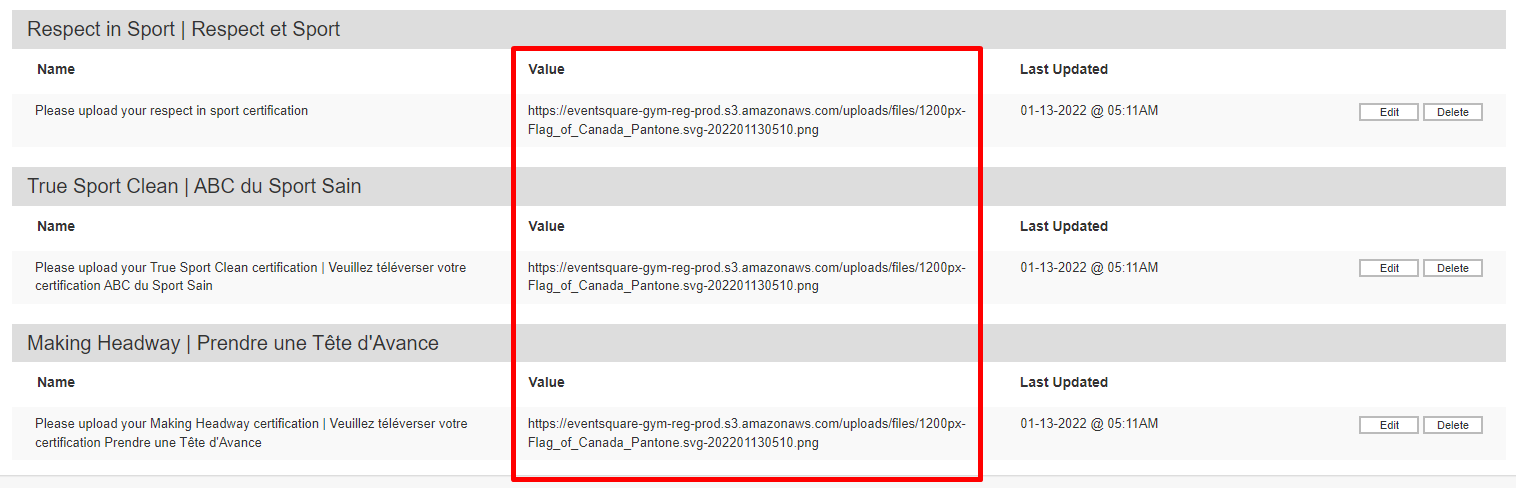
They are also available further down under the Additional Information section:
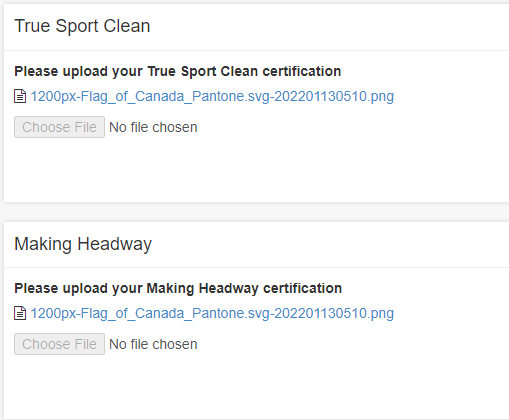

4. If the registration is approved, switch the membership status to Issued by clicking on edit
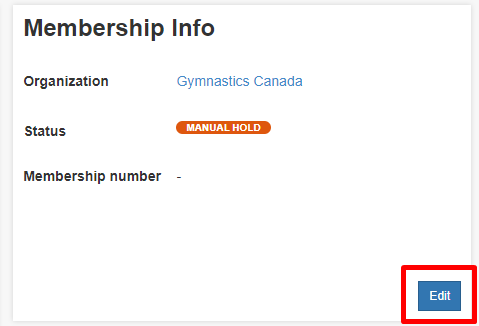
And selecting issued
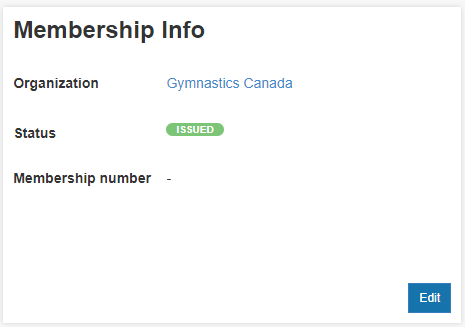
What should I do if the requirements are not approved?
You can reach out to the person directly from the membership details page by using the Notify & Follow Up section.
You can create an email template to quickly reuse. Click HERE to learn how to create a template.
