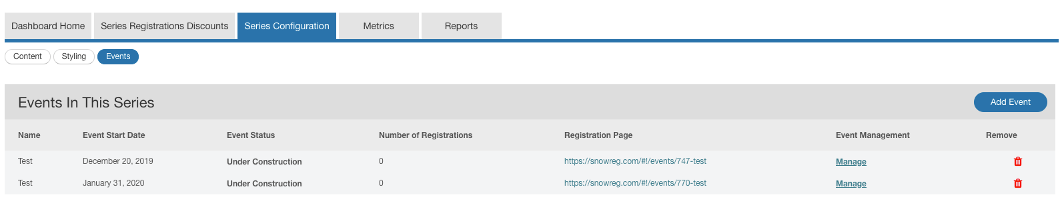-
Registrants / Members
-
Administrators (NSO, PSO, Club, Event)
- ADD-ON FEATURES
- Administrative Dashboard Overview
- Accounts / Profiles management
- Certification Tracking Management for coaches/officials (NSO / PSO)
- Donation campaigns management
- Financial tools management
- Horse Management
- Memberships management (NSO / PSO)
- Permit applications management (Club sanctioning, Event permitting)
- Registration processes creation and setup tools
- Registrations management (Club, Event)
- Reports Management
- Stores & products management (Club, Event)
- 2M
- CCN
- GYMREG
- H2O-REG
- HORSEREG
- ICEREG
- PLAYERWEB
- SNOWREG
- SOCCERREG
- US State Youth Cycling League / Association
- ATHLETICSREG
- Email Management
- SKATEREG
- CURLINGREG
- Information
-
INTERPODIA ADMIN ONLY
HPP Fencing - How to add add-ons/events to a program ?
You will need to create your events before they can be added to your program:
- Open the program to add all the events that need to be a part of it
In the dashboard home tab, select “manage series” in the “events in this series box” as below:
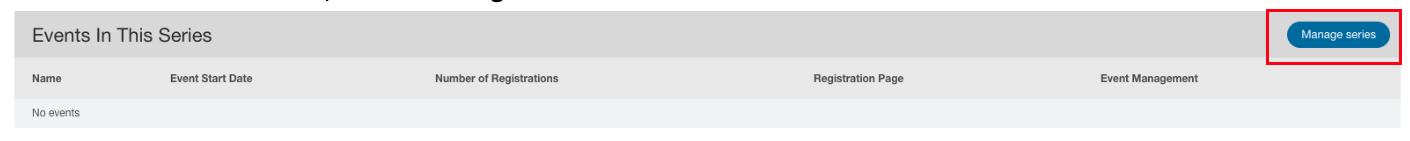
Then “add event”
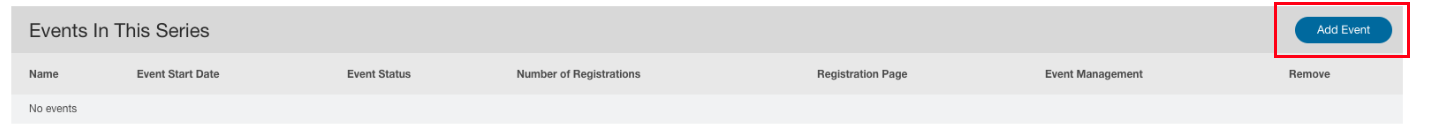
From the list of events available to you, select all the events you want to be part of this progam (meaning all the events that people will be able to register for at the same time using the program registration link)
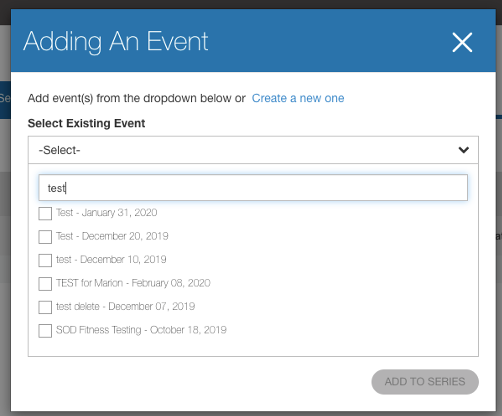
Then you can see the list of events added to the program from the ‘series configuration – events’ tab: