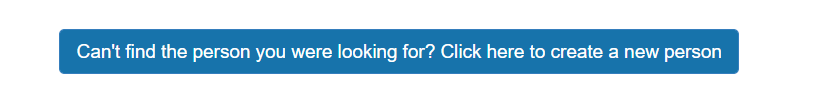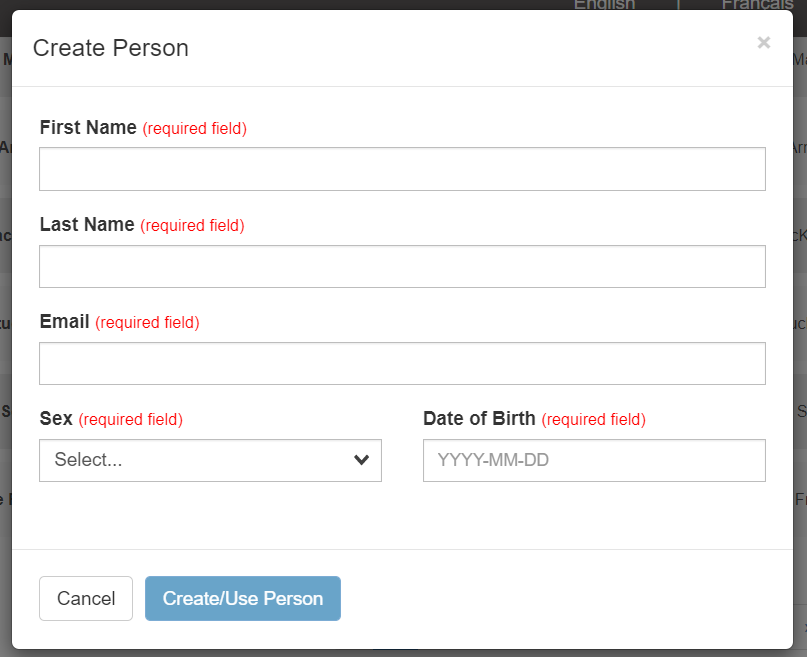SNOWREG- How to add members who paid for an onsite membership into the system.
If during an event one of your members purchased their membership onsite and that you need to add them into the system, here is how to proceed.
- Login to your PTSO account and go to the dashboard
- Under user account profile search for the person. If the person is already in the system simply copy their email address and refer to step 5 . If you cannot find that person in the system you will have to create an account on their behalf.
- To create the account scroll to the bottom of the page and click here
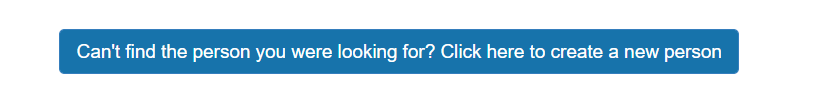
- A window will pop-up and you will have to fill in the following information:
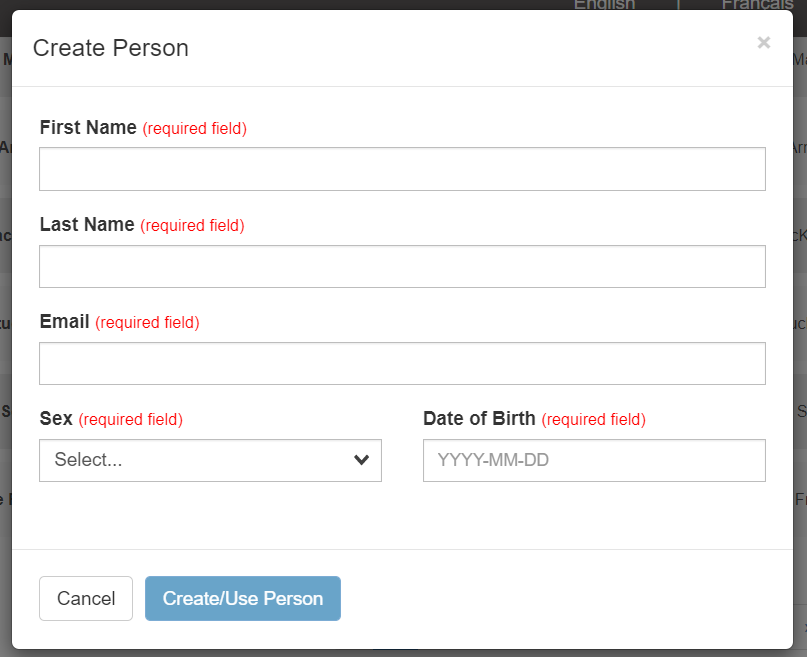
- From your admin account, start the membership registration process, and then use the ADMIN TRANSACTION FEATURE
- Once in the cart, complete the payment offline adding any relevant note explaining that the membership has been paid on-site.