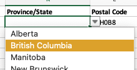The template you are receiving are unique to your organization and a new template must be use for each import. Here are the important points to know
-- Important information for completing the file --
- You need to open the template in either Excel or Google Sheets
- The column title in bold means that the field is required. Otherwise, you can leave it empty if needed - the field is optional
- First name / Last name / E-mail / DOB Mind the format (DD/MM/YYYY) - Mandatory

- Street / City / Postal code / Telephone - Mandatory
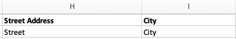
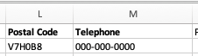
- First name / Last name / E-mail of the parent - legal guardian - Optional
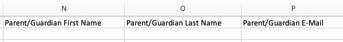
Parent/Legal Guardian information columns are co-dependent.
If you fill in any of the Parent/Legal information, the system needs all of the information (First Name, Last Name, AND Email) to complete the importation for that member.
Being optional, you can leave the three cells empty. Otherwise, make sure to complete them all! Leaving a cell empty will return an error.
The following columns should be filled using the drop-down list pre-populated for you (these cells have data validation)
- Gender (F - Female / M - Male / U - Unspecified) - Mandatory

- Membership Type = Type of membership the member must have
Note: some templates may have up to 3 mandatory columns to complete:
- Organization Type
- Membership Type
- Member Type

When importing, the system automatically checks the membership rules!
If you add a member who is not of age or gender for the chosen membership, then the system will not create it and the import report will inform us)
If multiple members (rows) have the same membership type, you can copy-paste but be sure to keep the drop-down selection format.
- Country / Province-State - Make sure to select country before province/state - Mandatory