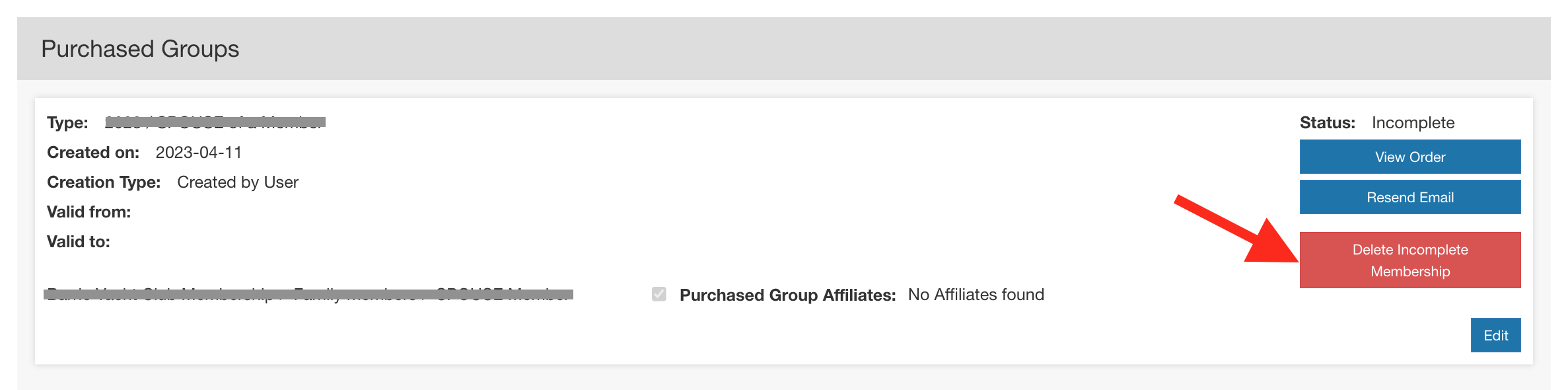- Uplifter Knowledge Base
- Administrators (NSO, PSO, Club, Event)
- Memberships management (NSO / PSO)
-
Registrants / Members
-
Administrators (NSO, PSO, Club, Event)
- ADD-ON FEATURES
- Administrative Dashboard Overview
- Accounts / Profiles management
- Certification Tracking Management for coaches/officials (NSO / PSO)
- Donation campaigns management
- Financial tools management
- Horse Management
- Memberships management (NSO / PSO)
- Permit applications management (Club sanctioning, Event permitting)
- Registration processes creation and setup tools
- Registrations management (Club, Event)
- Reports Management
- Stores & products management (Club, Event)
- 2M
- CCN
- GYMREG
- H2O-REG
- HORSEREG
- ICEREG
- PLAYERWEB
- SNOWREG
- SOCCERREG
- US State Youth Cycling League / Association
- ATHLETICSREG
- Email Management
- SKATEREG
- CURLINGREG
- Information
-
INTERPODIA ADMIN ONLY
How to delete an incomplete membership?
An incomplete membership is a membership that has been added to one's cart but is currently pending payment.
If you need to delete an incomplete membership, as an admin, to remove said membership from the member's cart, please follow the below steps:
1- From your MEMBERSHIPS menu
2- Filter on 'Incomplete' statuses
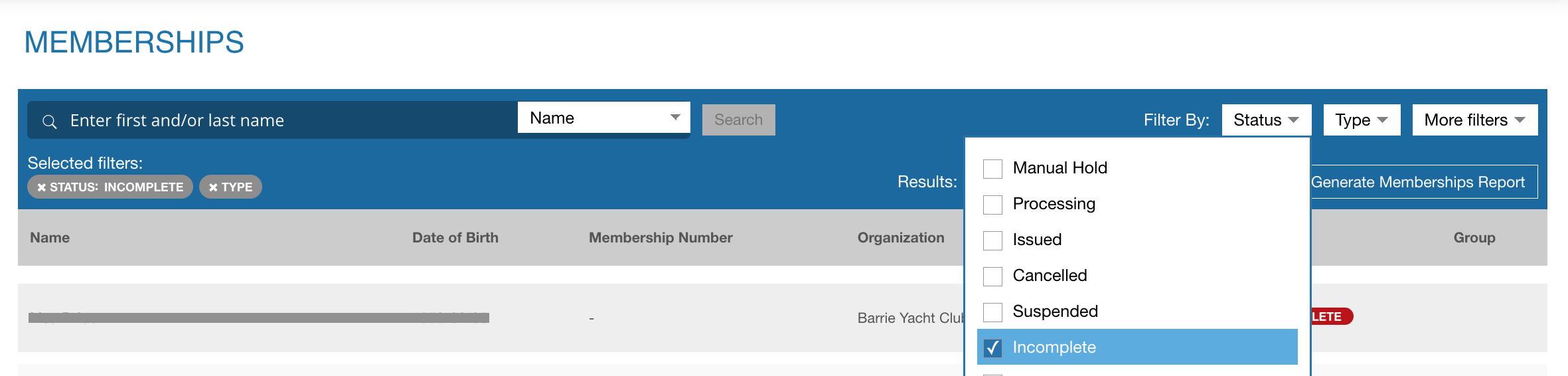
3- Search for the member, and open the membership details you would like to remove
4- On the membership details page, scroll down to the 'purchase group' section, and click on the DELETE INCOMPLETE MEMBERSHIP red button