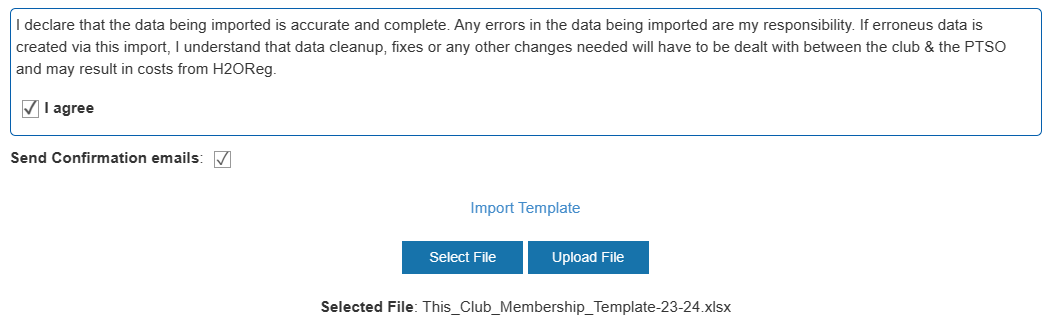-
Registrants / Members
-
Administrators (NSO, PSO, Club, Event)
- ADD-ON FEATURES
- Administrative Dashboard Overview
- Accounts / Profiles management
- Certification Tracking Management for coaches/officials (NSO / PSO)
- Donation campaigns management
- Financial tools management
- Horse Management
- Memberships management (NSO / PSO)
- Permit applications management (Club sanctioning, Event permitting)
- Registration processes creation and setup tools
- Registrations management (Club, Event)
- Reports Management
- Stores & products management (Club, Event)
- 2M
- CCN
- GYMREG
- H2O-REG
- HORSEREG
- ICEREG
- PLAYERWEB
- SNOWREG
- SOCCERREG
- US State Youth Cycling League / Association
- ATHLETICSREG
- Email Management
- SKATEREG
- CURLINGREG
- Information
-
INTERPODIA ADMIN ONLY
How to download the Excel template for the mass importation (Diving)
This guide demonstrate
1. Go to your dashboard and press on your tab CLUB
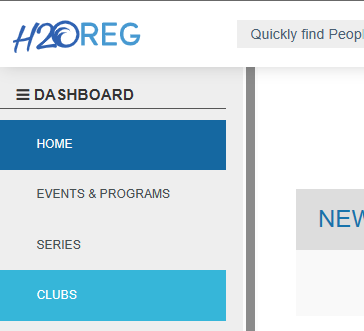
2. On the right of the search bar, press the button Import Memberships
3. In the search bar, search for the name of the club you would like to import memberships for
If you are managing only one club, the system will automatically select that option for you.
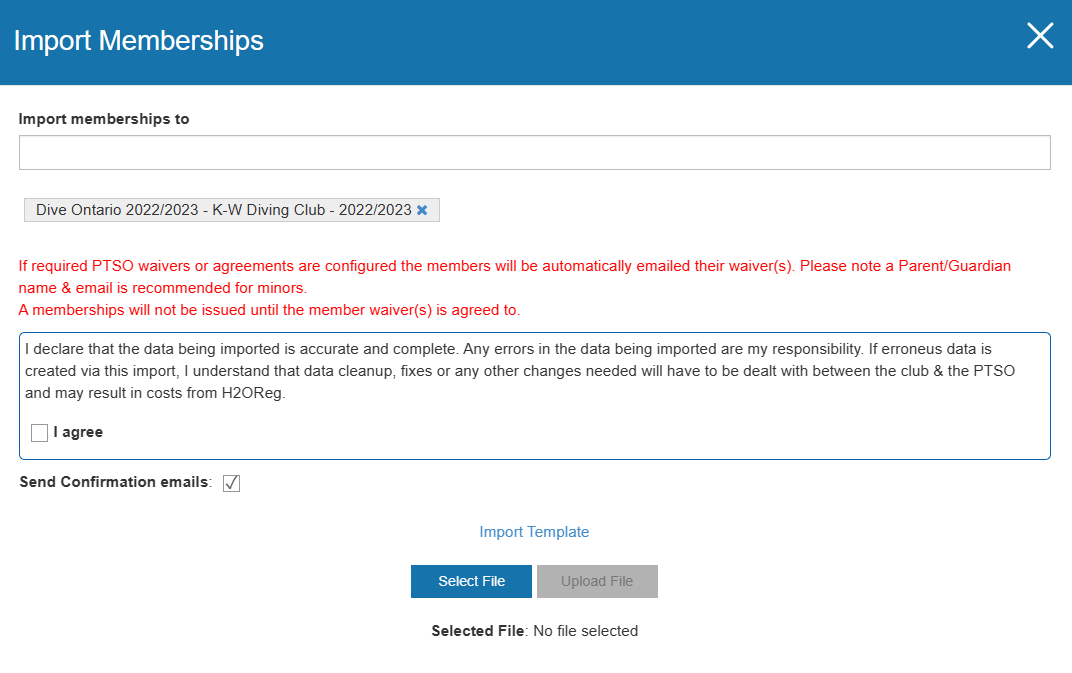
4. Fill this template with all the information about your member's list
- If a column title is in bold, it means that the information is required. However, if it is not and the field is not applicable to your members, you can leave it blank.
- For each membership, you must complete one row. If a member has multiple memberships, you will need to have as many rows as the number of memberships they have.
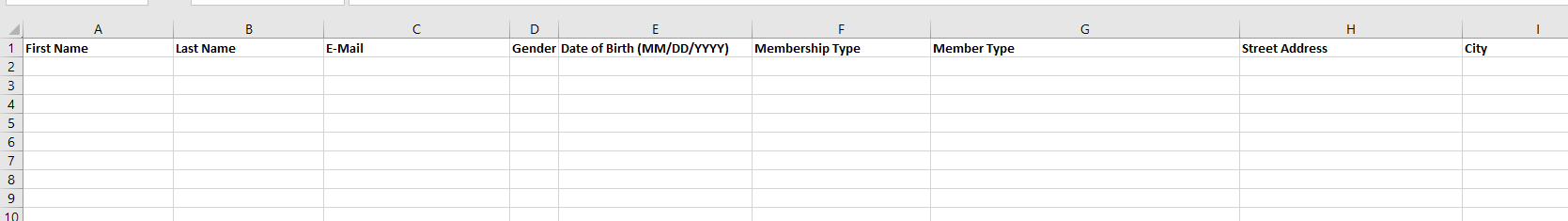
5. Select the excel template file that you want to upload on the system.
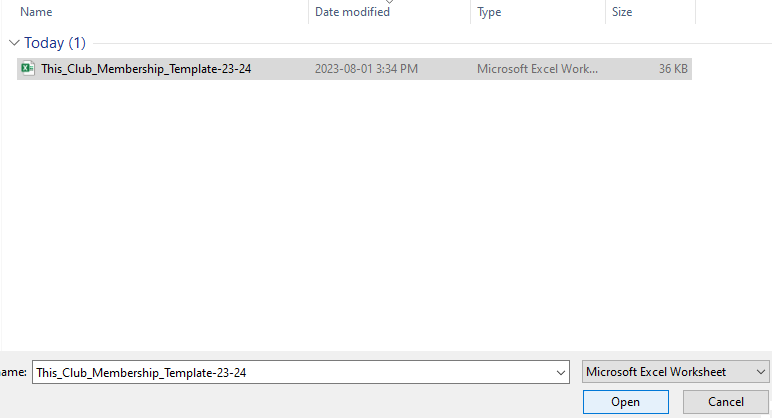
6. Before being allowed to upload your file, you will need to check the usage agreement. Once the box is ticked, Press Upload File