As an event organizer, all your current activities need to follow the Covid-19 requirements. Please find below what Interpodia has set up for you, as an event/club/PTSO admin, to have your members meet those requirements.
Your organization has been given a new "ORGANIZATION NAME - Activity Registration" event for you to manage your members' COVID-19 registrations.
Please find below the steps to manage your COVID-19 declaration event.
Content
To add content to your registration landing page, go to your event dashboard -> registration configuration -> content and edit the "registration page description - top":
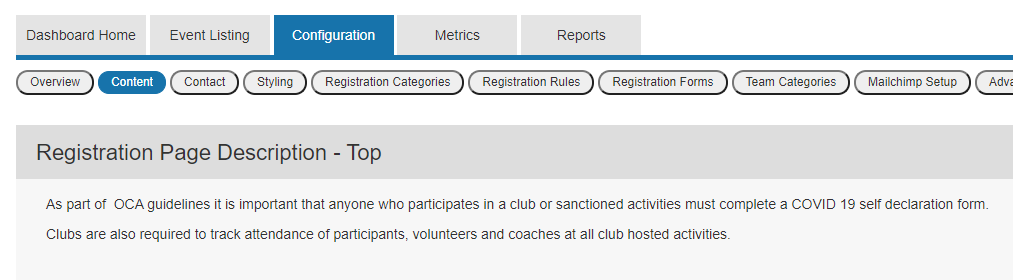
Registration categories
For each new activity that you will be offering, you need to create a new registration category as follow:
Go to registration configuration -> registration categories
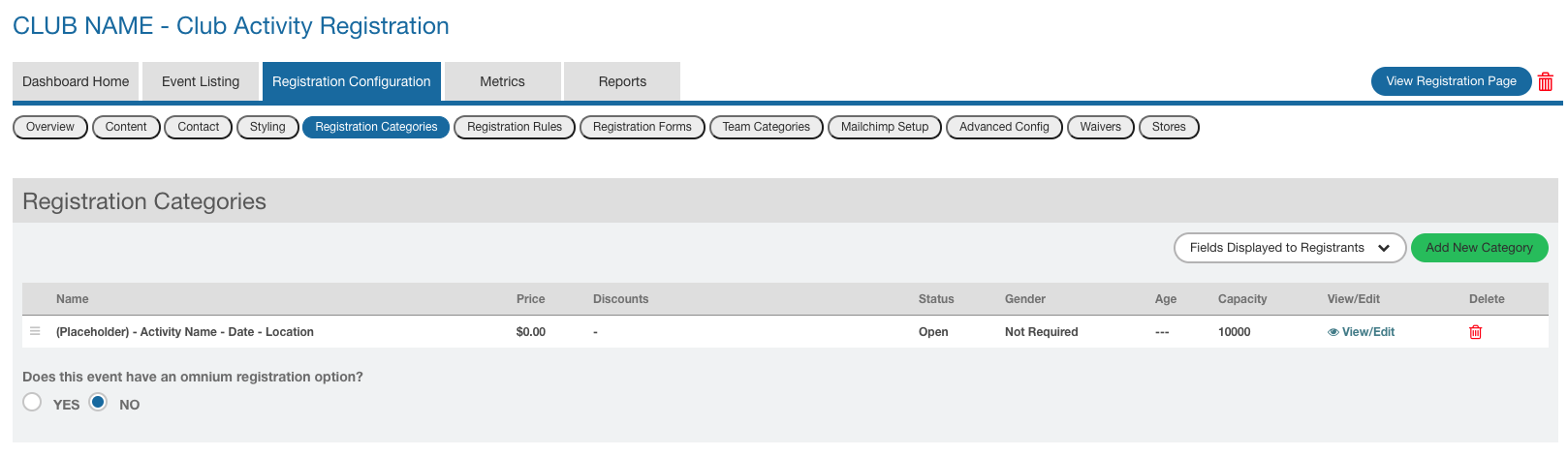
If you're managing your 1st activity then you have to :
1- Click "view/edit" on the template category, that will trigger the category update window
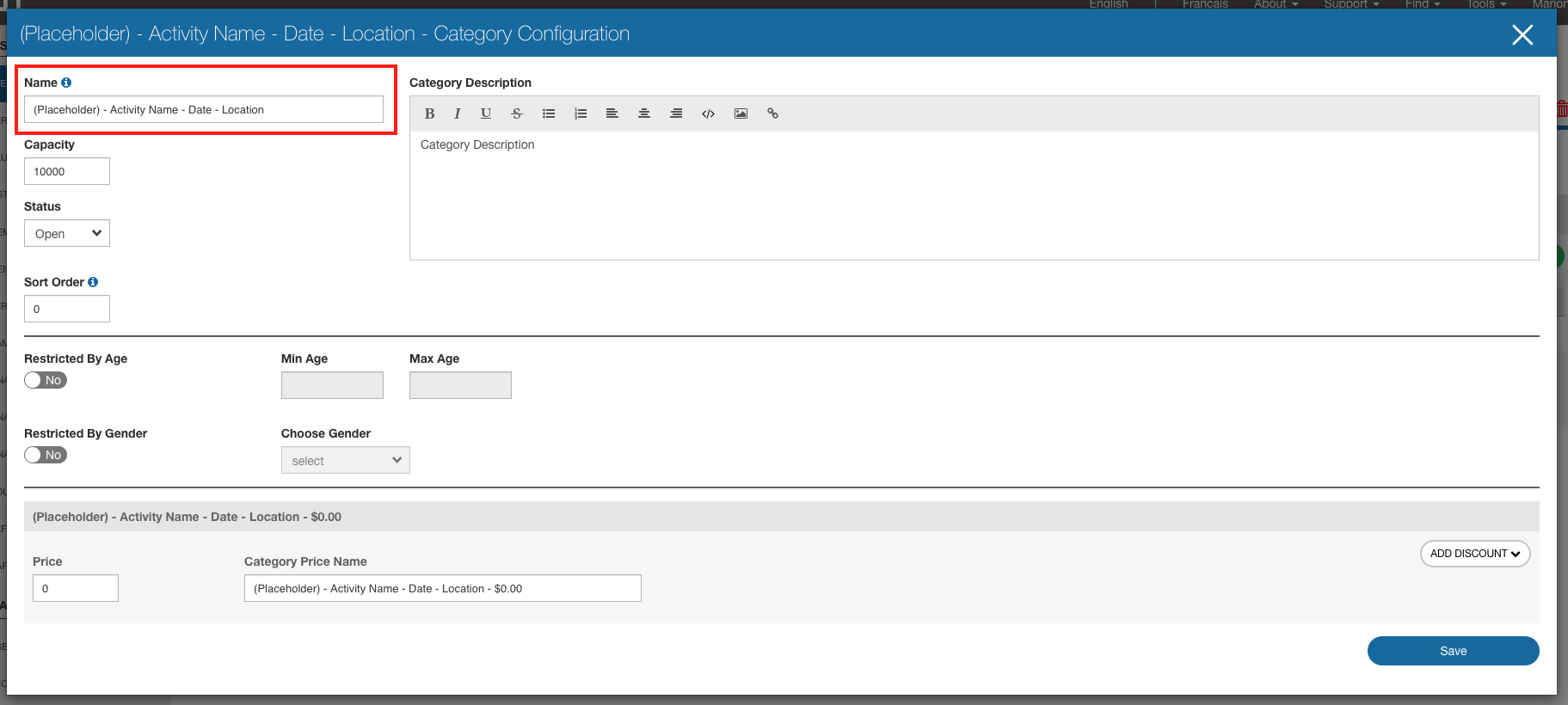
2- Update the name at the top, and save
Manage which categories are available at the time
Once you've created one category per event/activity you're running - you can choose which one will be available for people to register at a certain time.
To do so, go to your event dashboard -> registration configuration -> registration categories
Click on view/edit of the category you want to manage. Change the status:
- Open: Will be available for people during their registration process
- Close: Won't show up during the registration process
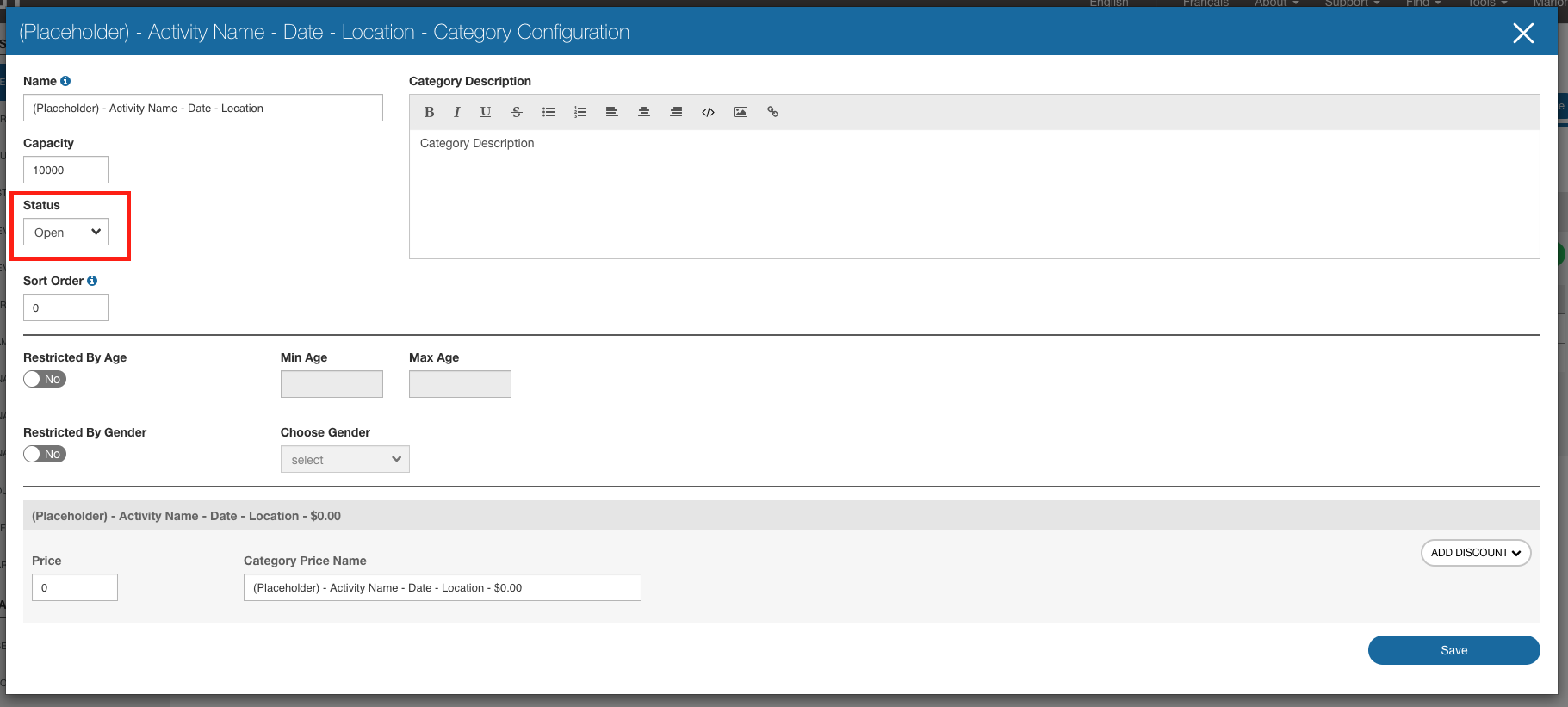
Contact your members
Once you've created your new category/activity, please send out to your registrants the registration link that can be found in the event listing tab:
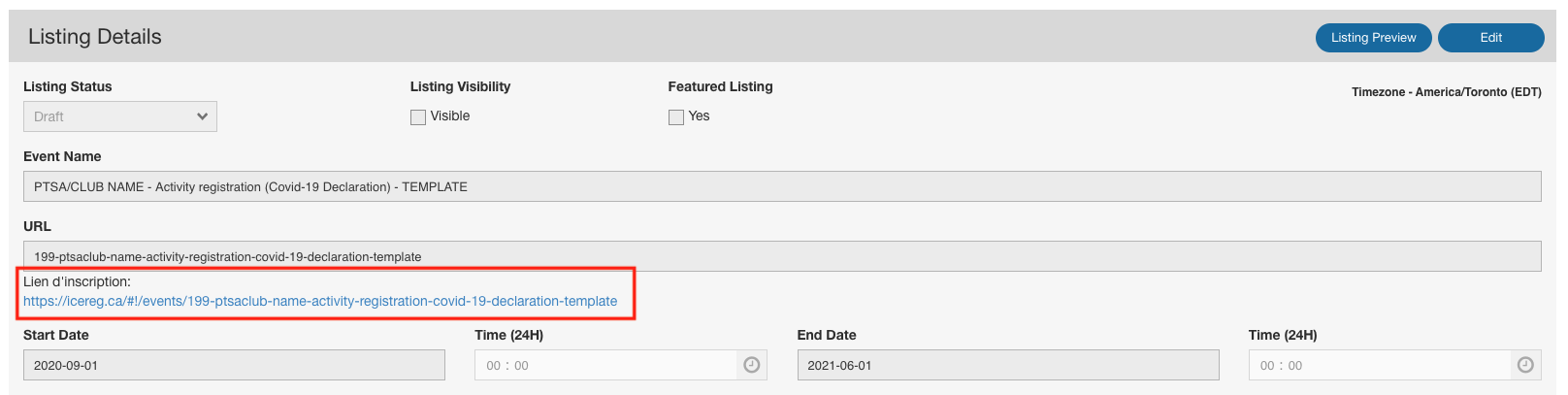
Also, here a link to a GUIDE you can send to your members as an explanation on how to get register for their Covid-19 requirement.
