- Uplifter Knowledge Base
- Registrants / Members
- Club registrations management
-
Registrants / Members
-
Administrators (NSO, PSO, Club, Event)
- ADD-ON FEATURES
- Administrative Dashboard Overview
- Accounts / Profiles management
- Certification Tracking Management for coaches/officials (NSO / PSO)
- Donation campaigns management
- Financial tools management
- Horse Management
- Memberships management (NSO / PSO)
- Permit applications management (Club sanctioning, Event permitting)
- Registration processes creation and setup tools
- Registrations management (Club, Event)
- Reports Management
- Stores & products management (Club, Event)
- 2M
- CCN
- GYMREG
- H2O-REG
- HORSEREG
- ICEREG
- PLAYERWEB
- SNOWREG
- SOCCERREG
- US State Youth Cycling League / Association
- ATHLETICSREG
- Email Management
- SKATEREG
- CURLINGREG
- Information
-
INTERPODIA ADMIN ONLY
How to resume a sanctioning application?
You've started a sanctioning application and want to come back later to finish it, you can follow the steps below.
1- Login onto your account
2- Open your sanctioning process link
3- Once on the new listing section, select the 'copy from an existing listing or continue an existing application' option
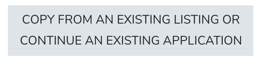
4- Select the incomplete or not started application you want to continue, and select 'continue with application'
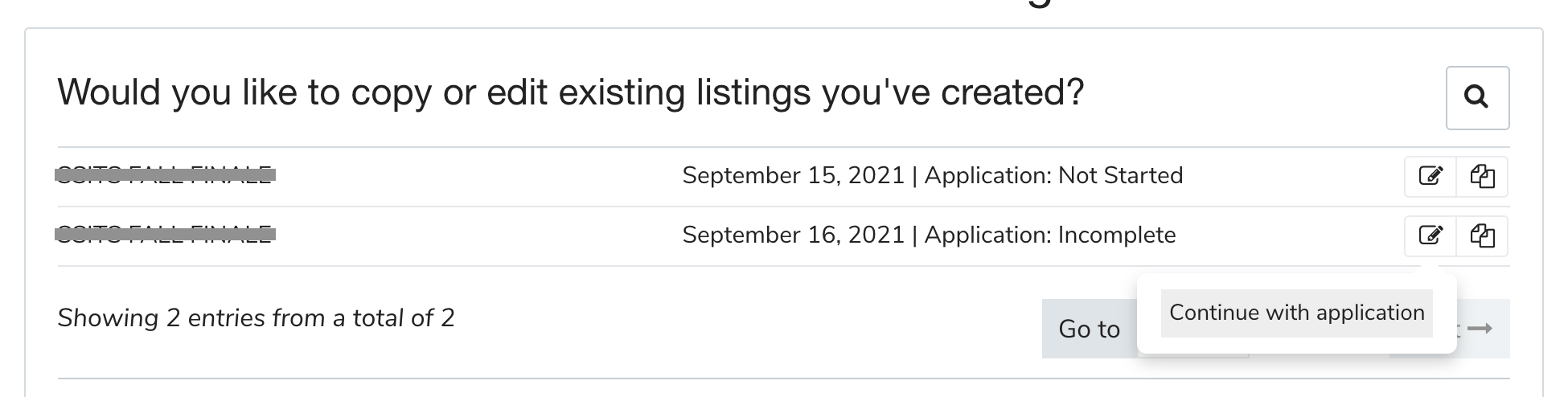
5- Keep going normally with the application
Any technical difficulties, you can email info@interpodia.com indicating the link you're using to process your sanctioning application as well as the email address you're using to login on the system.
