- Uplifter Knowledge Base
- Registrants / Members
- Profile Update
-
Registrants / Members
-
Administrators (NSO, PSO, Club, Event)
- ADD-ON FEATURES
- Administrative Dashboard Overview
- Accounts / Profiles management
- Certification Tracking Management for coaches/officials (NSO / PSO)
- Donation campaigns management
- Financial tools management
- Horse Management
- Memberships management (NSO / PSO)
- Permit applications management (Club sanctioning, Event permitting)
- Registration processes creation and setup tools
- Registrations management (Club, Event)
- Reports Management
- Stores & products management (Club, Event)
- 2M
- CCN
- GYMREG
- H2O-REG
- HORSEREG
- ICEREG
- PLAYERWEB
- SNOWREG
- SOCCERREG
- US State Youth Cycling League / Association
- ATHLETICSREG
- Email Management
- SKATEREG
- CURLINGREG
- Information
-
INTERPODIA ADMIN ONLY
How to update my contact address & phone number
This article will help guide you through how to change your address.
- Once you've logged in, please select the user account settings from the left menu tab.
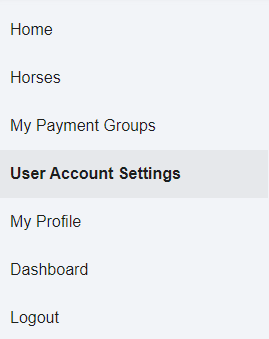
- This should take you to the page that displays your current address, as seen below. Once there, click on the "edit address" button.
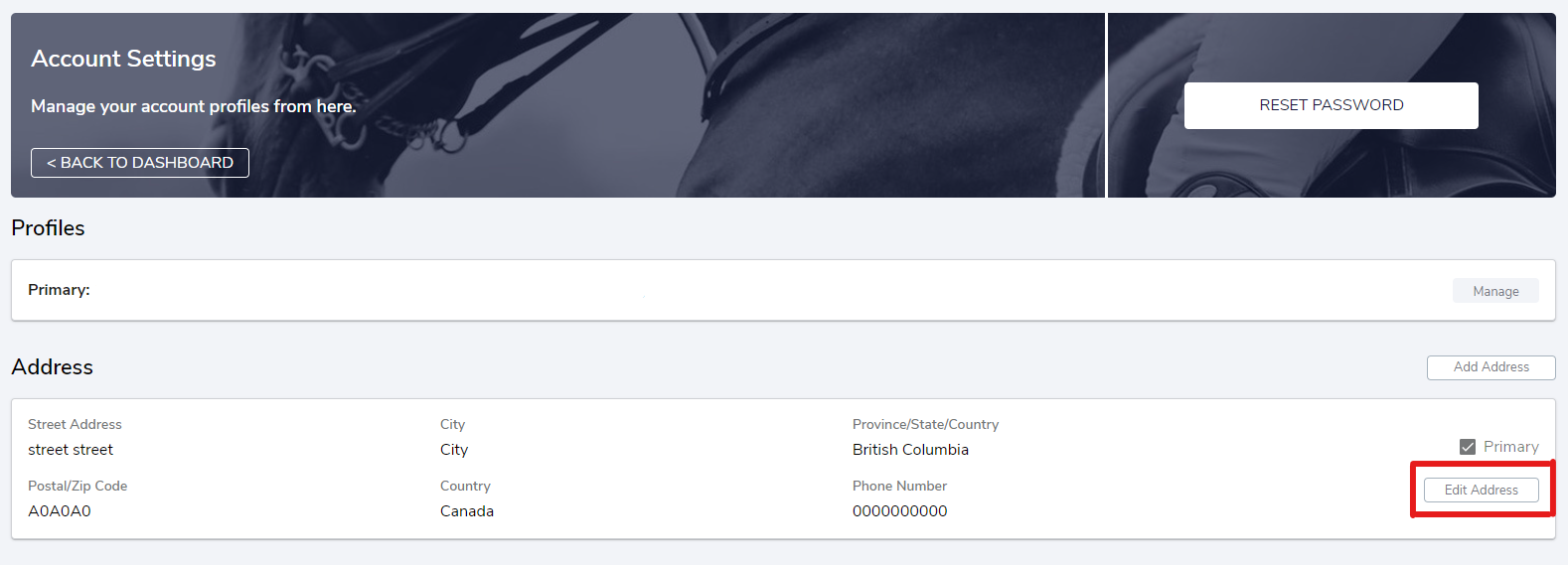
- You can then change your information accordingly and click save.
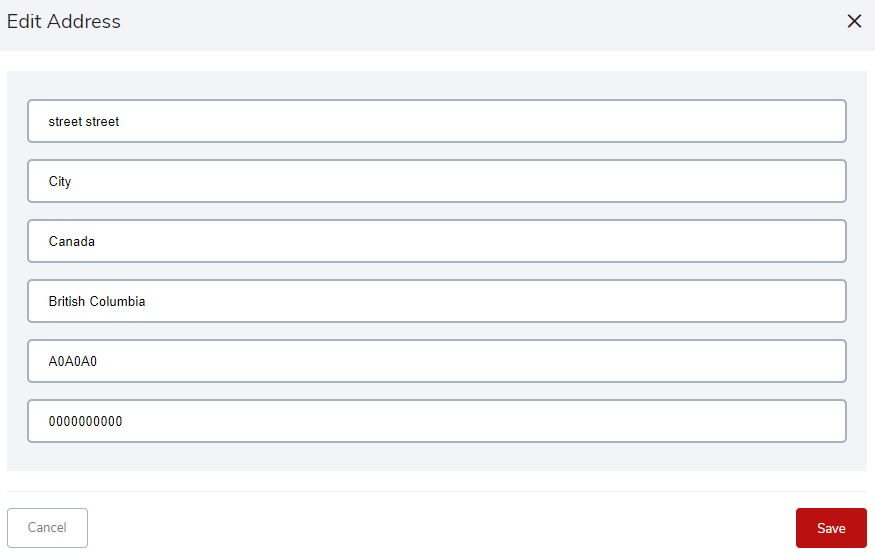
-
- Once you’ve clicked ‘update’ if that address is linked to any past purchase (membership, registration, product…), then the following popup will display:
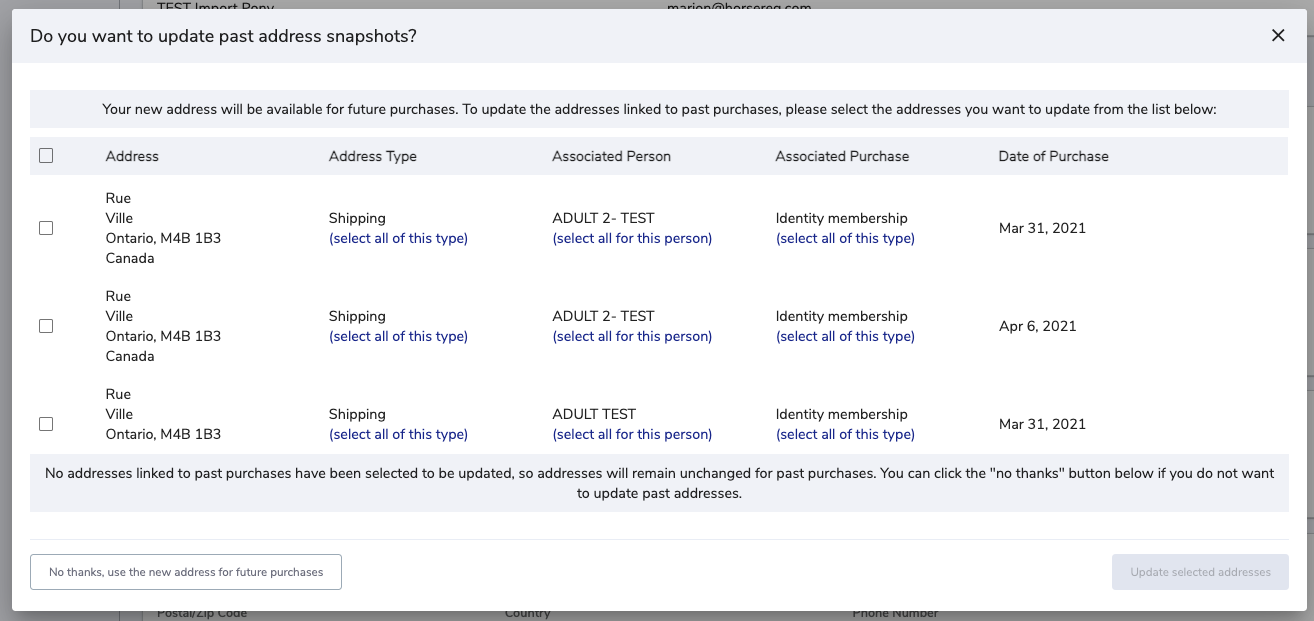
- From there, you can select the list of addresses you also want to update to the new address either:
- One by one
- Select all
- Select all from a specific type: communication, shipping, billing
- Select all from a specific type of purchase: membership, registration, product
- Select all from a specific person
