Enter someone into your event/club without having them go through the registration process. P
⚠️IMPORTANT NOTE⚠️
** Manual registrations do not collect any form of payment online **
By default, manually created registrations are virtually empty of any information other than the registrants name, email, dob, and gender. If you wish, you can open the registration details and complete the participant address and any additional questions if applicable.
If your event/club has participants agree to a waiver electronically, a waiver will be created but WILL NOT be sent automatically to the person online. You will need to manually send the waiver via the Registration Details.
- From your admin dashboard click the PEOPLE/PROFILES tab in the left navigation.
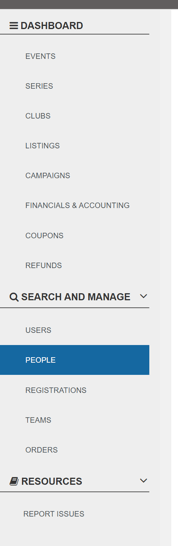
- Search for the person you wish to register by name or email.
- If the person you're looking for exists in your database simply click their name to access the Person Details, and go to step 3
- If they DO NOT exist, click the button "can't find the person you were looking for?..." and create the account/profile.
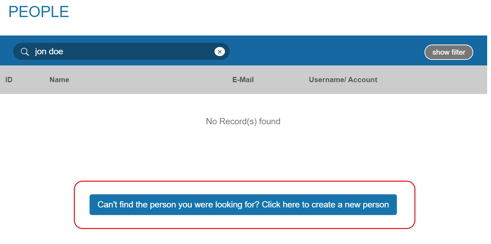
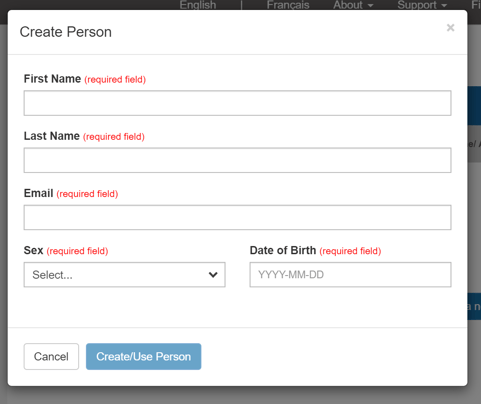
3. In the Person Details section called REGISTRATIONS you will see the option to "Register {name} for:" where you can search and select the event, then the registration category you wish to enter the person into. Click the "register" button to complete.
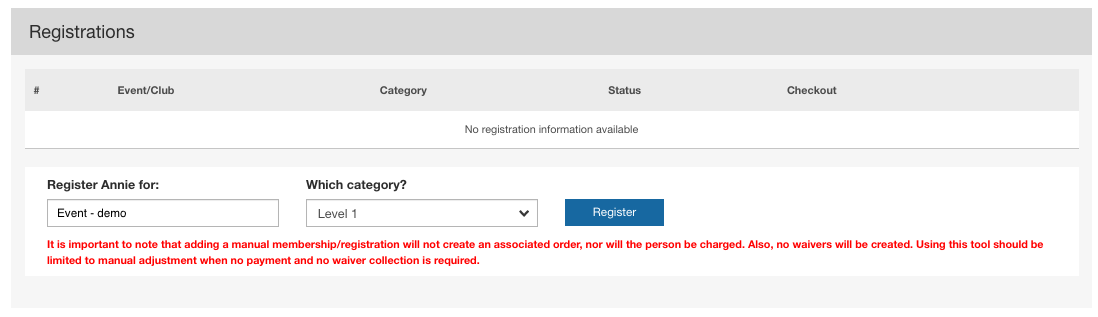
That's it! This person is now listed in your event/club registration metrics & statistics.
