This article describes the main logic behind using a "Member in good standing" tracking tool for managing your memberships.
The main logic: we implement a requirement on all of your organization memberships (and any dependant 3rd party memberships - if applicable) called “Member in good standing” that defaults to YES.
It can be found in the membership details section: 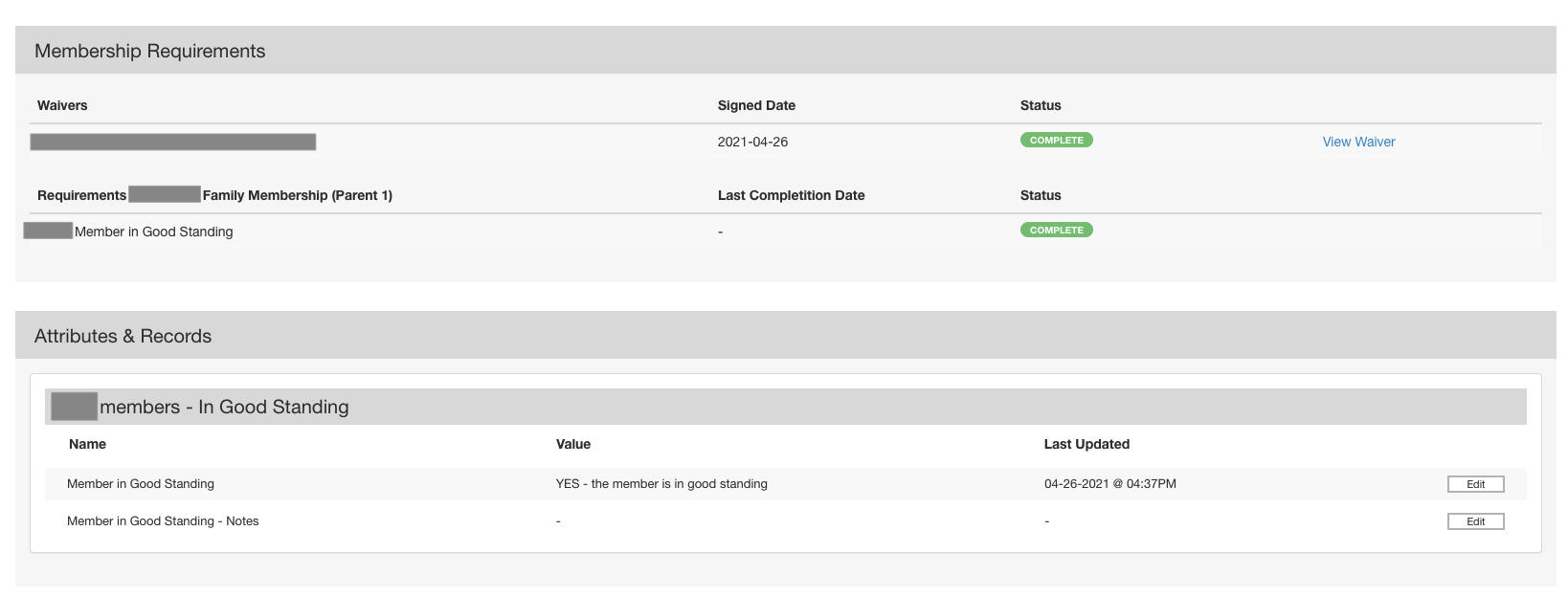
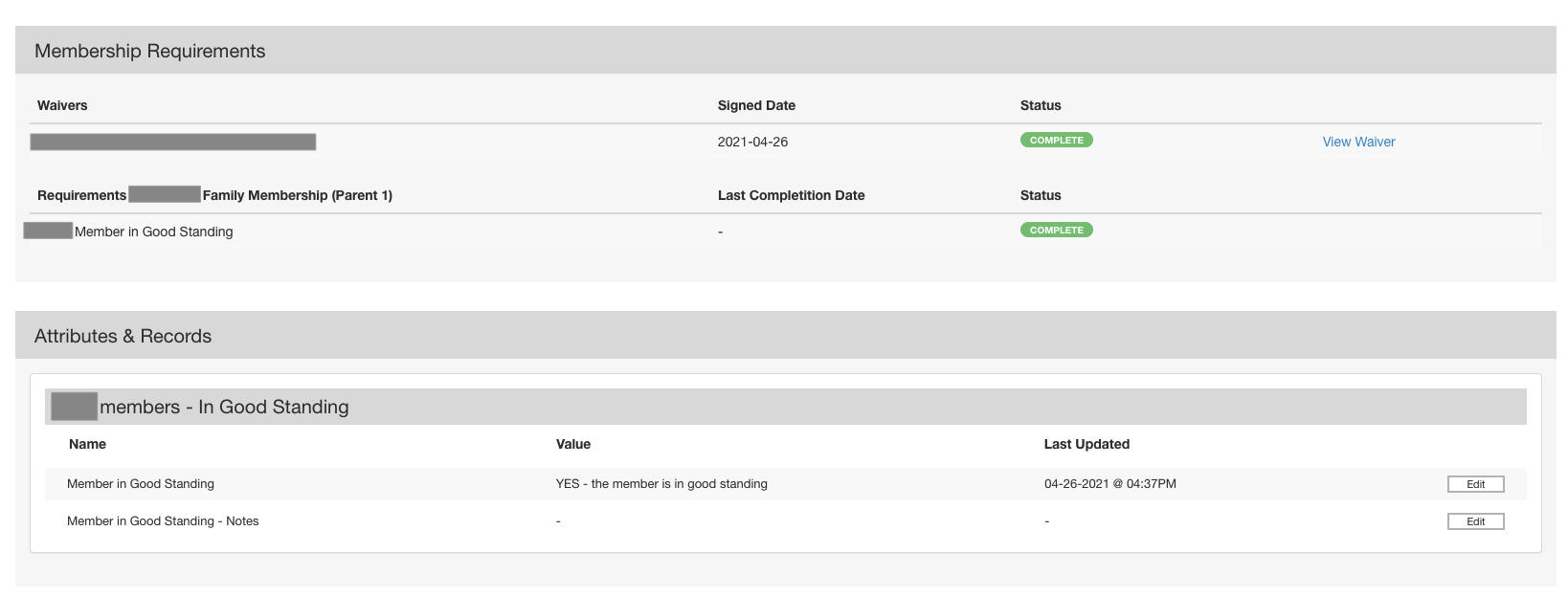
- Any brand new member will be granted a “YES, I’m in good standing” attribute by default
-
Any current member will be granted either:
- Yes, in good standing: They will be able to purchase a new membership normally
- No, NOT in good standing: the system will prevent them from buying a new membership (we can add a note to have them contact your organization to find out why)
If you change a membership status to NO, you’ll see that the attribute will become "Member NOT in Good Standing (Prevent future purchase)”. This is a “reverse” attribute preventing future purchases and reverting any current memberships back to “pending requirements”. All “not in good standing" members are clearly identified as not having a fully issued membership.
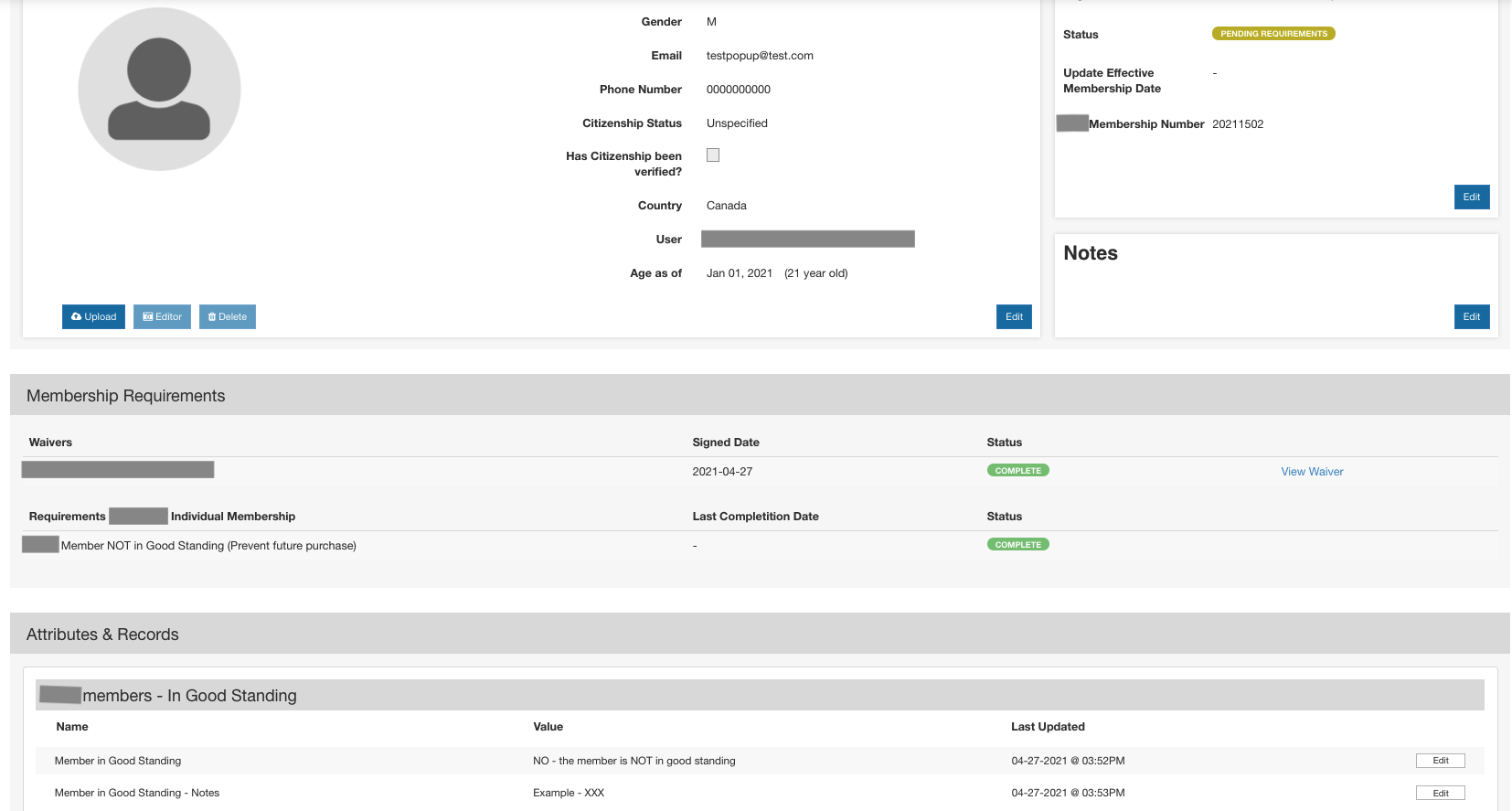
- Any member with an issued membership will receive a notification email saying “one or more requirements on your membership are expired/not valid anymore, please check your membership details here to know more” if you change the attribute to NO at any time
- The requirement will be visible from the membership details (for your team to see), and from the “my memberships” menu (for the member to see). If the attribute is set to NO, then the requirement will have a popup ‘how to resolve’ window explaining that they must contact you for more information about why they are not in good standing.
