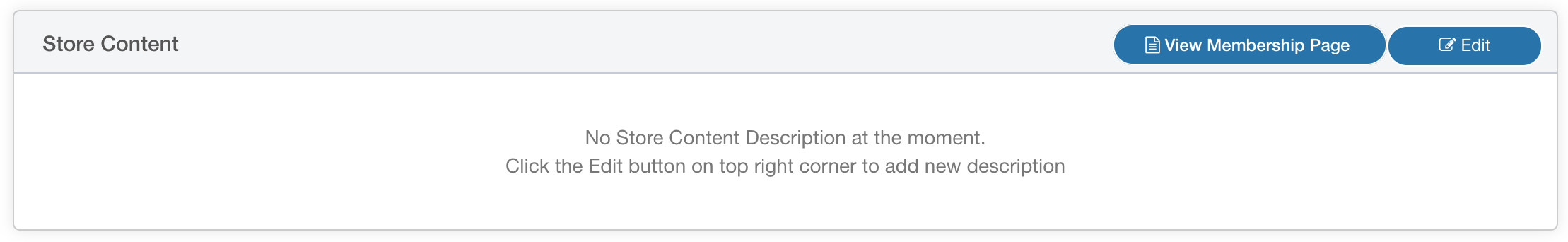There are a few sections during the membership registration process where you can add extra information if needed.
Table of content
Member address message
In the address editor (one of the first steps of the registration process) allows you to add extra instruction on address requirements if needed.
Eg- you need to be a resident of the province X / no PO mailbox / ect...
This optional content will show here:
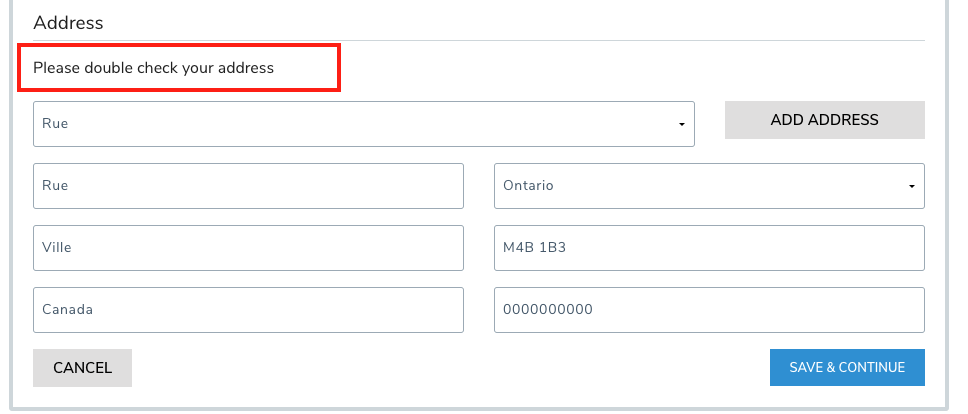
How to update that optional address content?
Go to "configuration" -> "secondary content"
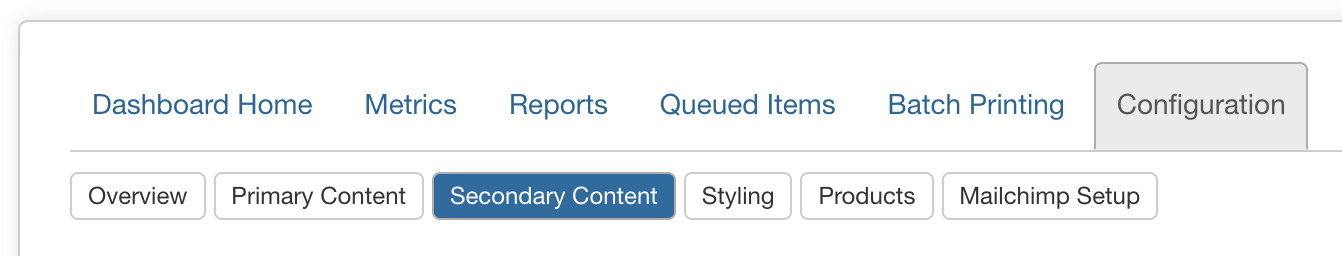
Then "Edit" the "Member address message"
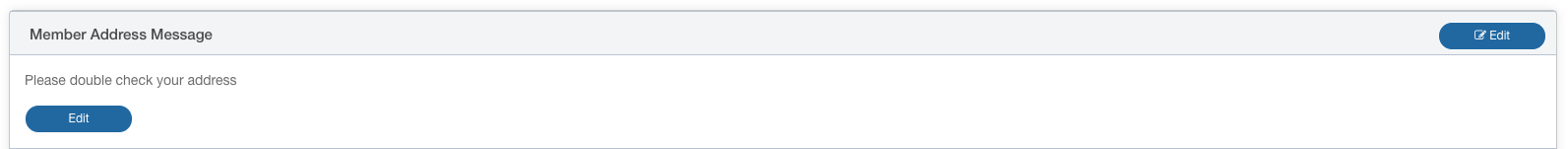
Member photo
If your membership requires your member to upload of photo for their membership card, our system will prompt the registrant to upload a photo during the registration process as below.
You can add specific requirement information regarding the photo, that will display on the screen.
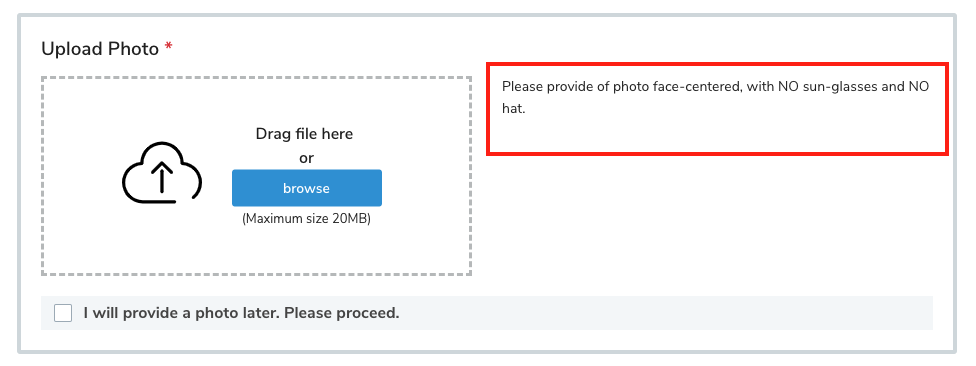
How to update that member photo content?
"Edit" the "member photo" section: choose to update "optional" or "required" based on your membership setup choice.
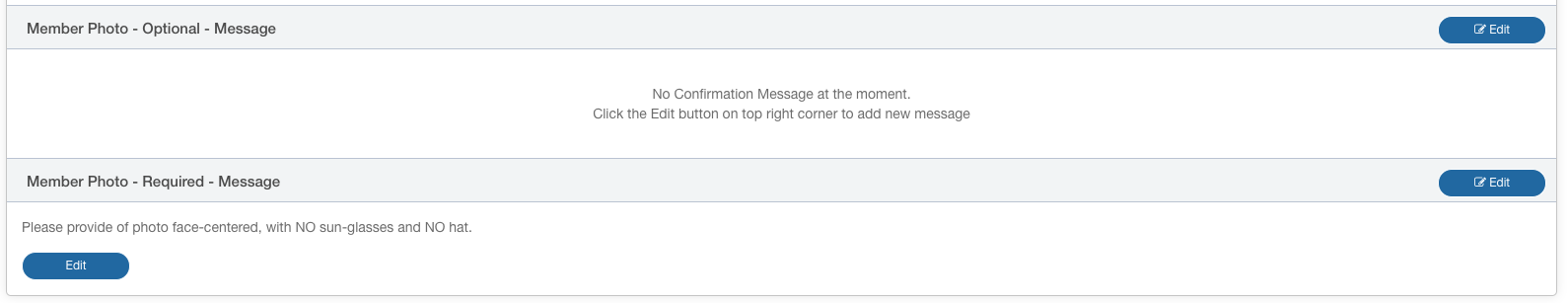
Store content
If you have a store linked to your registration process, then you have the option to give them some more information about your store content.
A store can be:
- A donation campaign
- Merchandises
Any additional content information you want to give people about your store will show up at the very top of the store display, as below:
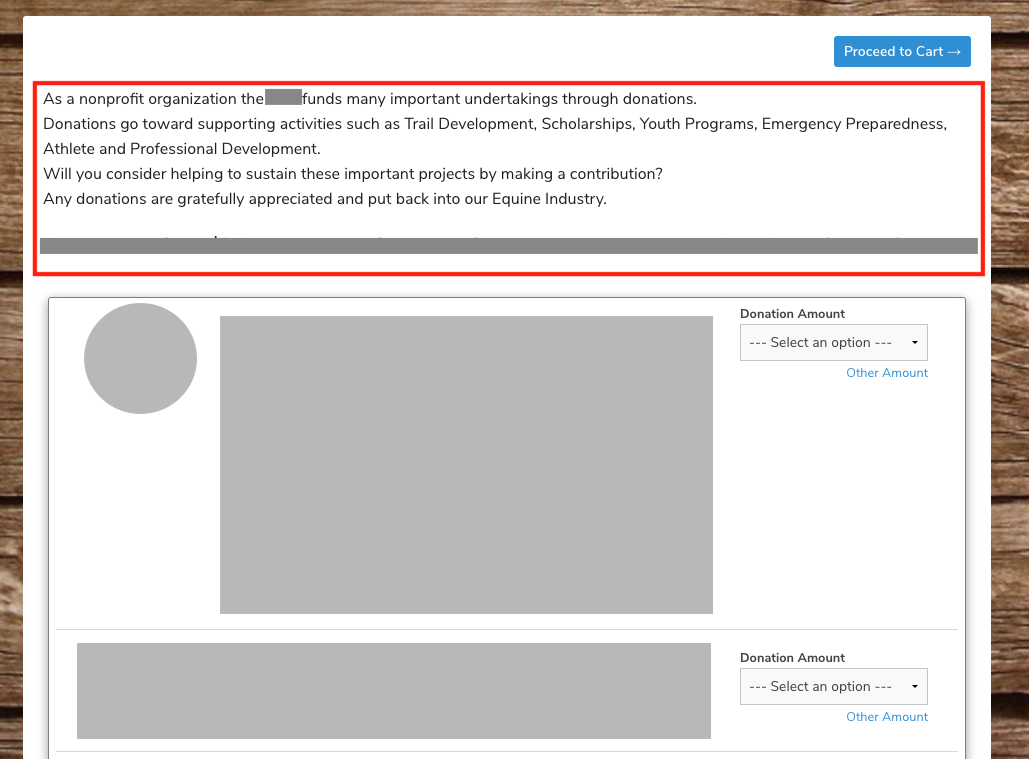
How to update that store content?
"Edit" the "store content" section: