- Uplifter Knowledge Base
- Administrators (NSO, PSO, Club, Event)
- Memberships management (NSO / PSO)
-
Registrants / Members
-
Administrators (NSO, PSO, Club, Event)
- ADD-ON FEATURES
- Administrative Dashboard Overview
- Accounts / Profiles management
- Certification Tracking Management for coaches/officials (NSO / PSO)
- Donation campaigns management
- Financial tools management
- Horse Management
- Memberships management (NSO / PSO)
- Permit applications management (Club sanctioning, Event permitting)
- Registration processes creation and setup tools
- Registrations management (Club, Event)
- Reports Management
- Stores & products management (Club, Event)
- 2M
- CCN
- GYMREG
- H2O-REG
- HORSEREG
- ICEREG
- PLAYERWEB
- SNOWREG
- SOCCERREG
- US State Youth Cycling League / Association
- ATHLETICSREG
- Email Management
- SKATEREG
- CURLINGREG
- Information
-
INTERPODIA ADMIN ONLY
How to edit the membership landing page primary content?
- From the dashboard under membership organizations, select the organization you want to manage :
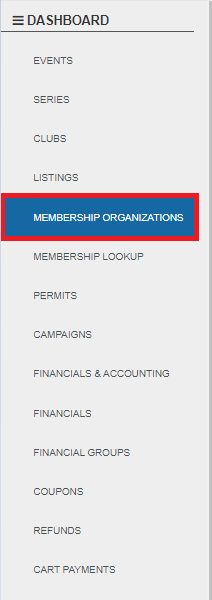
- Under the registration configuration tab select primary content.
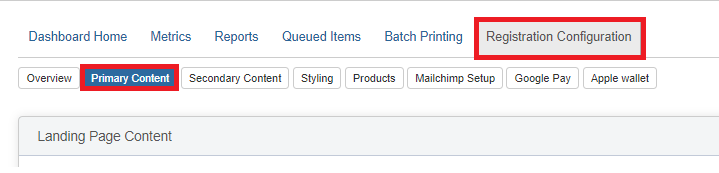
From there you can view your membership page registration primary content. This content is what your members see when they want to purchase a membership.
3. You can edit the content by clicking edit
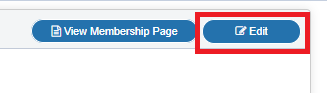
4. From this page you can also edit the email header picture from the registration confirmation email your members receive as well as its content.
5. You can also edit the transaction successful message, this is the message that appears after a member has made a transaction in the cart.
