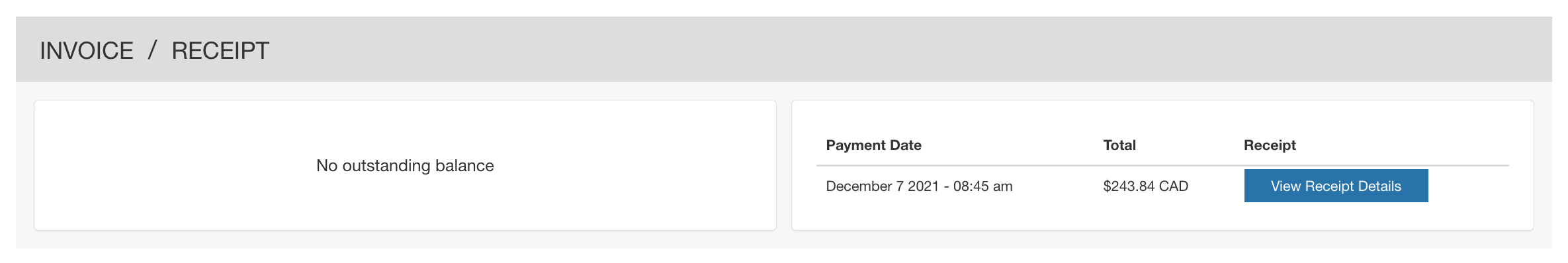- Uplifter Knowledge Base
- Administrators (NSO, PSO, Club, Event)
- Financial tools management
-
Registrants / Members
-
Administrators (NSO, PSO, Club, Event)
- ADD-ON FEATURES
- Administrative Dashboard Overview
- Accounts / Profiles management
- Certification Tracking Management for coaches/officials (NSO / PSO)
- Donation campaigns management
- Financial tools management
- Horse Management
- Memberships management (NSO / PSO)
- Permit applications management (Club sanctioning, Event permitting)
- Registration processes creation and setup tools
- Registrations management (Club, Event)
- Reports Management
- Stores & products management (Club, Event)
- 2M
- CCN
- GYMREG
- H2O-REG
- HORSEREG
- ICEREG
- PLAYERWEB
- SNOWREG
- SOCCERREG
- US State Youth Cycling League / Association
- ATHLETICSREG
- Email Management
- SKATEREG
- CURLINGREG
- Information
-
INTERPODIA ADMIN ONLY
How to complete/record offline payments received for payment groups?
Some clubs/schools might directly pay their NSO/PSO for their payment group registrations. This is how you can confirm they've been received.
1 - On your dashboard under payment groups, search for the club/school that sent you an offline payment
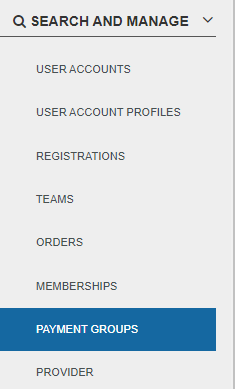
2 - Make sure that the billing contact and billing address are completed and refer to the submit payment section
3 - Select the method of online payment and the date when the payment was received and add a reference (eg : cheque number, receiver) and click on update payment information
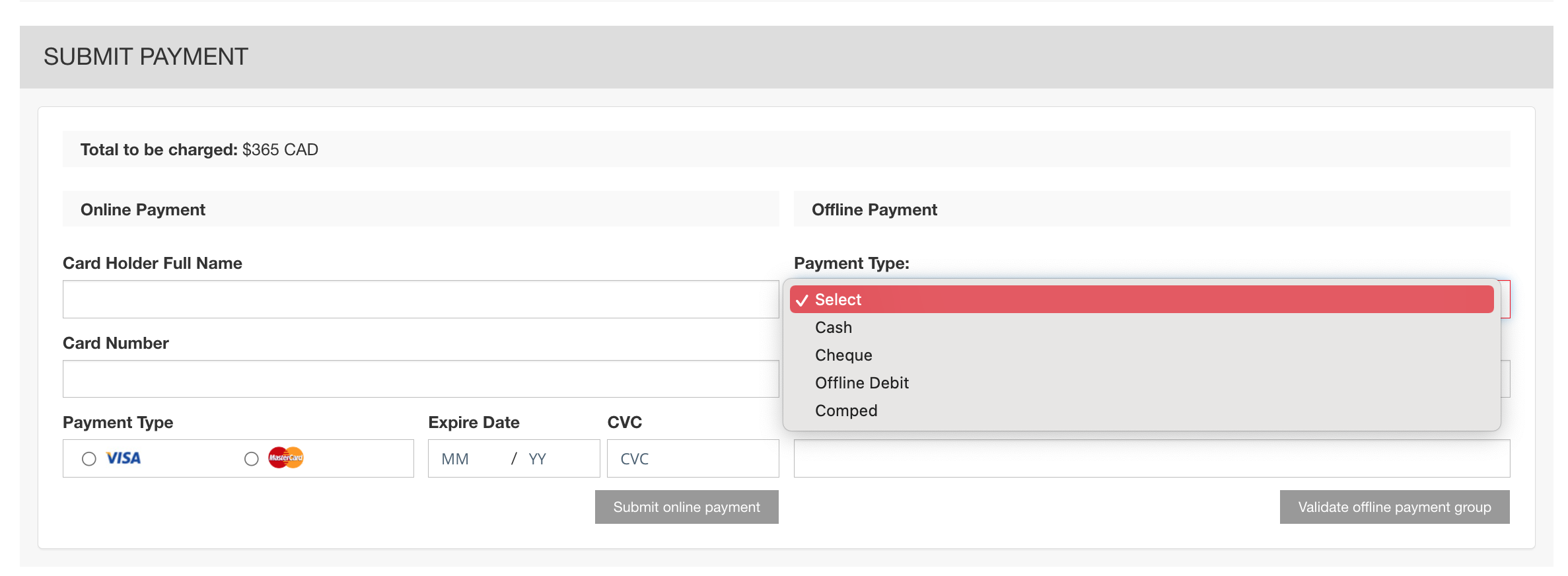
4 - If you need to transfer part of the amount to the NSO/PSO for their portion, you can see the total breakdown by downloading the invoice