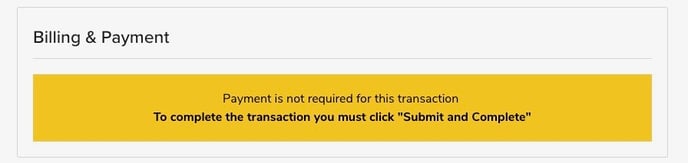You already paid your membership to your club, in that case, it's most likely that your club as a payment group for you to charge them for your membership fees. This article will explain the steps to follow to properly charge your affiliate club.
1. Follow the registration page link given by your club admin
2. Select Join / Renew from the registration page to start the registration process
3. If you're login into your own account, select "register *name*" - if you're registering someone else, please select "register someone else", then enter the athlete/coach information
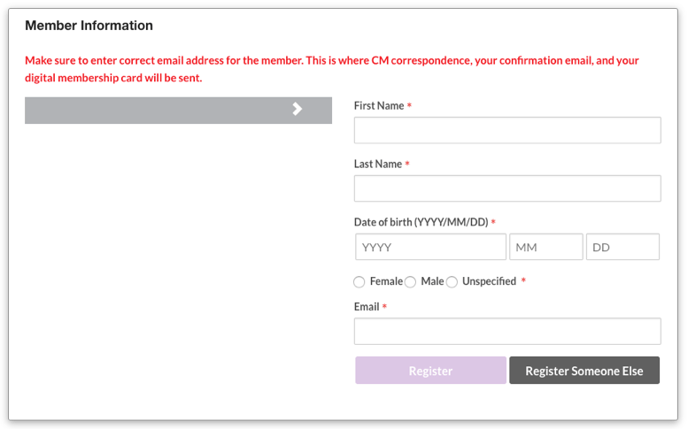
4. After that, follow the step by step registration process that will lead you to the cart - When you get the “membership affiliation” part – lookup for you club’s name and select it (it should be orange once selected)
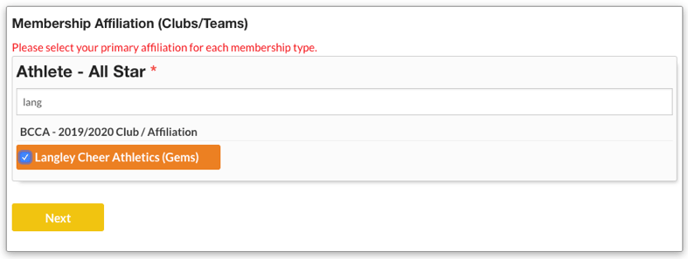
5. If you paid the fees through your club already, please select the second option from the payment method and enter the required password gave by your club admin
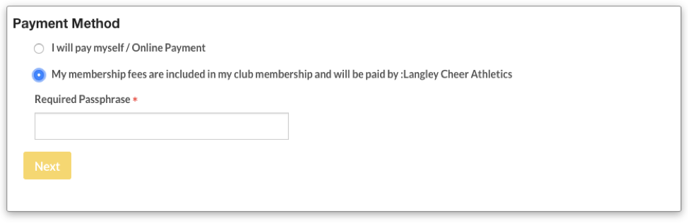
6. Complete the registration questions - then if you need to register someone else, click “complete and add another membership” it not “proceed to cart”
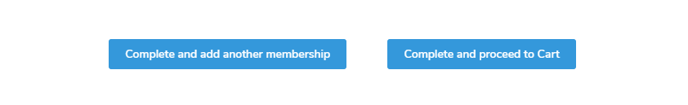
7. You should not pay anything in the cart - this message will show up - just click "submit and complete and you'll receive the confirmation email"