- Uplifter Knowledge Base
- Administrators (NSO, PSO, Club, Event)
- Registrations management (Club, Event)
-
Registrants / Members
-
Administrators (NSO, PSO, Club, Event)
- ADD-ON FEATURES
- Administrative Dashboard Overview
- Accounts / Profiles management
- Certification Tracking Management for coaches/officials (NSO / PSO)
- Donation campaigns management
- Financial tools management
- Horse Management
- Memberships management (NSO / PSO)
- Permit applications management (Club sanctioning, Event permitting)
- Registration processes creation and setup tools
- Registrations management (Club, Event)
- Reports Management
- Stores & products management (Club, Event)
- 2M
- CCN
- GYMREG
- H2O-REG
- HORSEREG
- ICEREG
- PLAYERWEB
- SNOWREG
- SOCCERREG
- US State Youth Cycling League / Association
- ATHLETICSREG
- Email Management
- SKATEREG
- CURLINGREG
- Information
-
INTERPODIA ADMIN ONLY
Event- How to remove a participant from a group/team/family ?
1.You can find their registration under Search and Manage under the "Registrations" tab.
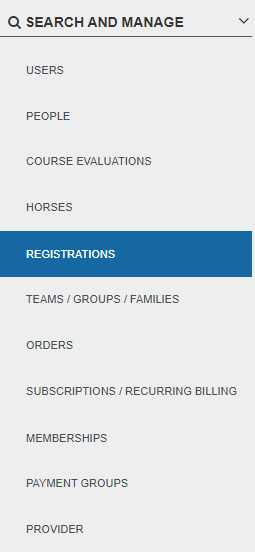
2. Once you've found who you're looking for select their registration.
3. On the bottom of the screen under Registration Details, you'll find the Team/Group/Family Name header. The Team/Group/Family Name will be displayed and will be clickable to the Team Details page. Click the Edit button beneath the team name which will open the Team Change overlay window.
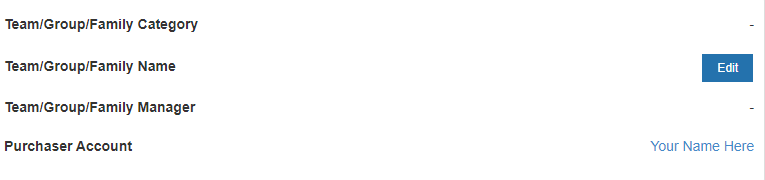
4. In the Team Change window click the button Remove from Team.
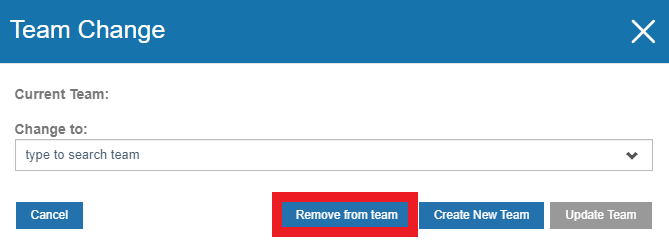
5. Now that you've removed the participant from the team, you'll notice the Team/Group/Family Name and Team/Group/Family Category will have changed to -.

IMPORTANT REGISTRATION CATEGORY NOTE: Some events have team-specific registration categories. Once you remove the participant from the team be sure to review the Registration Category as you may need to change it so there is no conflict. The system will not automatically change the registration category.
