Starting in the 2024/2025 season, Ski NS requires minors registering for Entry Level, Recreational, or National memberships to be registered alongside an accompanying adult who must obtain a General Membership. Accompanying adults may later upgrade to an Official Membership if needed.
To accommodate this requirement, Ski NS clubs will need two registration flows in their club portal:
- INDIVIDUAL REGISTRATION: For Adults 18+ and FIS Athletes 16+
- FAMILY REGISTRATION: For Recreational Athletes (17 and under)
Below are the detailed steps to set up these registration options:
1- Setting Up INDIVIDUAL REGISTRATION
Refer to our guide on how to CREATE CLUB PROGRAMS (registration options) tfor setup instructions.
Individual Registration Categories must include:
- A list of programs available to athletes
- A 'General Membership' option for $0
Ensure all Individual Registration Categories have the 'Is used for' field set to 'Indiv. & Group'.

IMPORTANT, don't forget to setup your REGISTRATION RULES.
2. Setting Up FAMILY REGISTRATION
Activate 'group categories' for your club by following these steps:
Activate Group Categories
-
- Go to Configuration > Registration Categories.
- Scroll down and select 'Yes' to enable group registration categories.
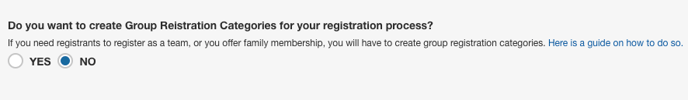
Selecting 'yes' will open up the group registration categories overall setup. This is where you will setup your group registration categories:
Configure Group Registration Categories
- Click the blue 'Edit' button to begin setting up your group registration category.

- Set the following:
- Registration Method: Select 'price per participant: group managers must create group registrations and register all participants at once'.
- Group Manager Notification: Select 'Disabled'.
- Collect Group Address: Select 'Hidden'.
- Enable Group Passphrase: Select 'Hidden'.
- Click the blue 'Save' button.
Add New Group Category
- Click the blue 'Add New Group Category' button.
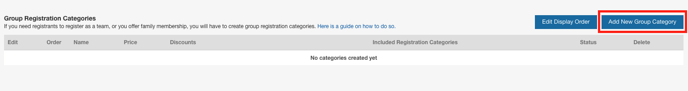
Then complete all the needed (highlighted in red) information in the pop-up window:

- Complete the required information in the pop-up window:
-
- Category Name: Create one per applicable option (e.g., Family w/ 1 kid, Family w/ 2 kids, Family w/ 3 kids).
- Individual Registration Categories Available for That Group: Include 'General Membership' and ALL Youth Programs (non-FIS).
- Min Group Size/Max Group Size:
- Family w/ 1 kid: 2 (min) = 2 (max)
- Family w/ 2 kids: 3 (min) = 3 (max)
- Family w/ 3 kids: 4 (min) = 4 (max)
- Price: Enter $0
- Click Save and repeat these steps for each family option.
-
Styling Tab
Then in the Styling Tab, you can rename the registration option buttons, as follows:

Your club's landing page will now display the updated registration options:

