If users visit SnowReg.com without directly accessing their province's registration process, they have the option to select their province from the interactive map for convenience. By simply clicking on the 'Join' button, they will be redirected to the registration page after selecting their sport option.
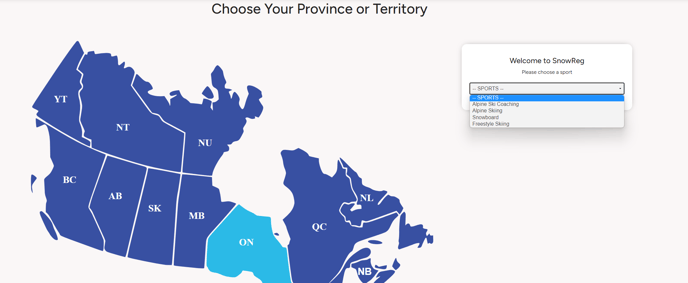
- After selecting your sport, simply click on the "Join/Renew Membership" button to proceed with the registration process.

- Once users have selected their sport, they can click on the "join/renew XXX individual membership" button (the color may vary depending on your province) to begin the registration process. This will take them to their provincial organization's registration landing page, where they will find all the necessary information, including prices. Please note that some organization require their member to register through their club portal directly.
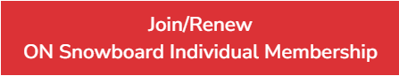
1. To begin the registration process, choose the individual you wish to register. If that person is not listed as an option, select "register someone else" and provide the necessary information.
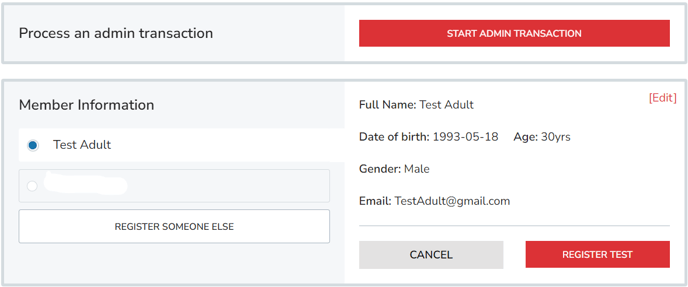
2. Enter a name, date of birth, gender and address.
3. Choose the membership options that are required for your registration.
4. Select your club affiliation.
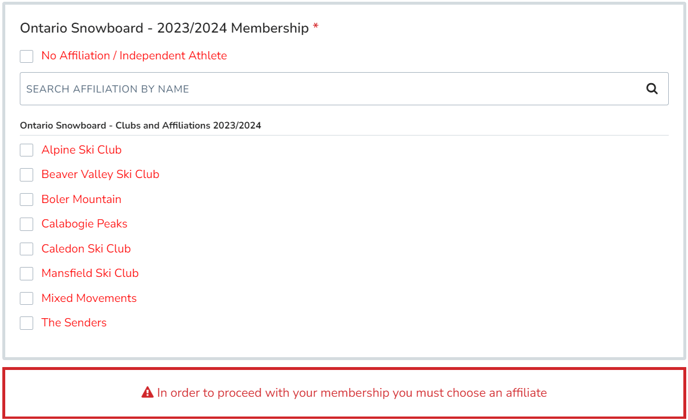
5. Lastly, users should follow the on-screen instructions and provide responses to the necessary inquiries.
Once the users have completed all the necessary steps, including answering the required questions, navigating through any fundraising campaign displays, and signing any necessary waivers, they will be directed to the cart.
After they have submitted their order, the registrant will receive their conformation email including their membership card (if applicable). This card will include their provincial organization membership and list any affiliated organizations.
