This document outlines the membership downgrade process for PTSO/NSOs memberships.
A membership downgrade is when an already registered participant wishes to lower (downgrade) their Provincial (PTSO) membership and corresponding National (NSO) membership level (if applicable).
- A refund for the difference between the initial and downgraded membership can be issued electronically to the purchaser's credit card via the system, if applicable
How to execute a membership downgrade?
- From the dashboard, click on the Memberships tab (left-side of the screen)
- Using the search bar, search for the participant requiring a membership downgrade by name or email.
- Click on the participant’s name to open their Membership Details page.
- Within the Membership Details page, scroll down to the Purchased Groups section.
- Cancel the participant’s existing membership. Click Edit, and then change the status to Cancelled. Click Save, and the existing membership is cancelled.
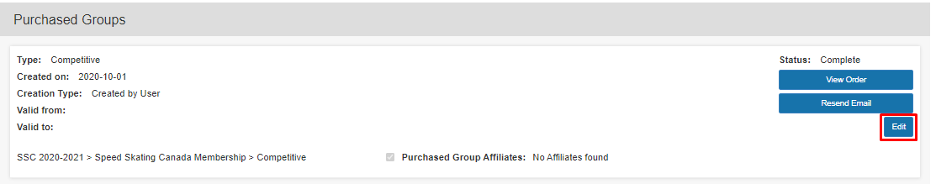
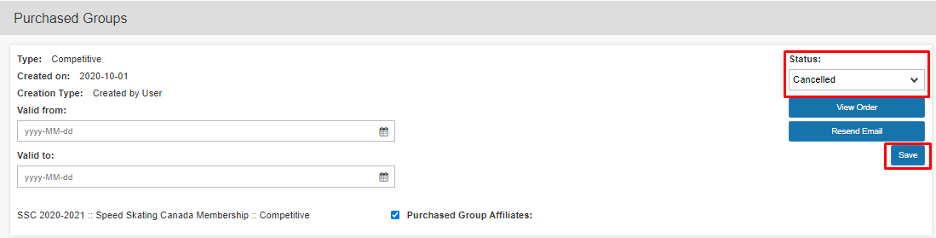
- Using the dropdown menu next to Add a new group, select a new (downgraded) membership and then click Add Group.
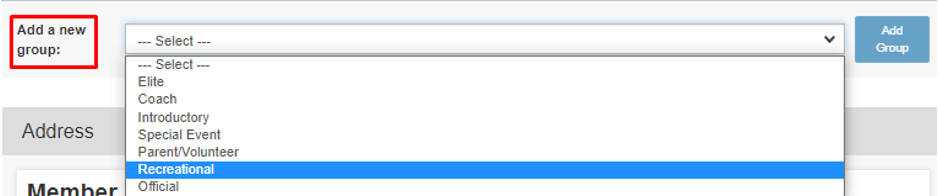
- Within the new (downgraded) membership, click Edit, check the Purchased Group Affiliates box, and click Save. The status of the new (downgraded) membership will now be Complete.
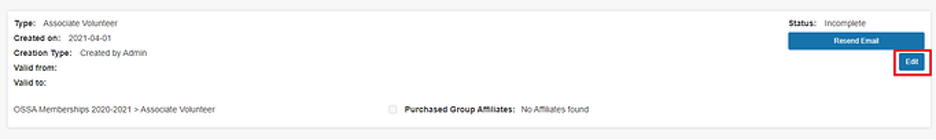
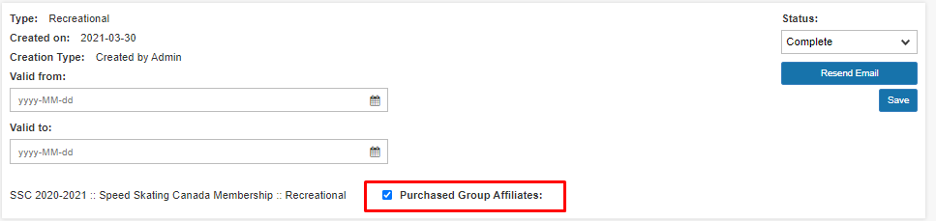
Now, you must refund the difference between the initial (cancelled) membership and the new (downgraded) membership. - Click on View Order on the initial (cancelled) membership.
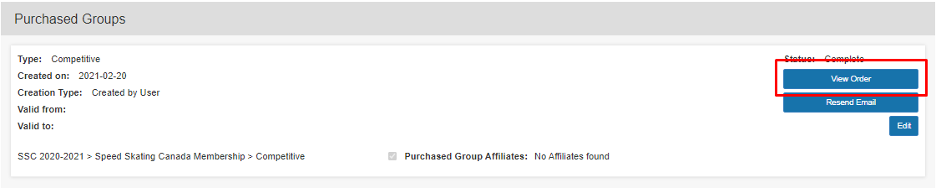
- Click on Refund.
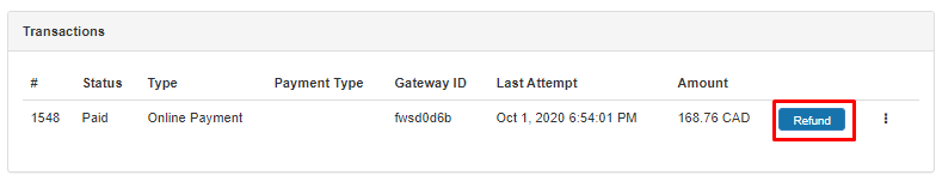
- Select the item requiring a partial refund by clicking on Include Item. Change the status to Refunded (Cancelled) and insert the amount to be refunded under Refund Amount. Complete any other required fields and then click Submit Refund.
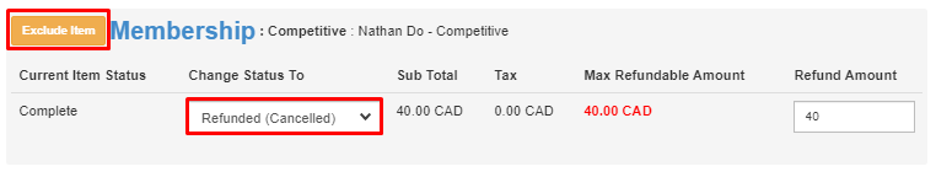
- Once the refund is submitted, go back to the participant’s Membership Details page to validate the status of the initial (cancelled) membership is now Refunded (in the Purchased Groups section).
- Scroll to the top of the Membership Details page and go to the Membership Info Click Edit and select Issued from the status dropdown menu. Click Save.
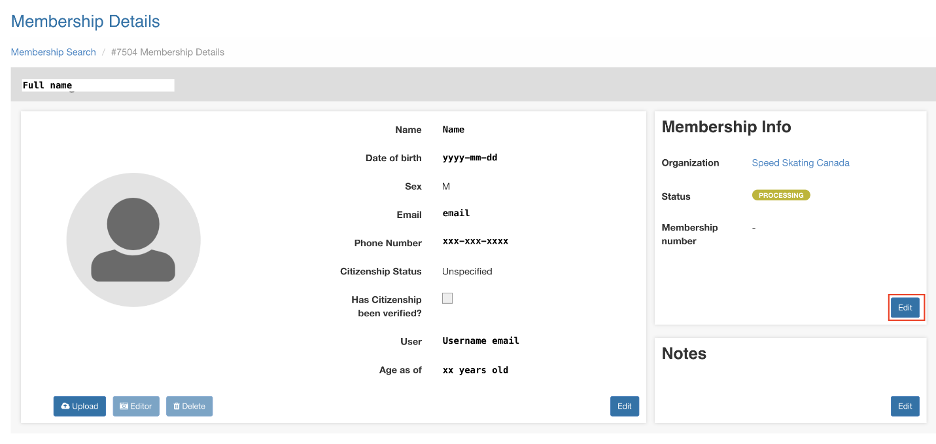
The participant’s Provincial (PTSO) membership has now been successfully downgraded.
IMPORTANT: Next, the participant’s National (NSO) membership needs to be downgraded. Please forward the membership downgrade request to your National (NSO) Membership Representative! (if applicable)
❗⚠️ Downgrading the Provincial membership WILL NOT automatically update the National membership ⚠️❗
