Please note this tutorial is not specific to any State League or Association - the majority of the steps for your League or Association will be the same or similar as shown below.
⚠️IMPORTANT: Previous athlete records / information may have been imported into CCN⚠️
If your League/Association has preformed a data import into CCN a secure user account has been created for you or your child. You may have been sent a unique login link from your League/Association; be sure to follow your link to set yourself a password to finalize your account set up. You will be prompted to log in to your account during the registration process - it is highly recommended you log in with the account which was imported for continuity of your data.
To register a Student Athlete, start from your League's/Association's registration link;
- Select your child's team from the drop-down menu in the STUDENT ATHLETE section and click Register to brought to that team's registration form.
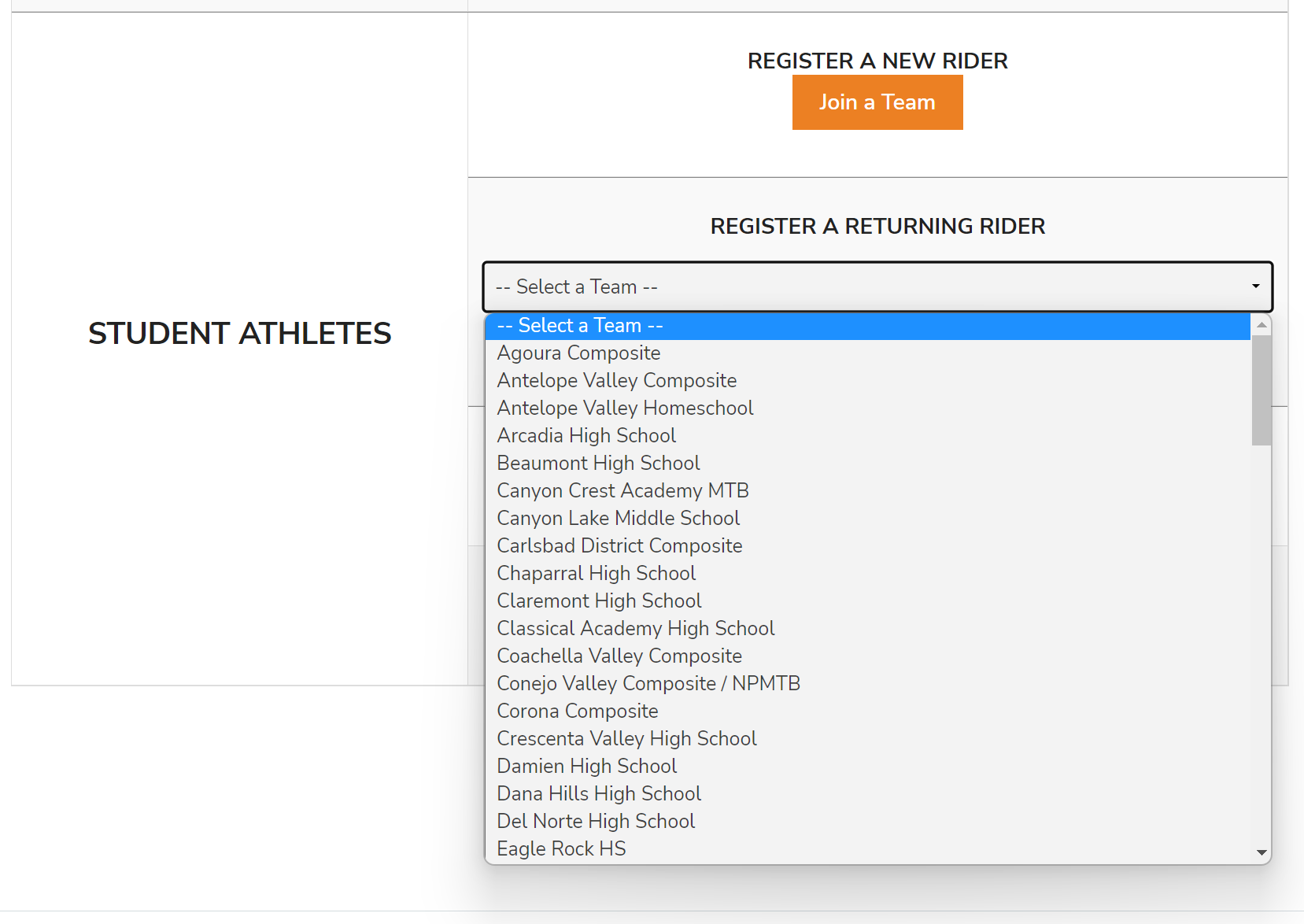
- Click the Join Team button
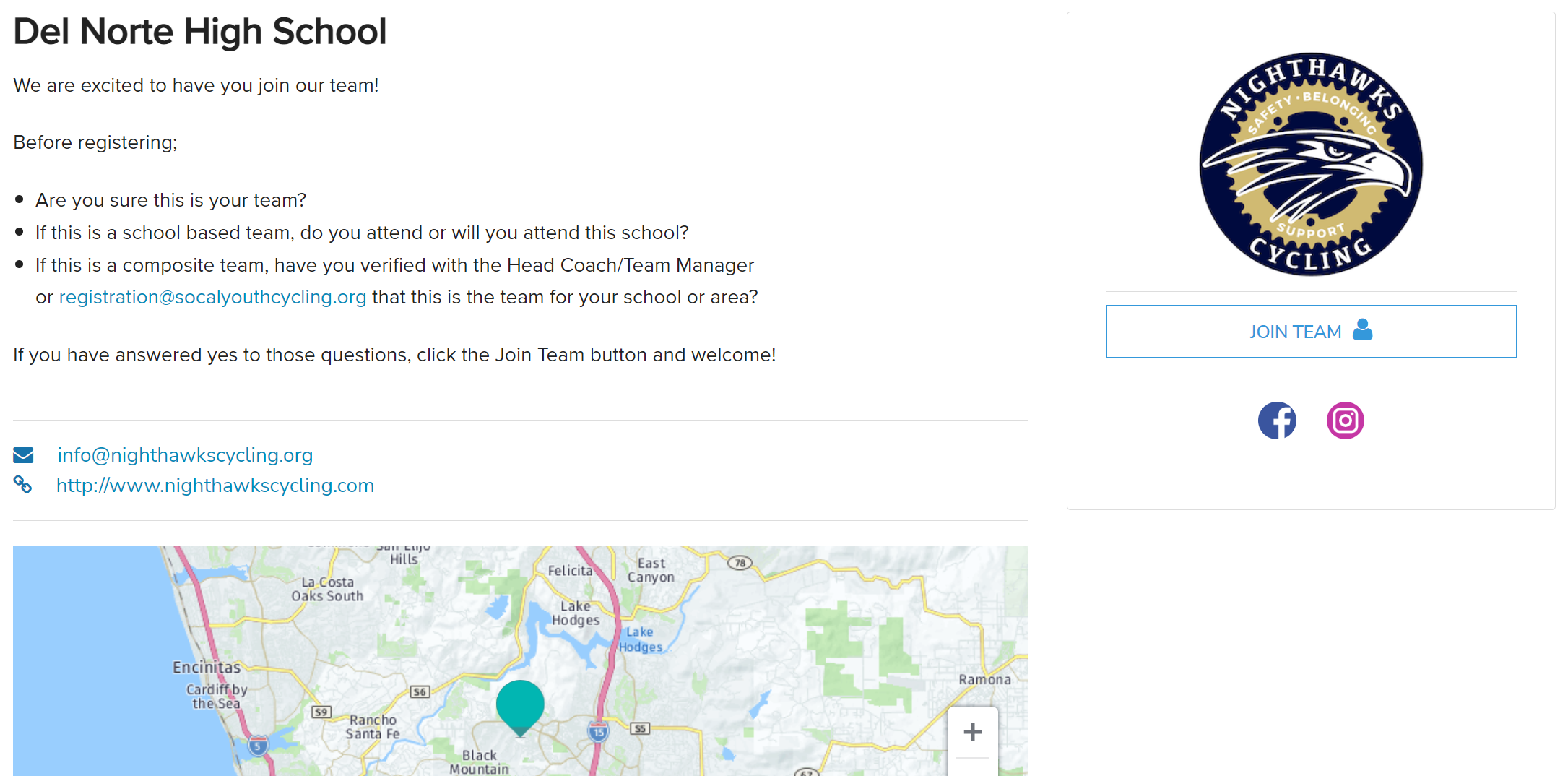
- If the team has enabled Pass Code Verification, you will need to enter the Pass Code given by the Team Manager or Head Coach to proceed
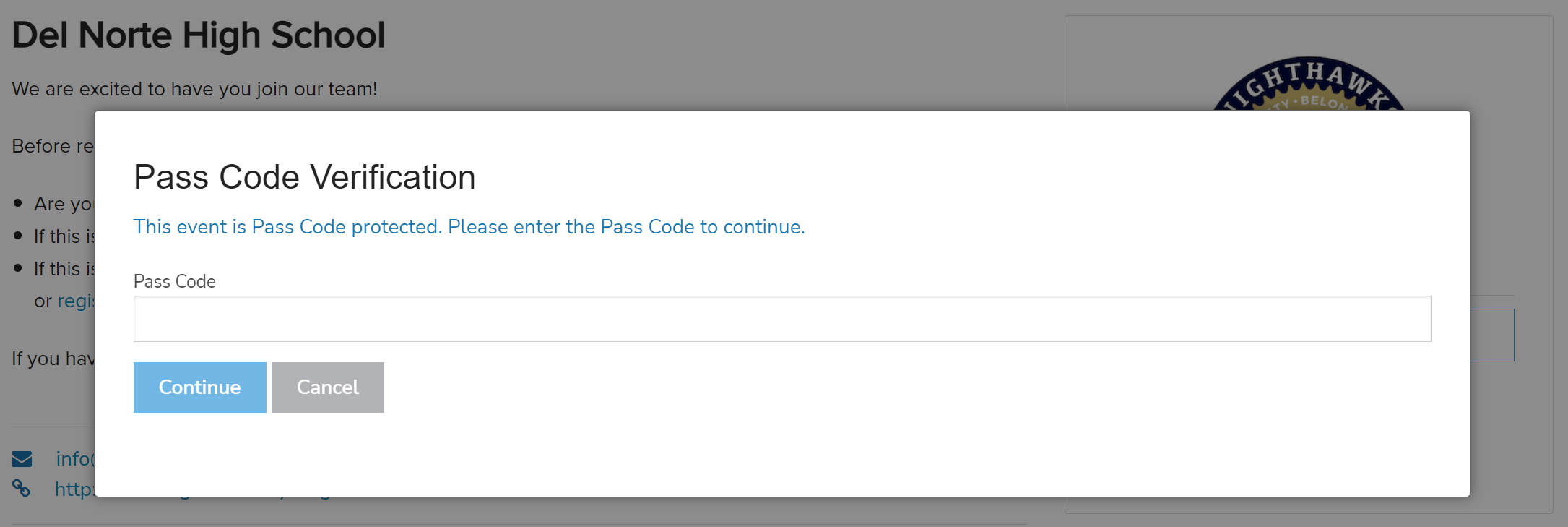
- ⚠️If you are not already logged into a CCN account, you will be prompted to log in now.
If your information was imported it is highly recommended you log in with the account which was imported for continuity of your coaching requirements. ⚠️
If you are register in new athlete - welcome! Create an account with CCN to continue.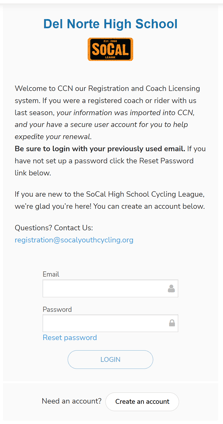
- Select who you are registering and click the blue Register button.
If you are registering someone new, click Register Someone Else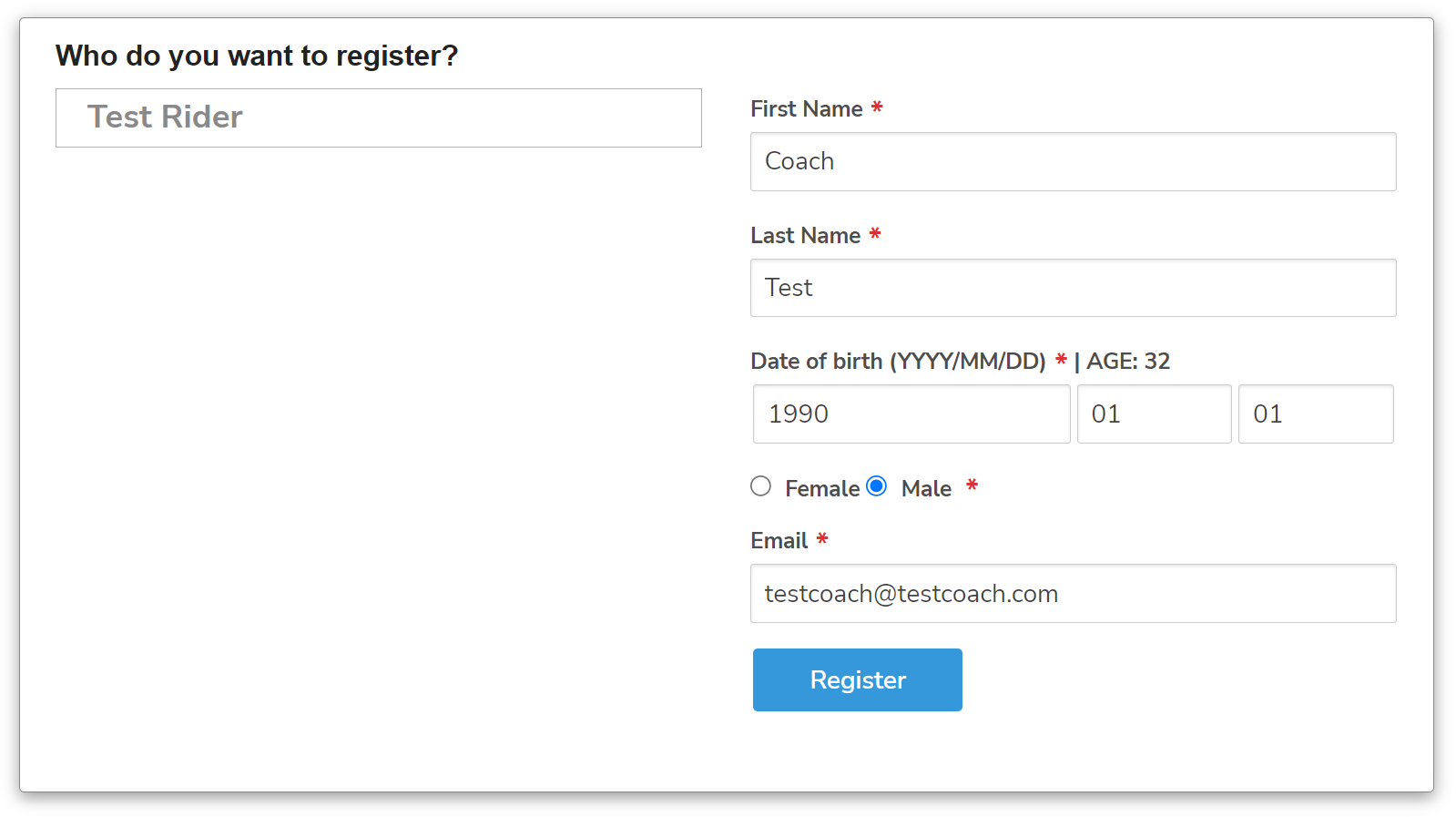
- You will be prompted to add a membership or license for your State Cycling League/Association. Click the blue button Add to Registration to continue.
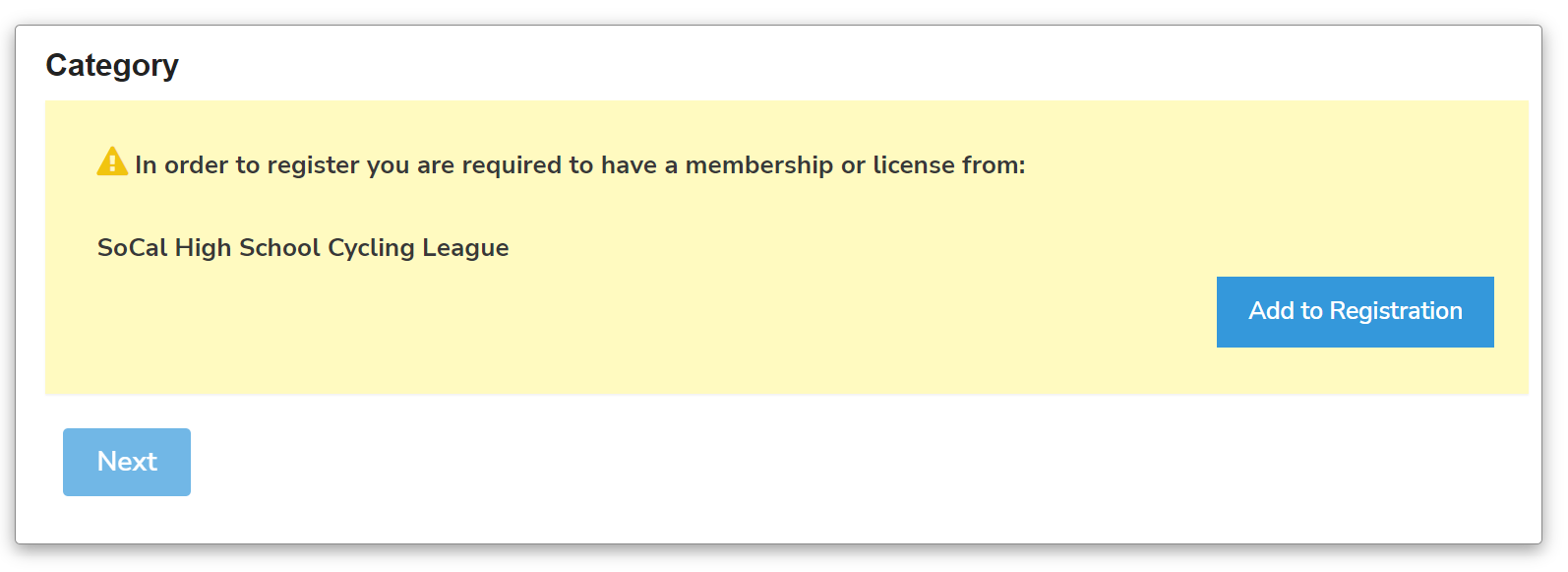
- Complete all the required fields in the form marked with a red asterisk.
- With CCN you can register multiple people at once (multiple Athletes or Coaches). When prompted select either:
Complete and add another Participant to clear the form and allow you to register another student athlete
or
Complete and Proceed to Cart to finish the registration process - Follow the prompts to agree to all waivers/agreements/etc.
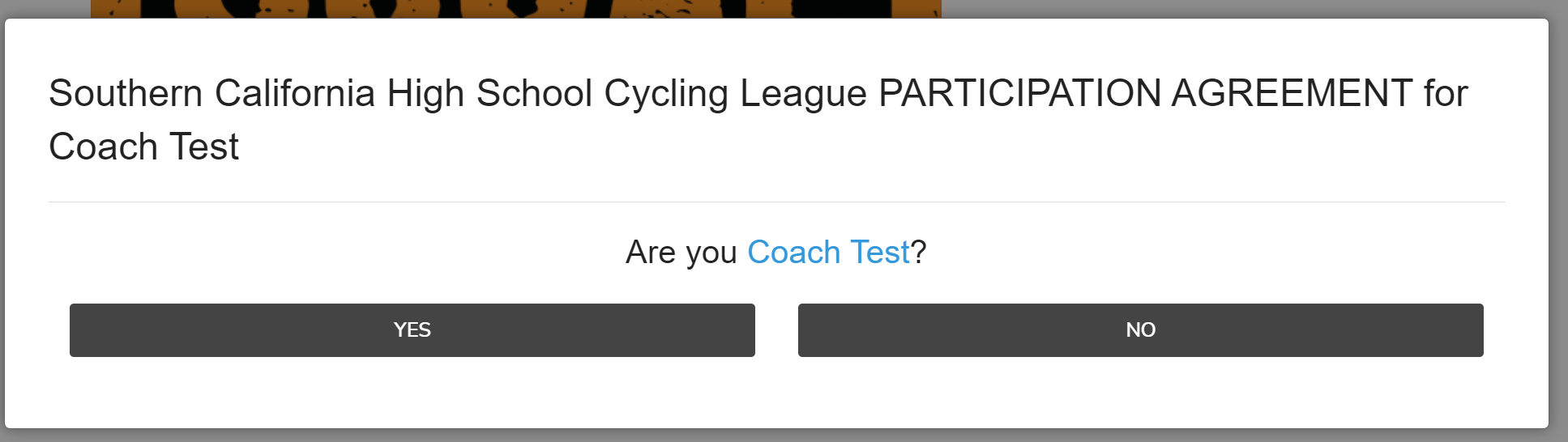
- Complete the transaction by entering your payment information and clicking the Submit & Complete button.
If there is no charge for the transaction complete the process by clicking the Submit & Complete button.
⚠️Some Leagues/Associations collect a shipping/mailing address - be sure to tick the box to use the same address as your billing, or select/enter a different address.⚠️
Once the transaction is completed you will see an onscreen confirmation and you will receive a confirmation email. Be sure to check junk/spam if you did not receive your confirmation email!
