When payments are being declined by WePay (our payment processor), the transaction is marked in the order details as "unpaid" and when applicable, you can see an error code next to it:
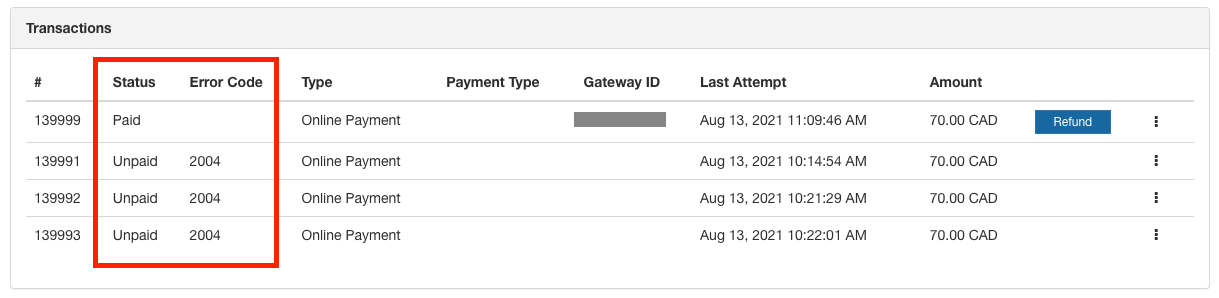
The meaning of that error code can be found on the Errors WePay Webpage.
Below are the most current ones:
Generic Error Codes > Needs the Interpodia Support Team attention
- 1001: You try to make an API call that doesn’t exist like /user/robots.
- 1002: You are missing a required header such as User-Agent, Content-Type, or Authorization.
- 1003: You passed an invalid parameter value such “robot” for the “fee_payer” parameter.
Internal Interpodia Note: Check Transaction Attempts in Django, under "error_description" for specific error message sent by WePay
- 1004: You did not pass a required parameter.
- 1005: We were unable to parse the parameters you passed (ie your JSON is malformed).
- 1006: We were completely unable to authenticate your request (probably your access_token doesn’t exist).
- 1007: You have made too many requests in a short time period. See our throttling documentation for more details.
- 1008: WePay encountered an unexpected error. Contact api@wepay.com.
- 1009: This error can be displayed to the user and generally relates to user data - long term this code will be replaced by more specific error codes.
- 1010: You do not have sufficient permissions to perform the requested action.
- 1011: The access_token you passed has been revoked.
- 1012: The code parameter (OAuth2) has expired.
- 1013: The client_id you passed does not match the code parameter.
- 1014: IP address you are making API calls from is not on the IP whitelist for your app.
- 1015: API Version is invalid or expired.
- 1016: The API version specified in the ‘Api-Version’ header used in the request is not valid for the app.
Payment Error Codes
- 2001: The AVS check on the payment failed (invalid billing address).
- 2002: The card type is not supported by the Merchant.
- 2003: The issuing bank indicated that the card is not supported.
- 2004: The issuing bank declined the charge but did not tell us why (generally due to a fraud check on their side).
- 2005: The payment method does not have sufficient funds to make the payment.
- 2006: The card has been lost or stolen.
- 2007: The card has expired (some issuing banks don’t care though and we only care if they do).
- 2008: Some of the card data was invalid (CVV, expiration date, card number, name on card).
- 2009: The credit_card object is in an invalid state for that action.
- 2018: The credit card provided doesn’t support recurring or card-on-file transactions.
- 2019: Unknown processing error. Retry later.
Account Error Codes
- 3004: The account cannot transact.
Checkout Error Codes
- 4001: The checkout you are trying to view/edit does not exist.
- 4002: The access_token you have passed belongs to a user that does not have permission to view/modify that checkout.
- 4003: The payment method you passed does not exist or does not belong to the user/app you are authenticated as.
- 4004: The checkout is in an invalid state for that action.
- 4005: Cannot add signature to this checkout.
- 4006: The unique_id you passed has failed permanently. Please pass a different unique_id.
- 4007: Partial capture is not supported. Please reach out to a WePay account manager or support to enable it.
- 4010: Could not authenticate payer via 3DSecure.
- 4011: Cannot find corresponding strong customer authentication details. Please verify the payment method or transaction_type.
- 4012: Strong Customer Authentication details already exist for the customer.
- 4013: Missing strong_customer_authentication object.
