We get this question a lot! So here's an article that helps explain this very exciting and cool new module.
The Certification Tracking System (CTS) module is tightly integrated with our Registration module and Membership module. The CTS module allows you to:
- Set membership requirements that are satisfied by completing specific types of courses.
- Build and manage certification levels that are achieved only when specific types of courses are completed.
- Grant course credits for completing specific types of courses.
- Manage authorized evaluators, and perform and track course evaluations.
- Import course completion records for third-parties including the Coaching Association of Canada.
- Export course completion records to the Coaching Association of Canada to update their education pathways.
Here's very simple example of how the module can be used. Perhaps you want to make it so that one of your membership types (perhaps a coach or official membership type) requires that each member completes a "NCCP Safe Sport Training" course before their membership is issued. And perhaps, they can complete that course by signing up for an event in the Interpodia platform (that's connected to a "NCCP Safe Sport Training" Course Type), answering some questions, and checking out.
How the CTS module would handle this is:
- When the participant checks our their cart, a course record is generated for that person.
This is what the Course Record might look like: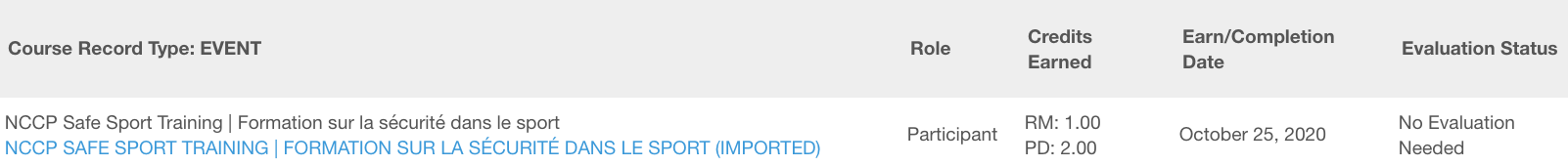
- A process runs automatically in the background to check if Course Records should be changed to a "Complete" status based on a cart check out, event end date, or completed evaluation. In this case, all that was needed was a cart check out, so the Course Record changes to a "Complete" status.
- A second process runs to check if members have completed any certification levels due to newly completed Course Records. In this case, there is a certification level that is achieved when someone completes that single course of "NCCP Safe Sport Training". This second process gives each applicable member the attribute "2020-2021 Safety in Sport Requirement Complete".
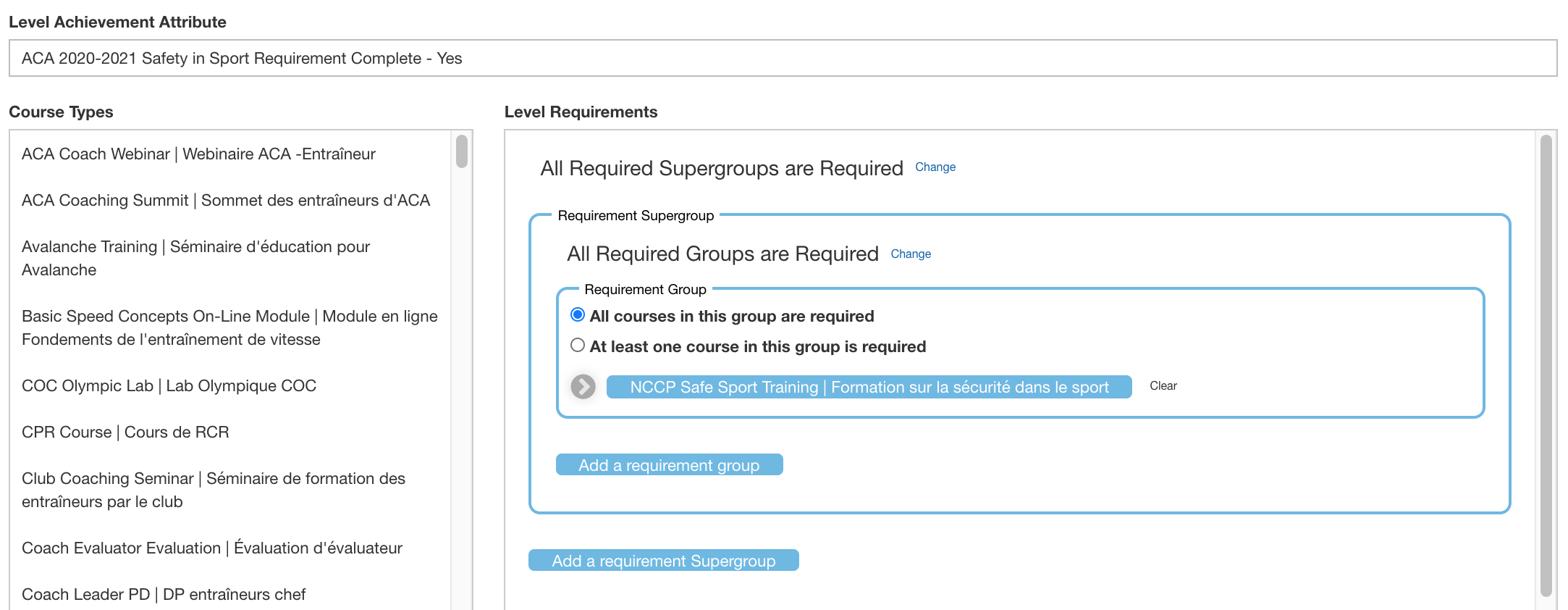
- The attribute "2020-2021 Safety in Sport Requirement Complete", is tied to the membership requirement "2020-2021 Safe in Sport Requirement" which automatically becomes complete.
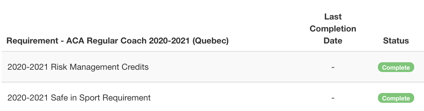
- If that is the last remaining requirement for the member, their membership automatically becomes issued, which triggers their Issued Membership email which can include links to their Google Pay or Apple Wallet digital membership cards.
A couple other examples that follow roughly the same flow could be:
- A completed course record is imported from a third-party system, which completes a certification level for a member and issues their membership.
- Multiple completed course records are automatically brought in to Interpodia through the Coach Association of Canada integration for a specific member, and all of them are needed to achieve "Coach Level 3". The "Coach Level 3" attribute is achieved by the member, and it shows up in their profile.
Integration with the Interpodia Memberships module:
When a member goes through a membership purchase or renewal process, they are shown all of the membership requirements for the membership they are buying. 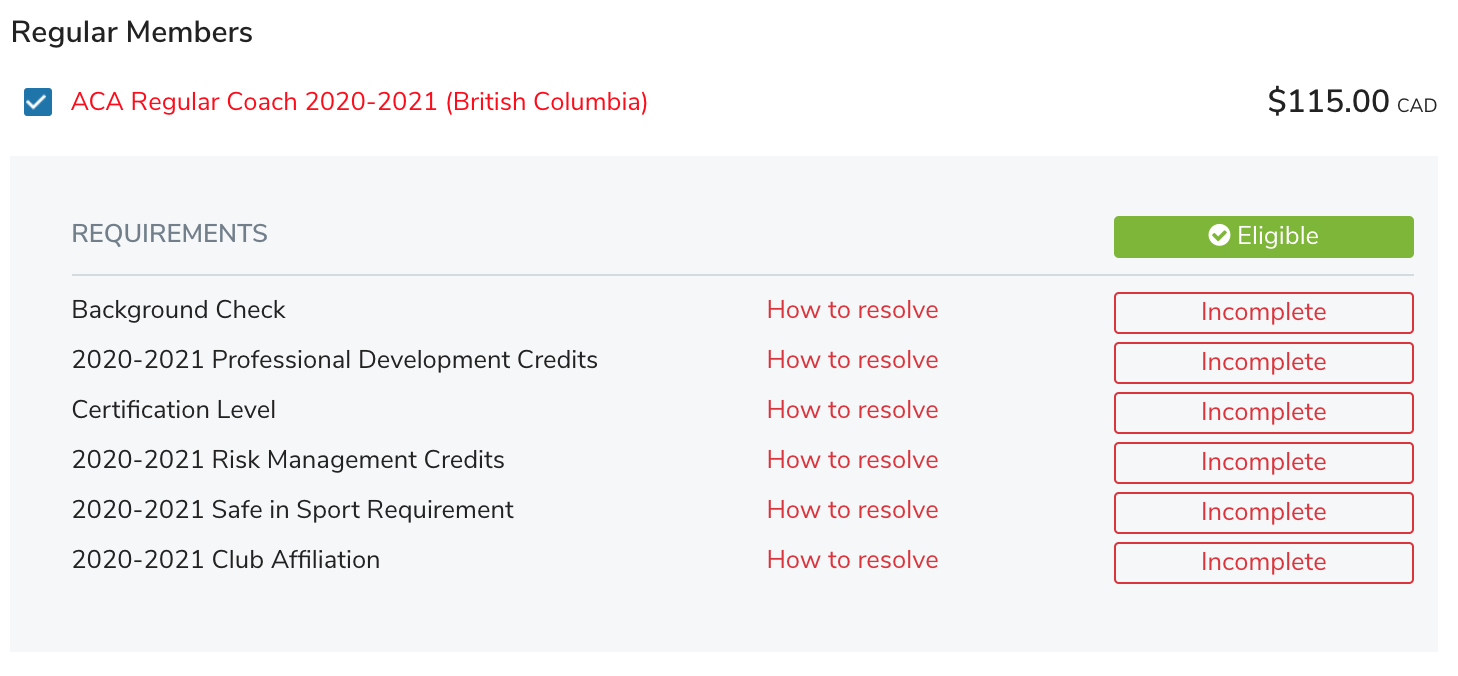
They also can see how to resolve any missing requirements.
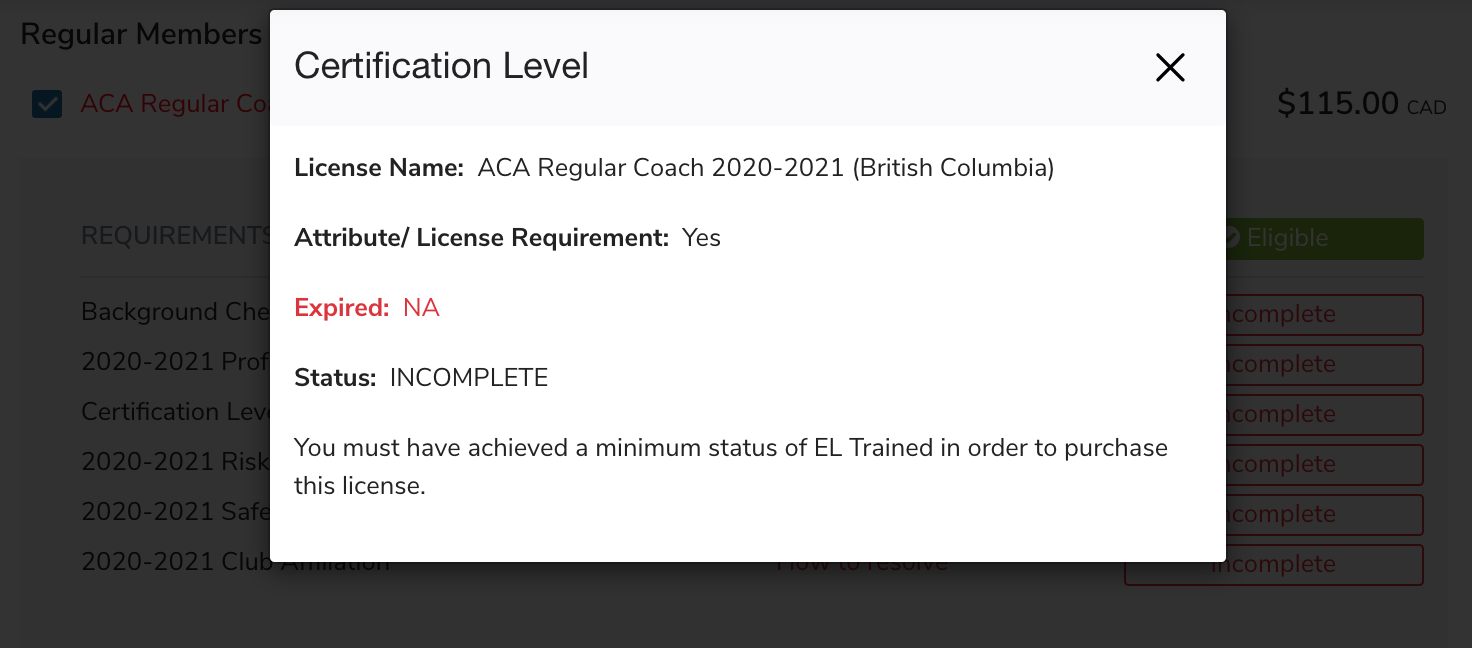
If the member is still missing requirements after they purchase their membership, they can see all outstanding requirements, and again see how to resolve them, from their Interpodia account profile.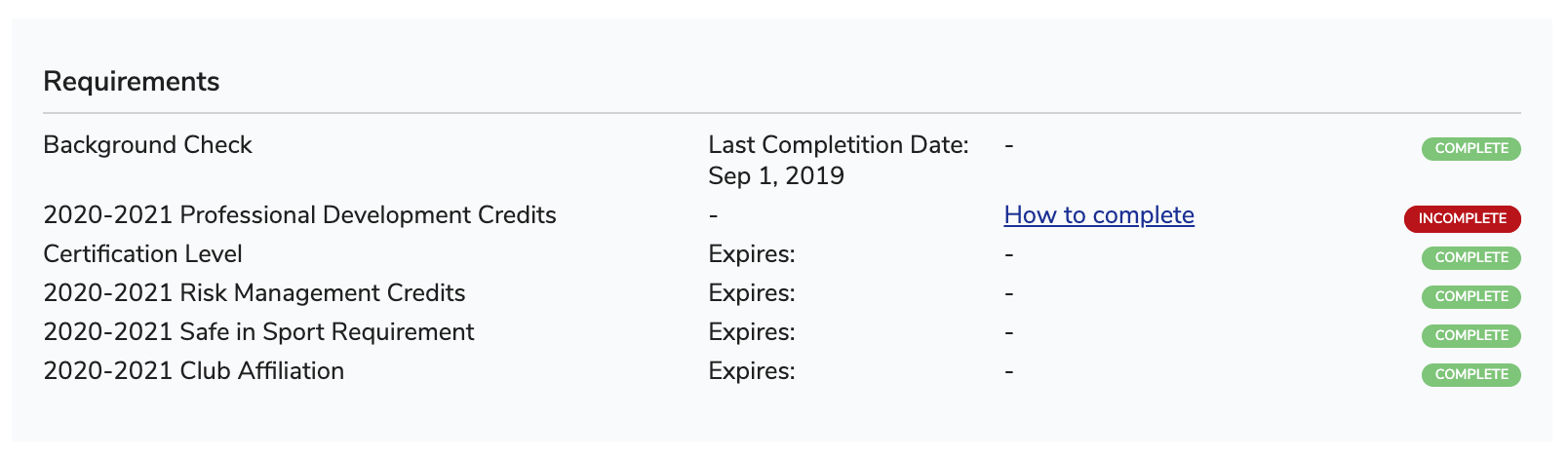
Finally, membership organization administrators can also review any member's outstanding requirements from the admin dashboard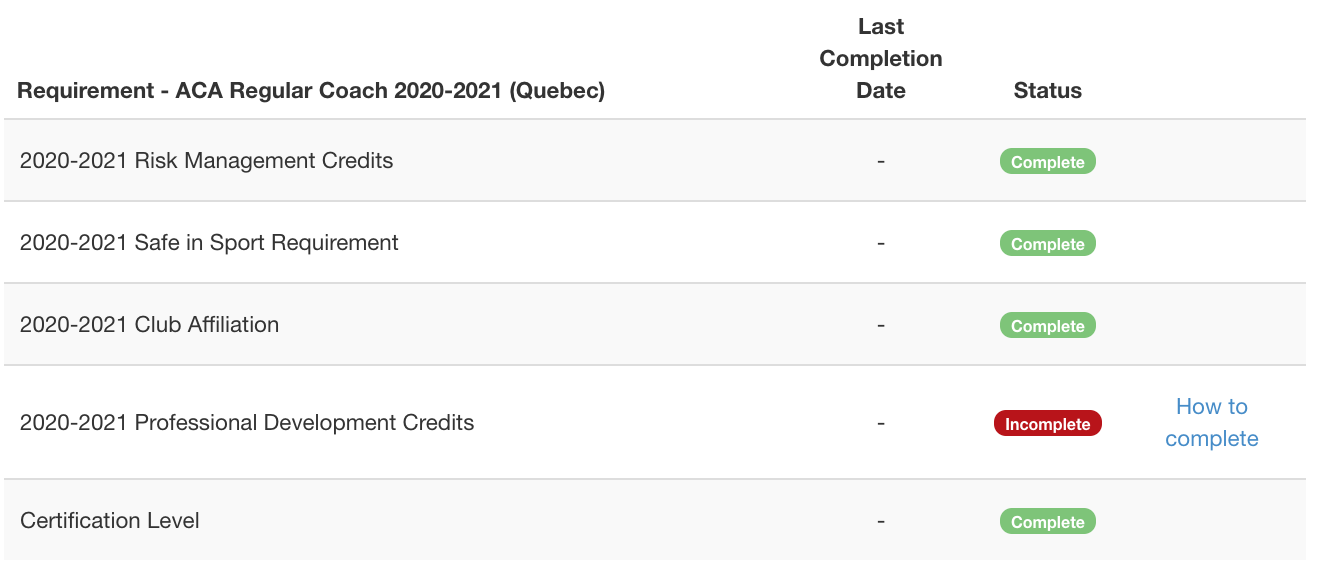
The Module Components
For those interested in the module who are a little more technically inclined, here is a high-level explanation of the components of the module:
Course Types:
- A Course Type can be connected to any number of events
- When someone registers for an Event with a Course Type, they receive a Course Record that connects their registration to the Course Type.
- A foreign id can be associated with a Course Type that allows us to import Course Records from any third-party system.
Course Records:
- A Course Record can be in a status of "Incomplete" or "Complete".
- A Course Record will change to a "Complete" status in three ways:
- The Course Record automatically changes to a "Complete" status on the Event end date.
- The Course Record automatically changes to a "Complete" status when the registrant completes the registration by checking out their cart.
- The Course Record changes to a "Complete" status after an evaluation is performed against the CourseRecord and a "Pass" grade is given.
Course Evaluations:
- A Course Type that requires evaluation must have an evaluator role associated with it.
- If you require evaluations for your events, the events must be run on the Interpodia platform. You cannot import Course Records from a third-party system and then perform an evaluation on those Course Records.
- When configuring an event with a CourseType that requires evaluation, you must specify at least one Evaluator. The evaluator must have a person record in the database and to select them, you must have visibility over that person record.
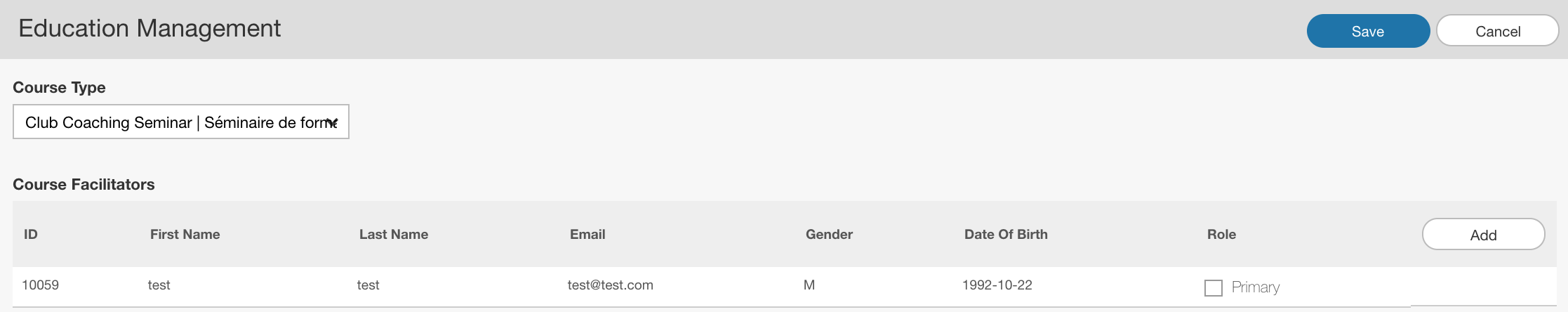
This can also be set by an admin/organizer when they're building their event in the Event Wizard. - For an evaluation to be performed, an evaluation form (a series of questions ending with a Pass/Fail question) must be associated with the Course Type
Evaluators:
- The module can be configured so that only individuals with a specific attribute can be chosen as evaluators.
- If an evaluator role requires a specific attribute in order to be associated with an event of a specific Course Type, people without that attribute will not be able to be selected in the event configuration.
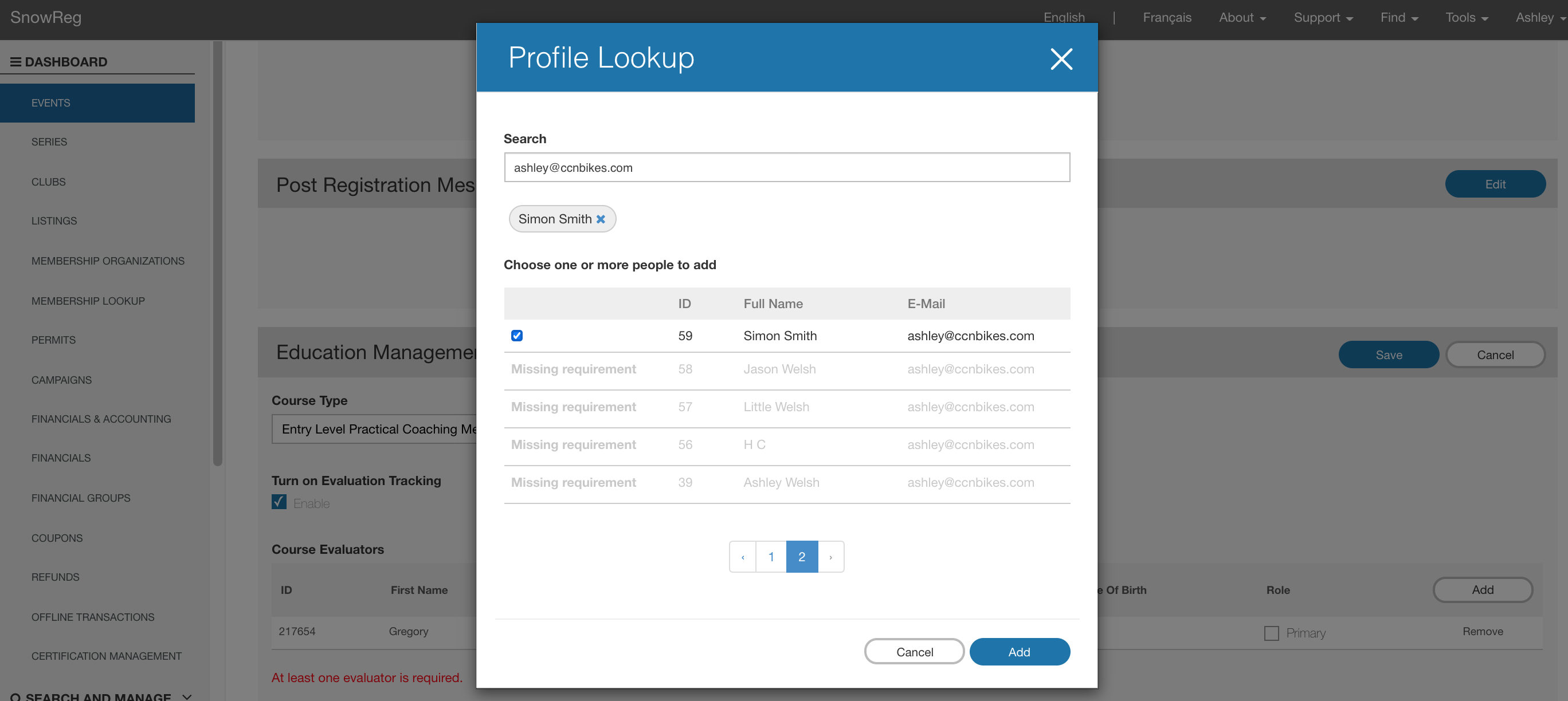
- If an evaluator role does not require a specific attribute in order to be associated with an event of a specific Course Type, any person can be selected as an evaluator.
- If the Course Type requires evaluation, then there must be at least one evaluator associated to the event who can perform an evaluation.
Course Credits:
- Course credits are automatically granted when Course Records change to a "Complete" status
- Course credits have a Course Credit Type, such as "Professional Development Credits".
Certification Levels:
- Certification Levels allow organizers to configure logic between Course Types based on AND and OR operators that calculate if a person has completed the Level.
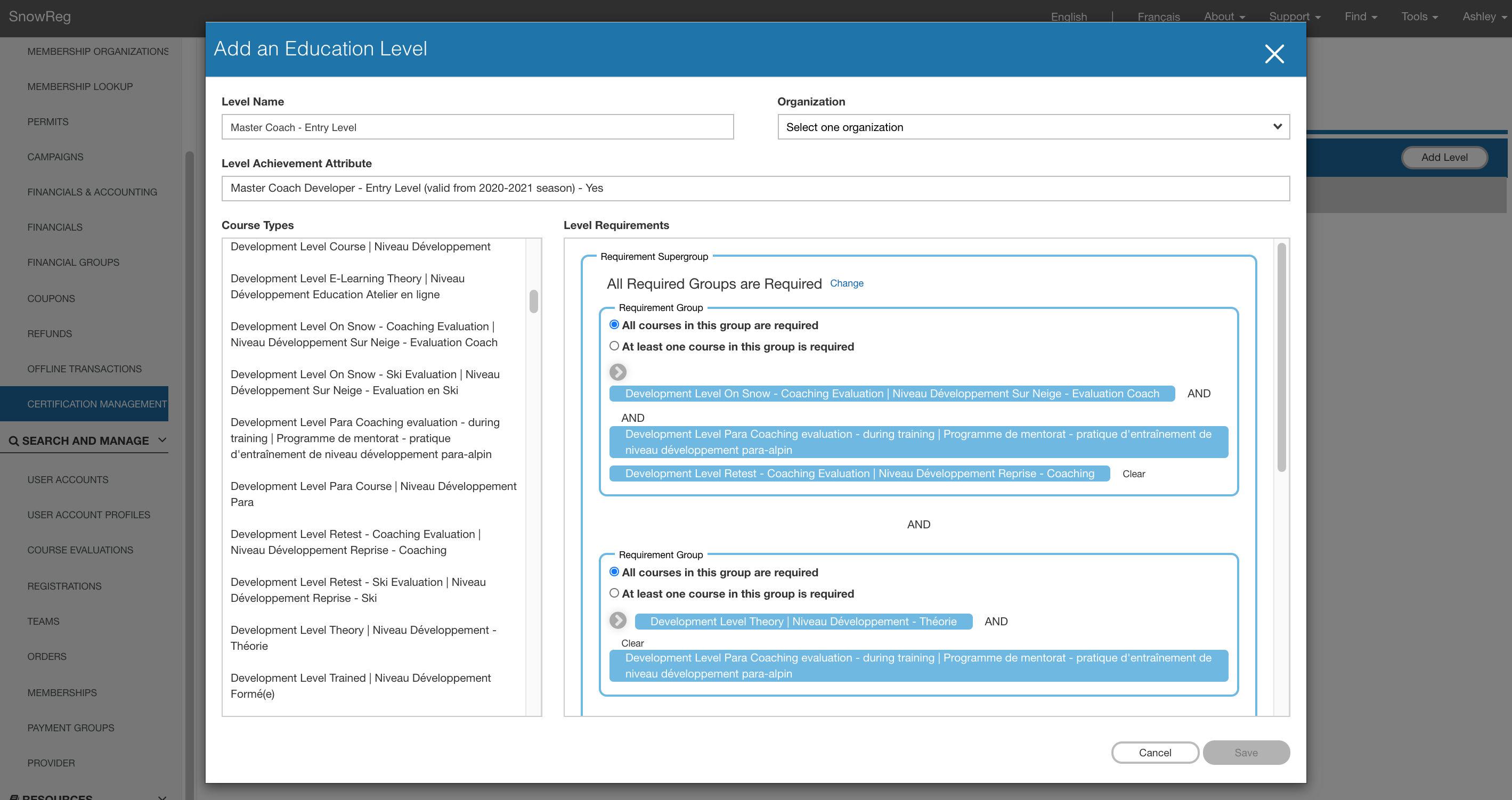
- If an attribute is specified, a person who completes the Level will receive that attribute upon level completion
