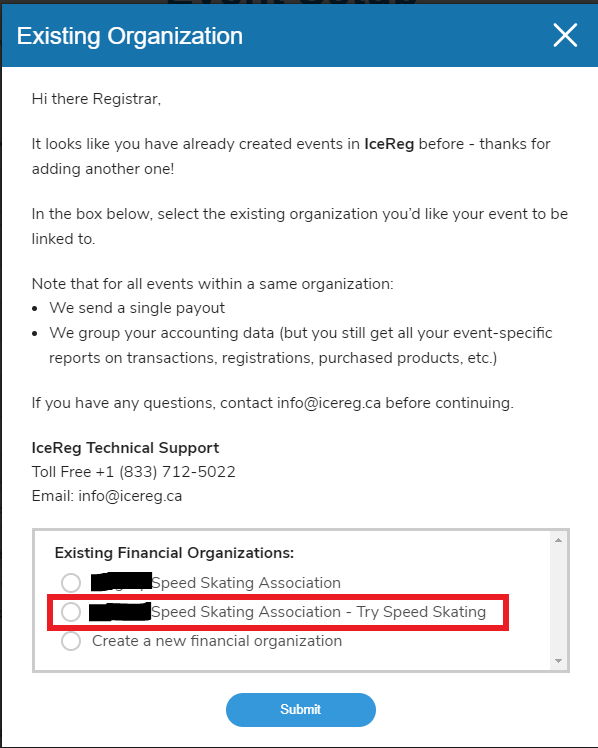IMPORTANT!
Try Speed Skating is an event membership for a skater who only participates in a special event, such as, but not limited to, an open house, festival or school event. A Try Speed Skating membership is valid for one special event only and will be charged for each separate special event in which an individual participates. A special event may last a maximum of 2 days.
Registrants will see a summary page at check-out outlining fees owing to Speed Skating Canada, the Provincial / Territorial Sport Organization (PTSO), and the club. Speed Skating Canada’s Try Speed Skating event membership is $0.00. For information on the Provincial / Territorial Sport Organization’s (PTSO) Try Speed Skating membership fee, please contact your PTSO.
All processing fees generated by Try Speed Skating event registrations are covered by Speed Skating Canada.
Accessing your event creation tool
- Login to your admin account or from the account where you would like to create a new event.
- From the tools menu on the top right of the screen, select dashboard.
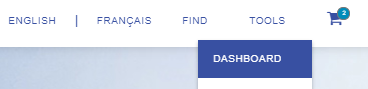
- Go to the EVENTS menu
- Click on create a new event at the top right
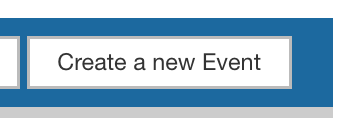
Setting up your event
Select the organization (and financial account) to which you'd like to link your Try Speed Skating event. You MUST select the organization named "Club name or PTSO name - Try Speed Skating".
1. Add listing information to your event
1.1 Listing Details (mandatory)
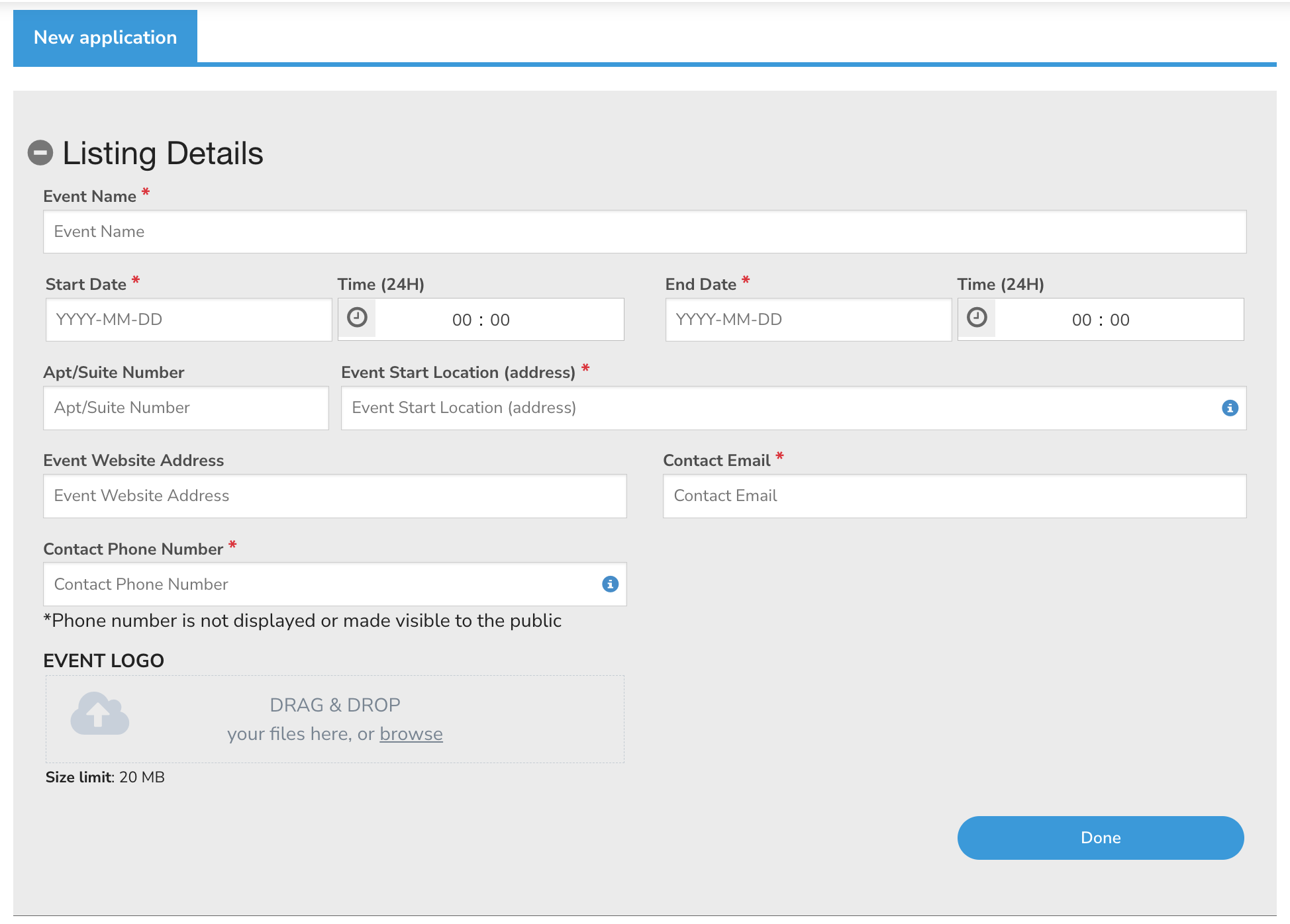
Event Name: This is what will appear on the registration page or the name can be searched on the website.
Start/End Date: These dates define the beginning and end of the event. They appear when someone searches for your event/club on Icereg.
Address: This appears when someone is looking for an event's location (ie: events in Ontario). Some clubs or events do not have an exact address (parks, lakes etc.) or are managed from a private office. If that is your case please enter the closest city or landmark.
Website Address: Your website address is not mandatory
Email & Phone Number: These contact details will be published on your registration page so that your registrants can reach out to you if they have any questions or need more information.
1.2 Classification (mandatory)
You can classify your event/club from this section to determine where it will appear in the directory list (if you're using any) - options vary based on your sport.
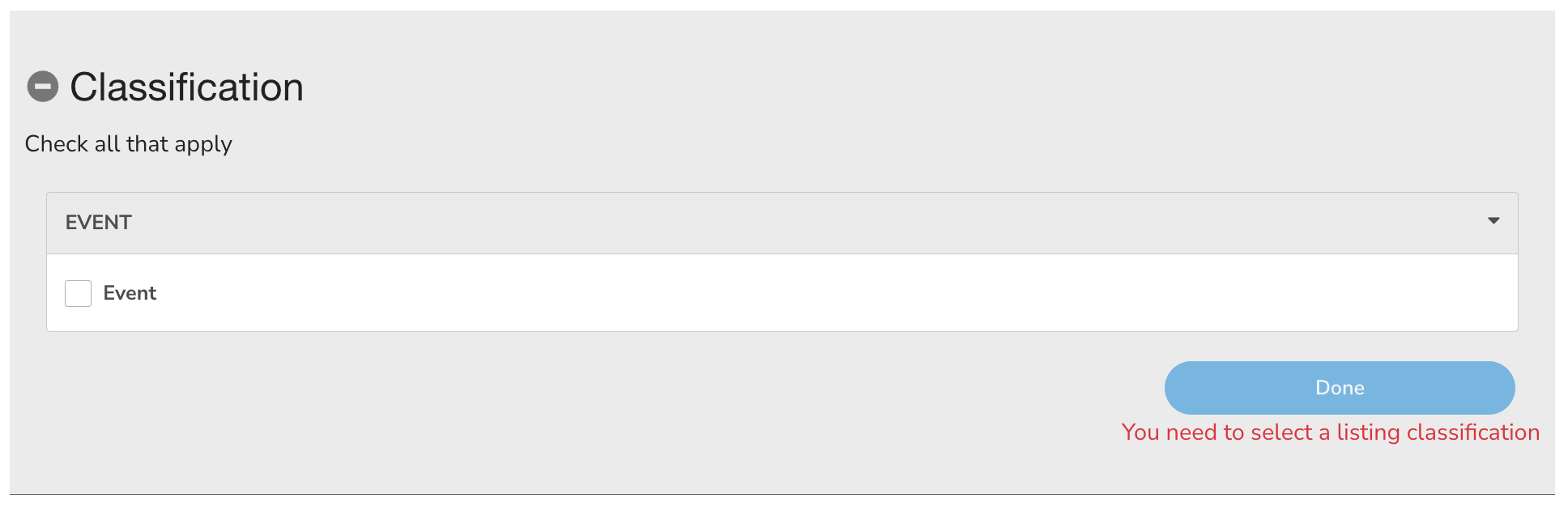
1.3 Social Media Links (optional)
If you have social media you can add your links here so they can be easily accessible, they will show up on your registration page.
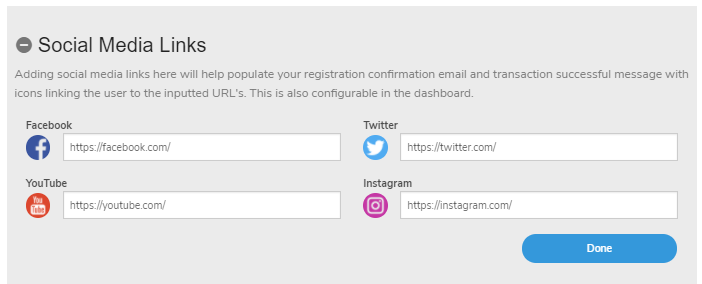
2. Set up Registration
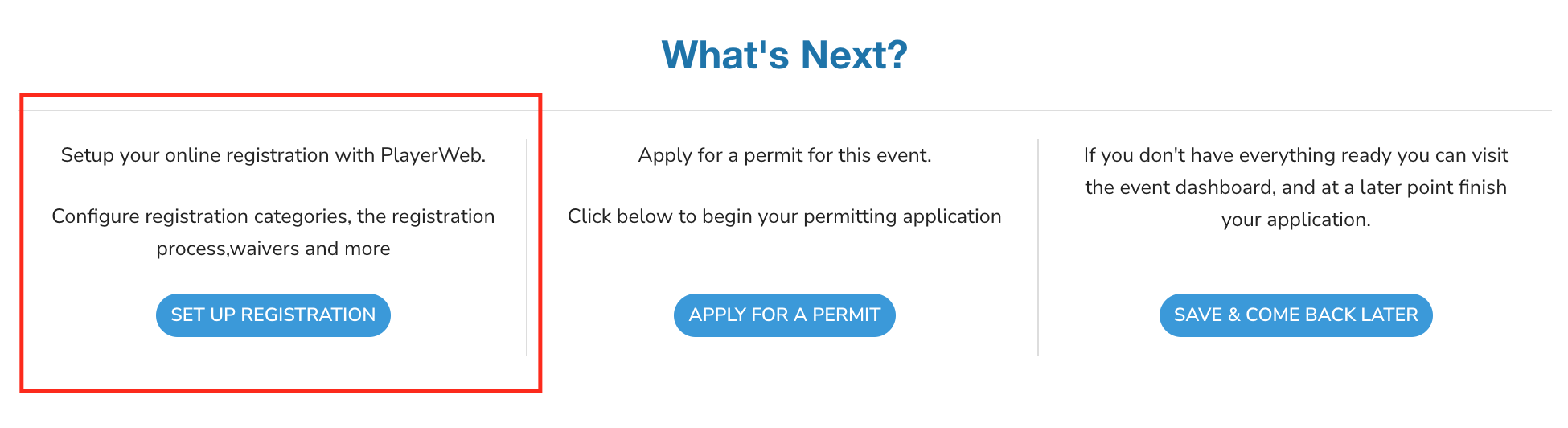
2.1 Registration set-up (mandatory)
- The registration opens and registration closes dates (outside of these dates the registration button will read ''registrations closed'')
- Who is paying the processing fees? In the case of Try Speed Skating events, you can indicate the ‘users’ will pay the processing fees (processing fees generated by Try Speed Skating event registrations are covered by Speed Skating Canada)
- Add currency and taxes if applicable
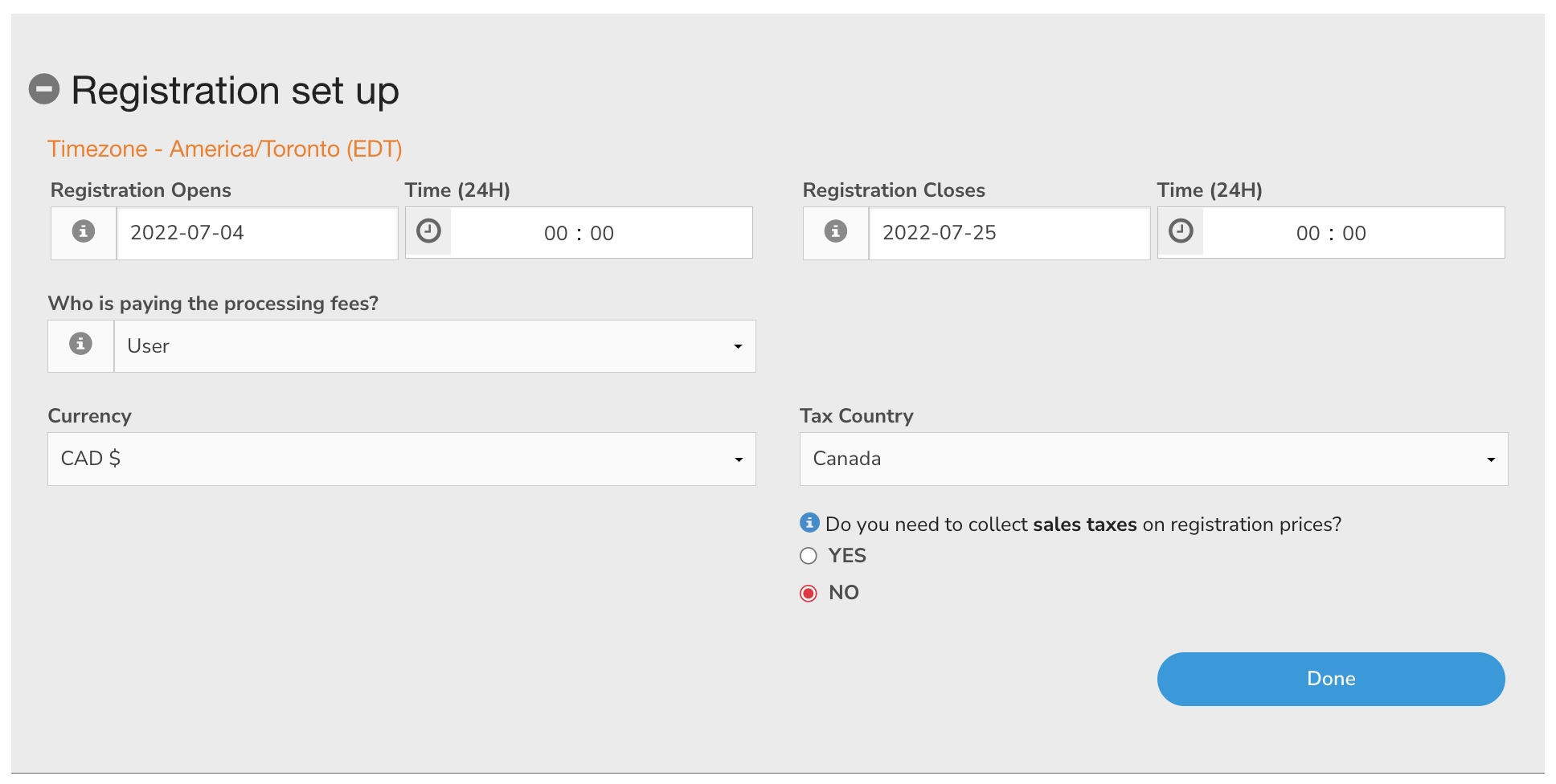
2.2 Registration Categories
Registration categories are the list of registration options people will be able to select during the registration process based on their age, gender, and other additional restrictions. Each category can be set up with different types of restrictions, including max capacity:
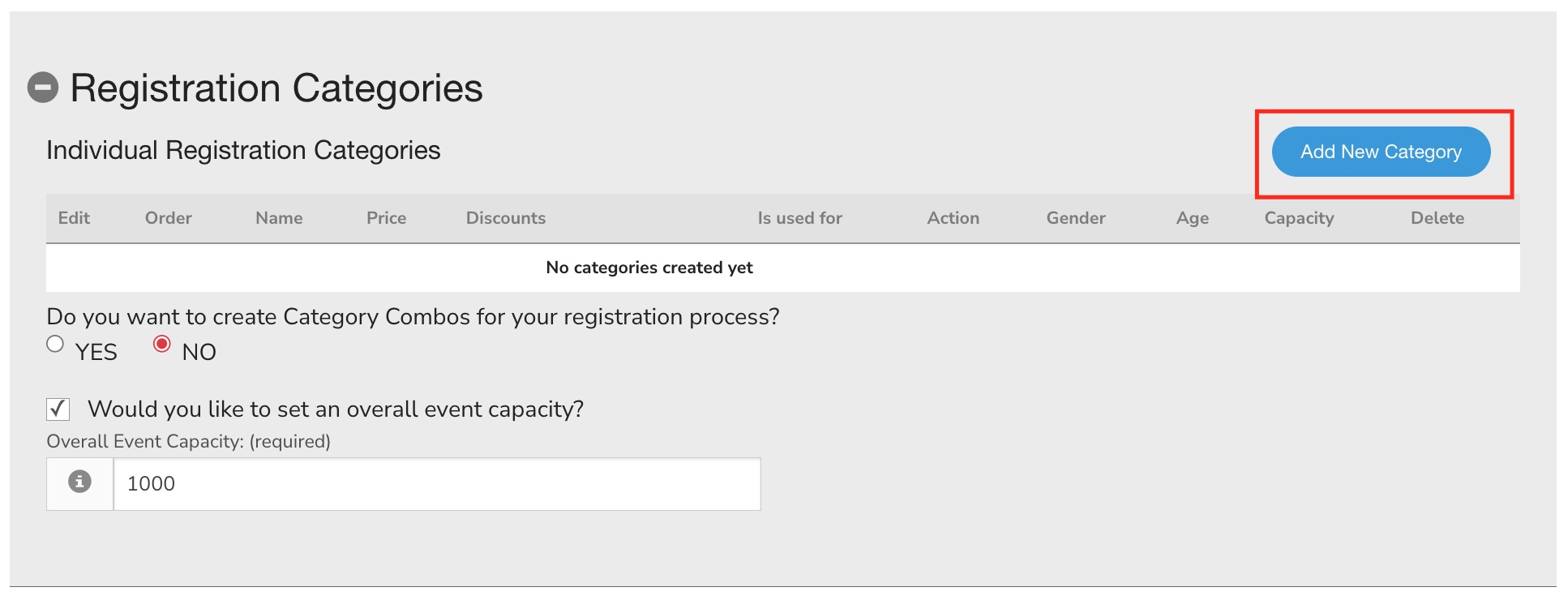
Note: you need at least one category to proceed
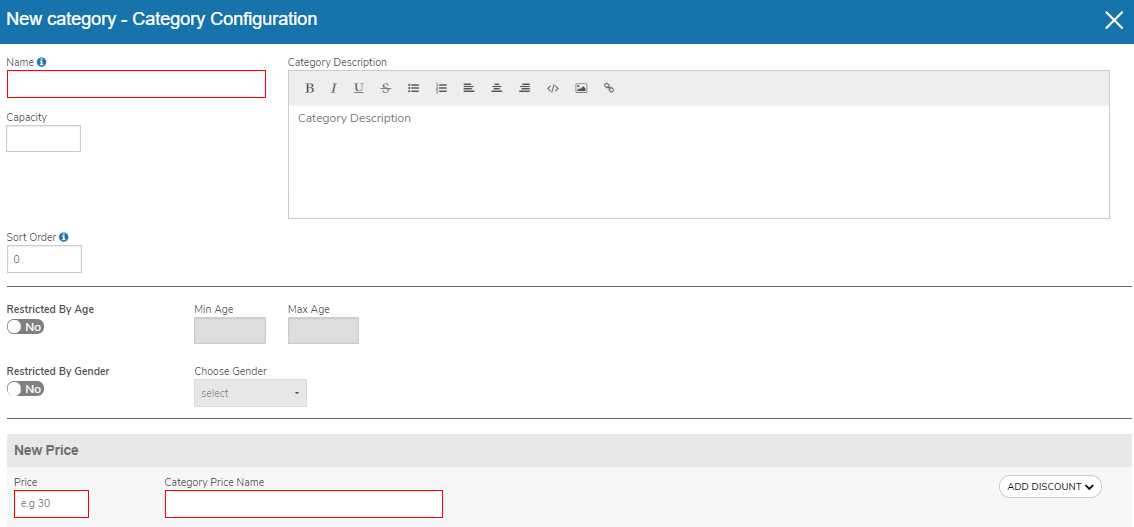
- Name: Insert Try Speed Skating.
- Price: Insert the club’s event price. Registrants will see a summary page at check-out outlining fees owing to Speed Skating Canada, the Provincial / Territorial Sport Organization (PTSO), and the club. Speed Skating Canada’s Try Speed Skating event membership is $0.00. For information on the Provincial / Territorial Sport Organization’s (PTSO) Try Speed Skating membership fee, please contact your PTSO.
- Category Price Name: This field will auto-populate.
Fill in other fields, as needed.
2.3 Registration Fields (optional)
There are 2 types of information you can collect:
- Main information (from the participant's profile): Gender, DOB, Email, Address
- Additional custom information (registration forms): Include fully customizable questions in your registration process. Forms can be shown to everyone or targeted to specific registration options.
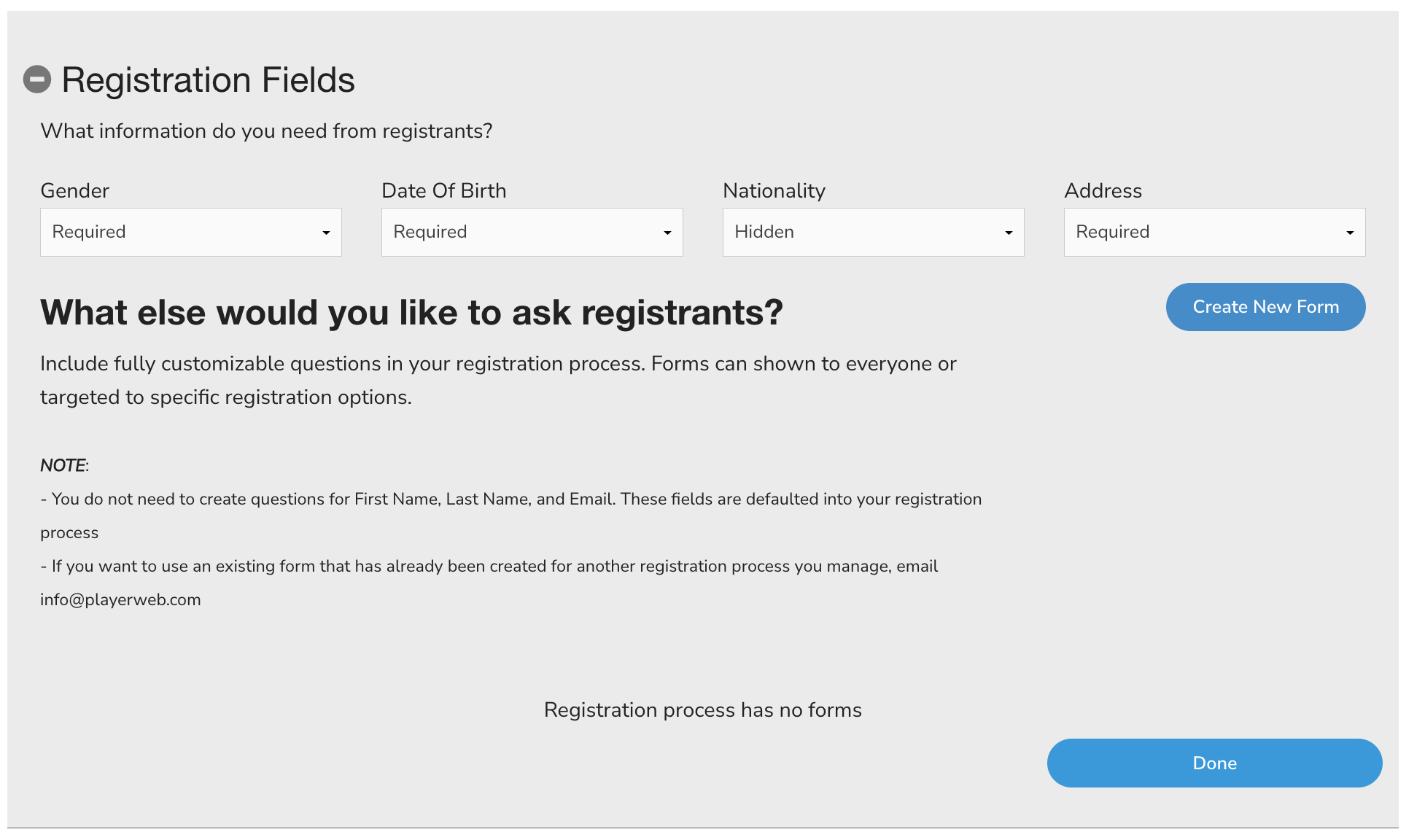
2.4 Agreements and Waivers
You can add any waiver, agreement, or document you'd like your registrants to sign while registering
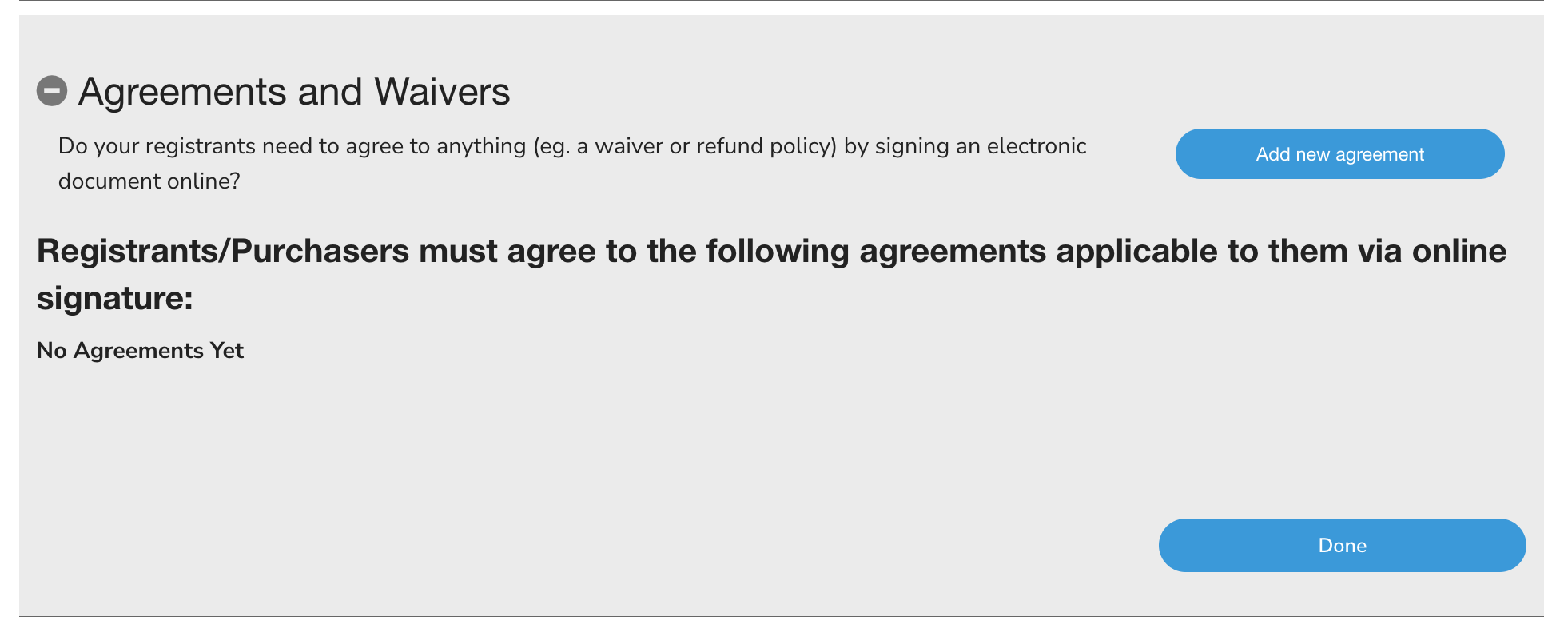
To finish, click on continue to dashboard
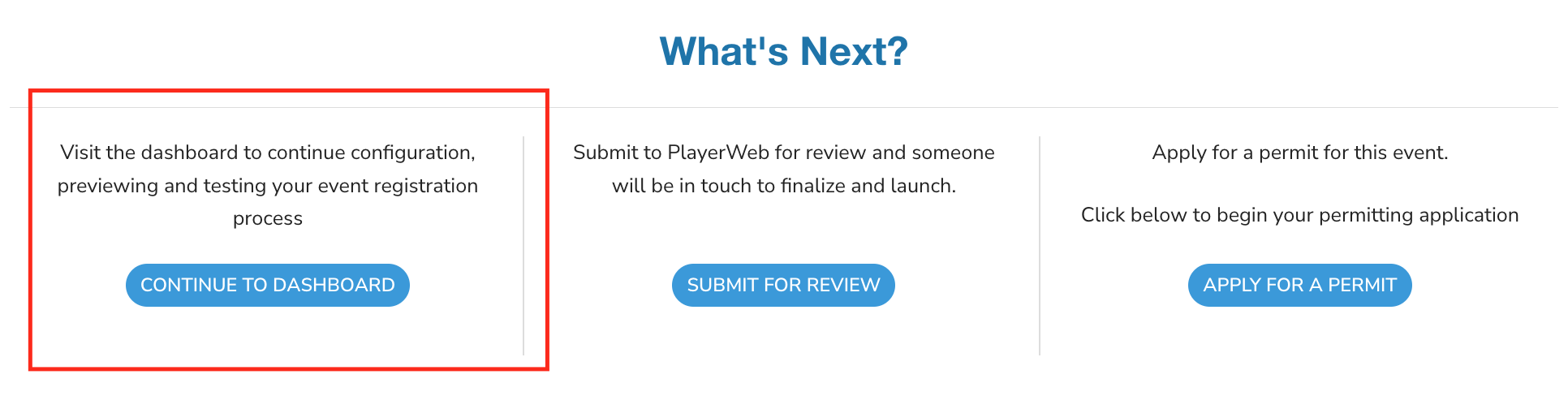
3 Final Steps
When you return to the club dashboard, you can explore additional configuration tools for your Try Speed Skating event by consulting the following guide: Registration Process Setup: HOW TO SETUP YOUR EVENT, PROGRAM, COMPETITION, ACTIVITY
3.1 Submit your Try Speed Skating event for review
When you are satisfied with the configuration of your Try Speed Skating event, you can Submit the Event for Review, and the IceReg team will be in touch within 2-5 business days.
3.2 Payment Method
The payment method for Try Speed Skating events shall align with a club’s registration pathway:
- If your club selected registration pathway #1 or #2 for membership registration, your club will automatically have credit card payments assigned to your Try Speed Skating event(s).
- If your club selected registration pathway #3 or #4 for membership registration, your club must contact info@icereg.ca and request a payment group be set up for your Try Speed Skating event(s).*
*Speed Skating Canada’s Try Speed Skating event membership is $0.00. If your Provincial / Territorial Sport Organization (PTSO) charges a fee for their Try Speed Skating membership, your club will have two (2) payment groups; one (1) payment group to track amounts owing to the PTSO, and one (1) payment group to track amounts owing to the club. If your Provincial / Territorial Sport Organization (PTSO) charges $0.00 for their Try Speed Skating membership, your club will only have one (1) payment group to track amounts owing to the club.
3.3 Test Registrations
All clubs are strongly advised to execute test registrations before opening registration to the public.
Need Help?
- A chat box is available from within your club’s dashboard. The chat box is located at the bottom-right of the dashboard and is visible from Monday to Friday between 9:00 AM and 5:00 PM PDT. Response time ranges from a few minutes to a few hours.
- Or, you can send the IceReg team an email at info@icereg.ca. Allow 1-2 business days for a response.
Reports
A list of event registrants is available within the event’s dashboard.