A payment group is an offline payment tracker that allows clubs to track membership fees owing to AC and the Branch.
Payment Groups Overview
A payment group is an offline payment tracker that allows clubs to track membership fees owing to AC and the Branch. Registrants needing to pay offline simply complete their registration in AthleticsReg (select the payment group option at the payment method selector step) and the club collects all fees owing outside of AthleticsReg by cash, cheque, or EFT.
How does it work?
A payment group acts as an open invoice between the club and the branch. When registering for their membership, people affiliated with --CLUB NAME-- will be able to add the membership fees onto the open invoice instead of having to pay online directly.
For added security, we can implement a passphrase to authenticate this payment method, so only pre-approved member can select that option.
This payment method option is seamlessly integrated into the membership registration process, allowing registrants to opt for one of two choices:
-
I will pay online
-
I wish to invoice the following club for my membership fees (I will arrange to pay the club directly or my club is covering my fees): --CLUB NAME--
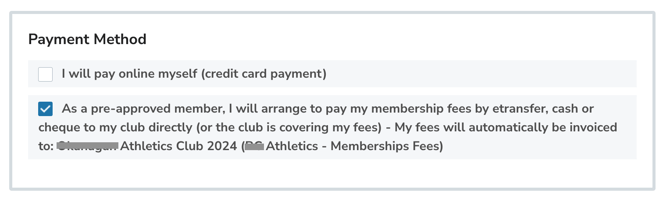
At the end of the season (or at the branch convenience), the club gets an invoice with the list of members who added their membership fees to the club invoice. Then, the club pays the branch, once payment is received, the branch validates the payment group payment, and the receipt is issued by the system directly.
To keep in mind
- Maximum of one (1) payment group, per club, per season.
- Payment groups only track membership fees owing to AC and the Branch; payment groups
no longer track club level fees. - Wherever possible, registrations being paid offline (payment group) should be executed
separately from reqistrations being paid by credit card. - In most cases, using a payment group requires all purchasers to be presented with both
the credit card payment option and the offline payment option (payment group)
simultaneously.
- How does a club set-up a payment group? Payment groups are set-up by the AthleticsReg support team. A club can request a payment group within their annual AthleticsReg configuration form or by contacting info@atlheticsreg.ca.
- Where does a club access their payment group? Clubs can access their payment group information, invoices, reports, etc. in the Payment Groups tab (main menu).
- Can a registrant's access to the payment group option be controlled using a passphrase? Yes, a passphrase can be configured in the Payment Groups tab (main menu).
- Is there a cost to use a payment group? Yes, payment groups are part of the configuration option C, and are subject to a setup fee of $49.00 + taxes per club, per year.
Payment Groups Business Cases
| Operational Need | Suggested Configuration |
| Club would like to pay the National Membership Organization/Provincial Membership Organization membership fees on behalf of select member groups (ex: coaches or officials) | Create a dedicated registration category for those select member groups and request the payment group option to be presented for those membership options specifically. |
| Club would like to offer both credit card payments and offline payments for a single program. |
Since club level fees cannot be tracked in a payment group, clubs offering both credit cart payments and offline payment for a single program can:
|
Invoicing
- A club is invoiced by their Branch for the AC and the Branch membership fees owing in the payment group.
- Once the branch has received payment from the club, they complete the validation process and Interpodia-AthleticsReg will invoice them for offline registration fees owing.
