1. Click the "Registrations" tab under "Search and Manage" You may enter search criteria to find a specific registration (by F Name, L Name, or email) or you can leave the search field blank to pull up all registrations.
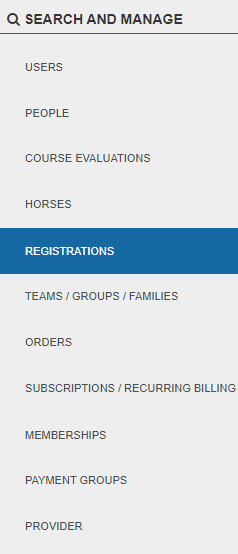
2. Select the registration you wish to view.
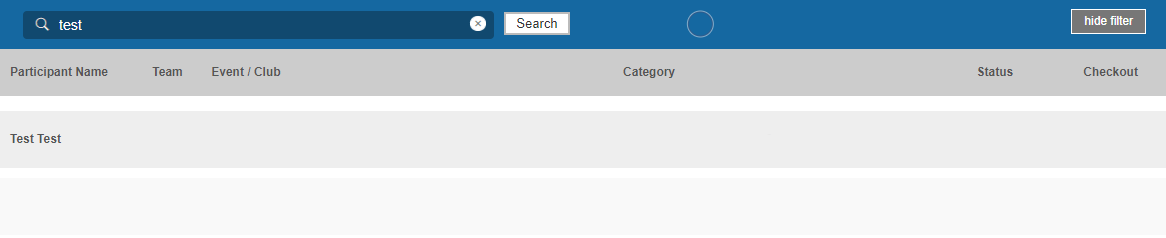
3. To change the category the person is registered in simply click the "Edit" button beside the Registration Category.
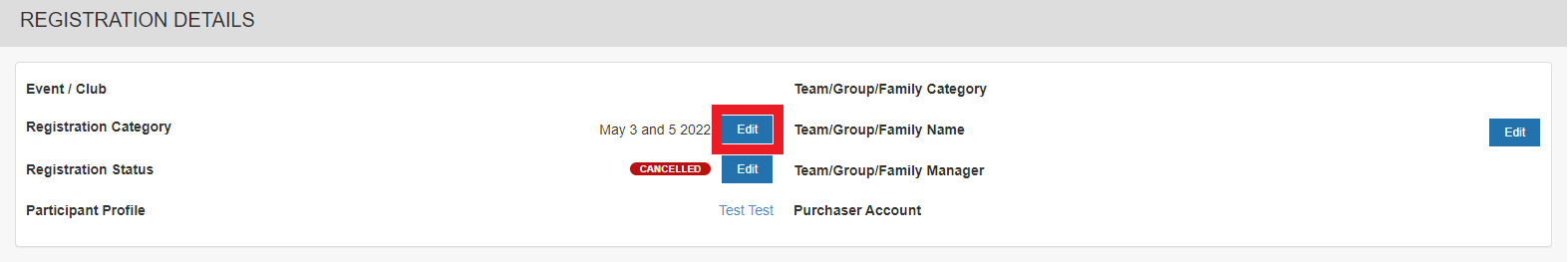
4. An overlay box for Category Change will pop up and show the current category, and provide a list of ALL the registration categories for that event.
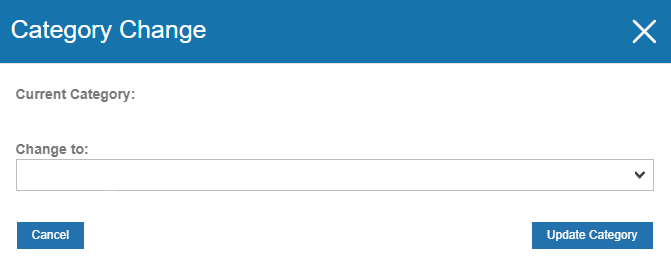
IMPORTANT NOTES:
You can choose ANY registration category. The system will validate for eligibility based on Age or Sex restrictions, License requirements, or availability (if the category is sold out). Any eligibility miss-matches will be shown in red, however, you will still be able to change the registration category even if the person is not eligible for it (as you are the administrator and can do what you want).
Changing the registration category WILL NOT make any financial changes (for example, if the new category is less expensive a refund will not be issued automatically. Or if the new category is more expensive the registrant will not be charged the difference automatically. If a refund needs to be issued, or the difference needs to be charged, please contact your Interpodia representative.
To charge the difference, you can use our administrative fees feature:
