Please find below all the information you need to follow up on any of your club sanctioning application
Find my clubs renewal links
The renewal links to be sent to your club admins are to be found in the "permit reports" section of your club sanctioning membership organization.
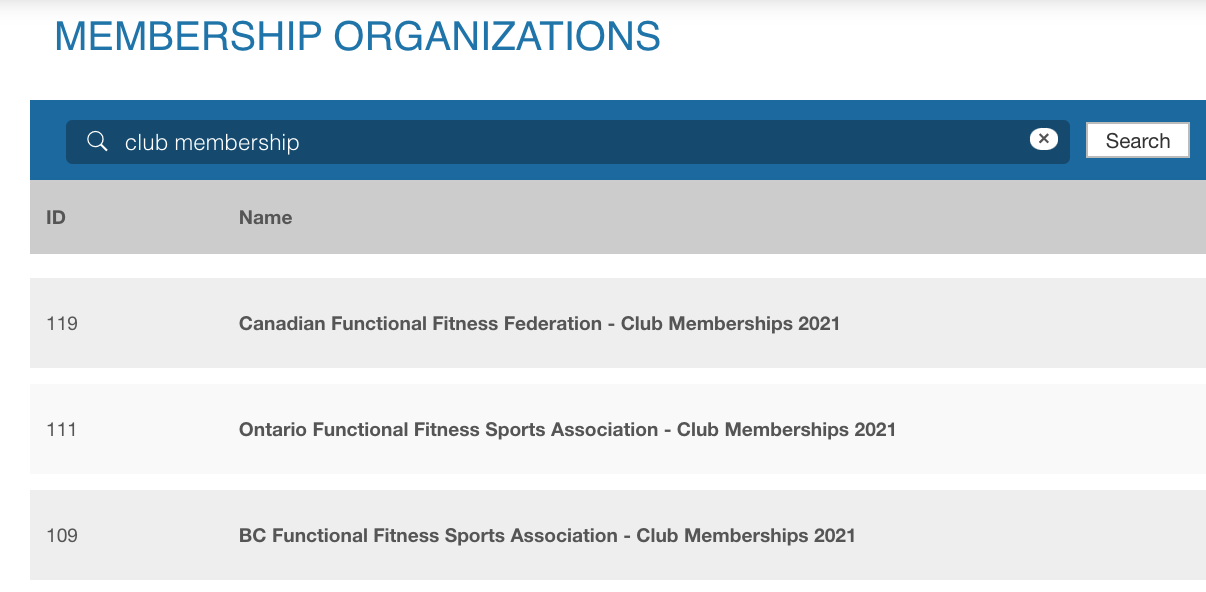
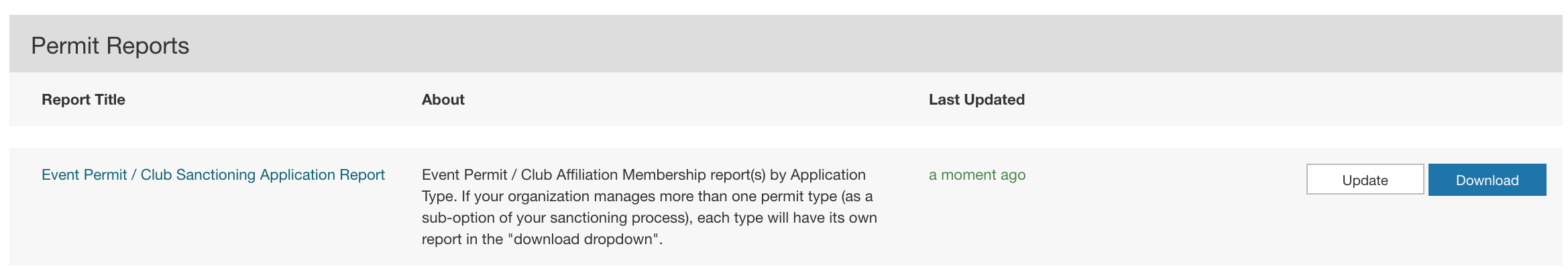
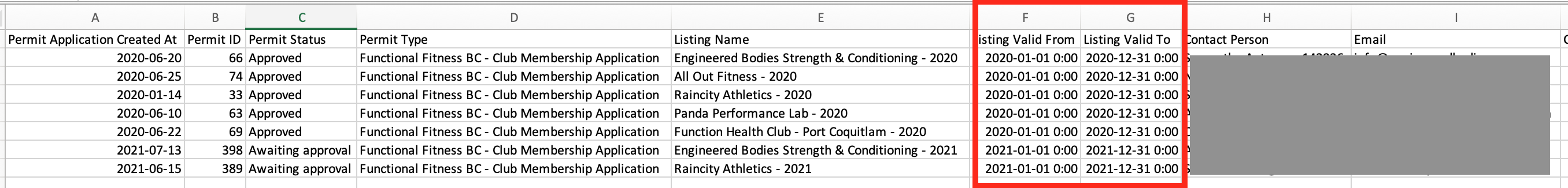
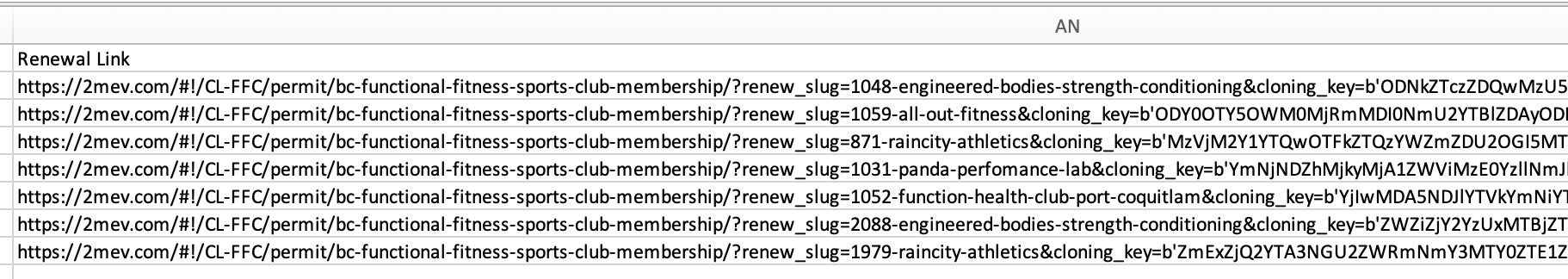
Functional fitness clubs need to get their club membership as instructed HERE
If your organization is responsible for approving event/club sanctioning, you need to keep the relevant people informed of the process.
1- Email the known members with the information they need
- Sanctioning link: if you don't remember your sanctioning link, please contact your account manager for more information
- Instruction on how to start an application process, HERE is a guide that can help them get started
2- Have the link available from your membership organization landing page
You can add a button that will direct anyone looking for club or event sanctioning to the correct process, such as below:

Here is an article on where to go to update your landing page:
If you're not sure how to create/add a button using HTML language, please contact your account manager.
2nd step: manage your permit/application queue
You will be able to see their application and approve it from your dashboard by following the instructions HERE
One that is done the last step is to let 2M know that the club has been approved in this SHARED DOCUMENT so that 2M can finalize the club registration. Each PSO/NSO has its own tab.
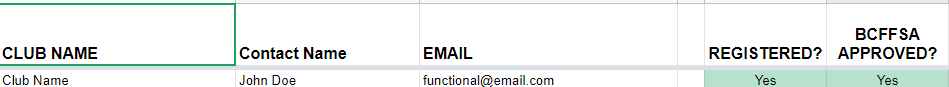
You are done! Once 2M is notified we will set up the approved club to have its registration ready and add it to the club directory - the club admin will be notified.
**NEW** PSO admins and 2M support team are automatically notified by email each time someone submits an application, for faster follow-up.
