This is a general information guide on using our online membership and club management platforms.
Terms used:
- NSO: National Sport Organization
- PTSO: Provincial or Territorial Sport Organization
Table of content
IMPORTANT THINGS TO KNOW ABOUT USING AN INTERPODIA PLATFORM
- Interpodia Technology is an online solution provider that has worked alongside sport organizations since 2009. Interpodia is headquartered in Vancouver, BC. Click here for more information on Interpodia and PCI compliance.
- Each Interpodia Platform offers a seamless registration process that includes three integrated levels: NSO memberships, PTSO memberships, and club programs. This ensures a comprehensive and efficient experience for users.
- Each organization using the platform can collect information from registrants and use the information within the privacy law rules. Interpodia's privacy policy can be consulted here.
- For organizations managing annuals date-to-date memberships, registration processes must be configured anew each season, and this involves three (3) separate onboarding phases: the NSO is configured first, followed by the PTSO dashboards, and then the club dashboards.
- An Interpodia Platform works best when participants register themselves.
Annual Configuration
To ensure that the membership data is properly collected for organization managing annuals date-to-date memberships, Interpodia must configure registration processes anew each season. This involves three (3) separate onboarding phases: the NSO is configured first, followed by the PTSO dashboards, and then the club dashboards.
IMPORTANT - Please make sure to reach out to your account manager to define onboarding timelines that are manageable for all parties involved.
Club Dashboard Overview
Administrators
Only administrators can access a club dashboard. Permissions can be managed by the club account owner following the instructions in that guide. Once administrator permissions have been successfully granted to a user account, the user account holder can login onto it's Interpodia Platform and access the dashboard from the TOOLS menu:
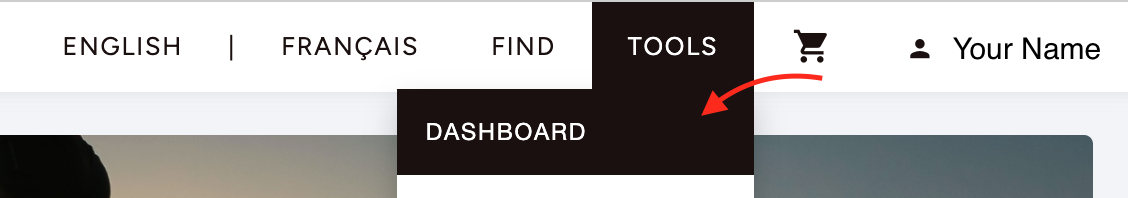
Note: data access is partitioned (clubs cannot access data from other clubs).
Main Menu
The main menu of a club dashboard is located on the left side of the screen.
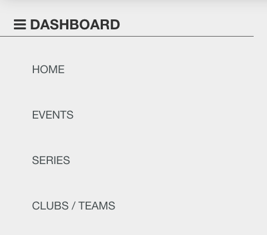
- Click on EVENTS to create and manage events or activities registration processes. Learn more here:
- Click on CLUBS to access the seasonal club dashboard for each season. In each club dashboard, a club can configure their registration categories, confirmation emails, waivers...

- Click on FINANCIAL & ACCOUNTING for statements, financial summaries, payouts, ect... relative to club level credit card payments.
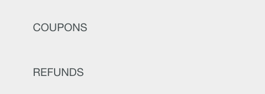
- Click COUPONS to create coupon codes for club level fees. Learn more here: How to create a coupon code?
Click REFUNDS  for a summary of credit card refunds for the club level fees.
for a summary of credit card refunds for the club level fees.
- Click REGISTRATIONS to search individuals registered to club programs

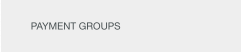
- Click PAYMENT GROUPS to access your club's payment groups.
Your club dashboard
Within your CLUBS menu, you will find a club dashboard dedicated to each season. This dashboard provides clubs with the essential tools and reports needed to efficiently manage membership registrations. It is designed to simplify the process and make it easier for clubs to handle their club registrations effectively.
Note that the tabs may display differently depending on the size of a laptop or monitor.

If the tabs are not directly visible, click on the three (3) horizontal bars on the right side of the blue banner:

The configuration tab
In the configuration tab, clubs have the ability to set up their registration categories, establish registration rules, create registration forms, and manage waivers. For more detailed instructions on how to complete these tasks, please refer to the dedicated guide:
Club OnBoarding Setup: HOW TO SETUP YOUR CLUB PORTAL AND CREATE YOUR CLUB PROGRAMS
Membership Registration
Managing Your Members' PTSO/NSO Membership Registration
To handle PTSO/NSO membership registration on an Interpodia Platform, each club needs to select a registration configuration option. This option determines the combination of purchasing choices (memberships, club programs) presented to the registrant, as well as the available payment methods to complete the registration process.
There are tw0 (2) main configuration options that each Interpodia Platform is technically able to manage.
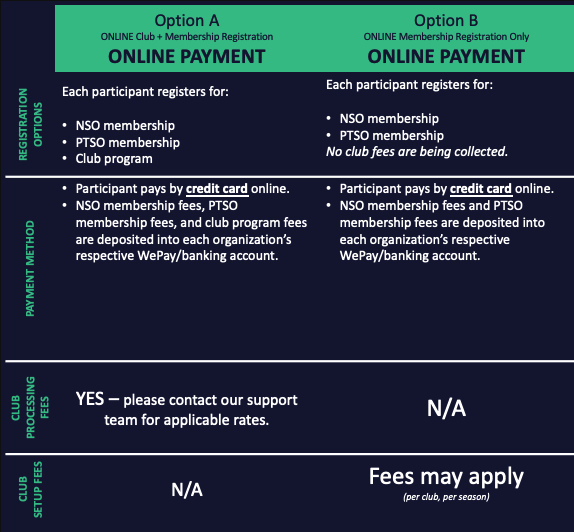
> Please reach out to your PTSO to confirm which configuration options are available to your club specifically.
Credit Card Payments
To receive credit card payments deposited electronically, an organization must set-up and maintain a 3rd party payment processing account with either WePay (recommended) or Stripe (additional fees apply). A club's payment processing account must be setup and approved before payments can be processed via the club online registration process.
| WEPAY | STRIPE | |
| Important Notes | WePay DOES NOT recognize P.O boxes as a valid address. |
|
| Processing fee management (Credit Card fees / Interpodia System fees) |
Option 1: Both Credit Card Fees AND Interpodia System Fees are charged to the purchaser in cart. Option 2: Both Credit Card Fees AND Interpodia System Fees are absorbed by the organization (deducted from the deposits) |
Option 1: Credit Card Fees are absorbed by the organization (deducted from the deposits), and Interpodia System Fees are charged to the purchaser in cart. Option 2: Both Credit Card Fees AND Interpodia System Fees are absorbed by the organization (deducted from the deposits) |
| Opening an account |
Click here for information on opening your WePay account. |
Click here for information on opening your Stripe account. |
| Closing an account |
Click here for information on closing your WePay account. |
Click here for information on closing your Stripe account. |
| Account Support |
Click here for additional information and support on managing your WePay account. |
Click here for additional information and support on managing your Stripe account. |
From your Interpodia account, access the Financials & Accounting menu for statements, financial summaries, payouts, ect.. relative to club level credit card payments.
