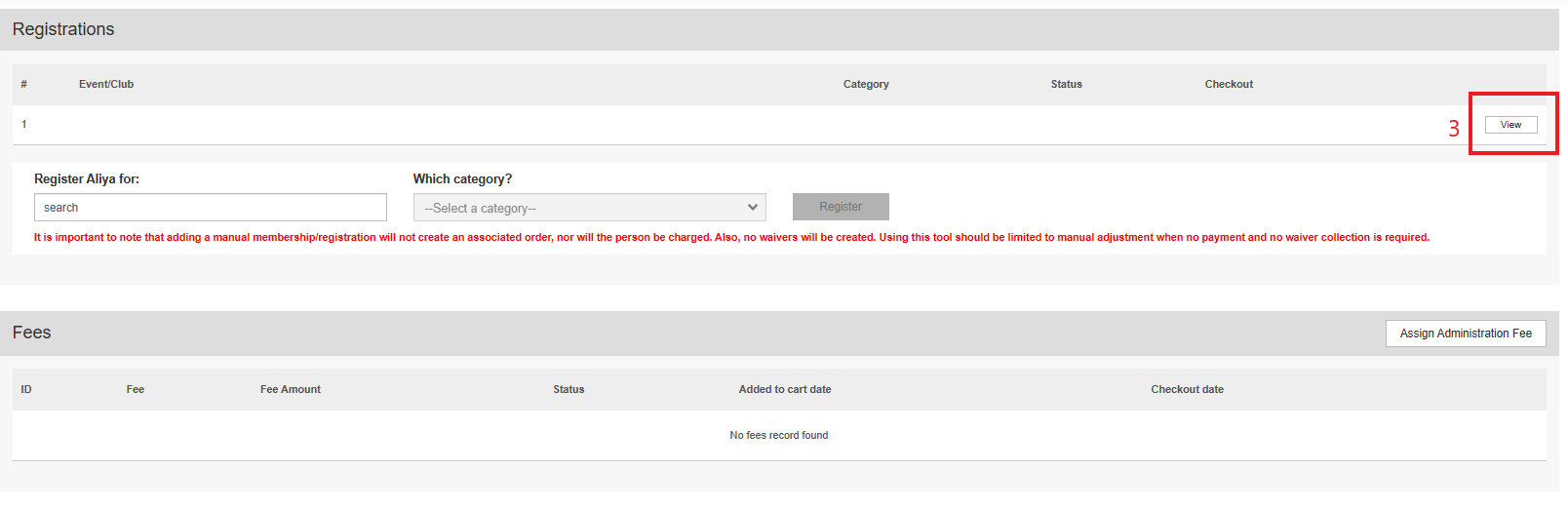Although the terms "user account" and "profile" are often used interchangeably, they refer to slightly different concepts when using one of our Interpodia Platforms.
Table of Content
- Definitions of the User Information Hierarchy
- User Account Details
- Profile Details Page
a. Personal Information
b. Memberships
c. Registrations
d. Fees
e. Course Records
f. Background Checks
1. Definitions
- User Account:
A user account represents a unique access point to the system, created using the user’s email address and password. It serves as the primary means of authentication, allowing users to verify their identity and access the platform. Each user account is associated with permissions and settings that determine what actions the user can perform. It is also uniquely identified by the user’s email address.
- Profile :
A profile contains personal information associated with a user account. Each profile represents a unique person (e.g., member or participant) within the system and includes details such as their name, date of birth, contact email, memberships, registrations, and more.
On Interpodia platforms, multiple profiles can be linked to a single user account, allowing users to manage multiple individuals (e.g., family members), similar to Netflix profiles. However, instead of favorite shows, Interpodia profiles store memberships, registrations, and related data.
In summary:
- A user account is a login credential (email + password) that grants access to the system.
- A profile represents an individual’s personal details and activities within the system.
From the Profile tab of the dashboard, you can edit:
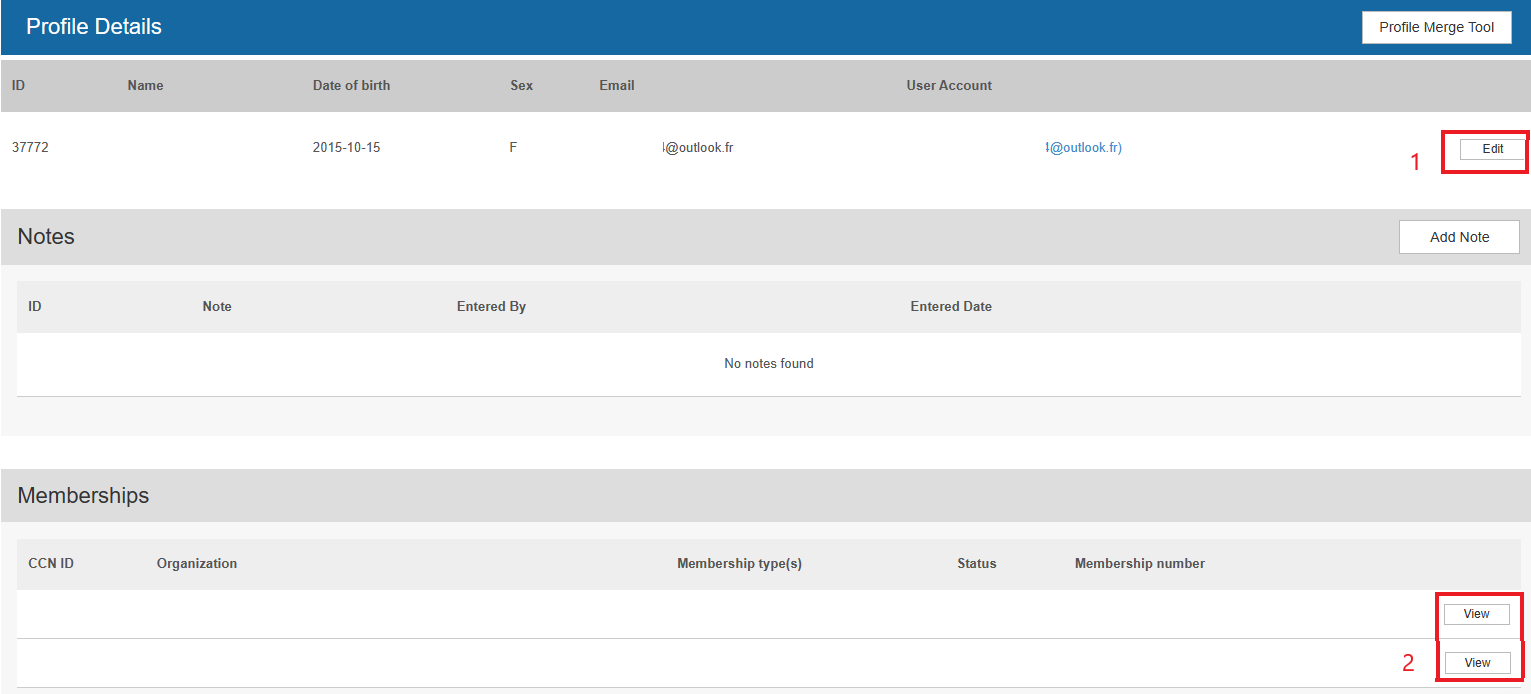
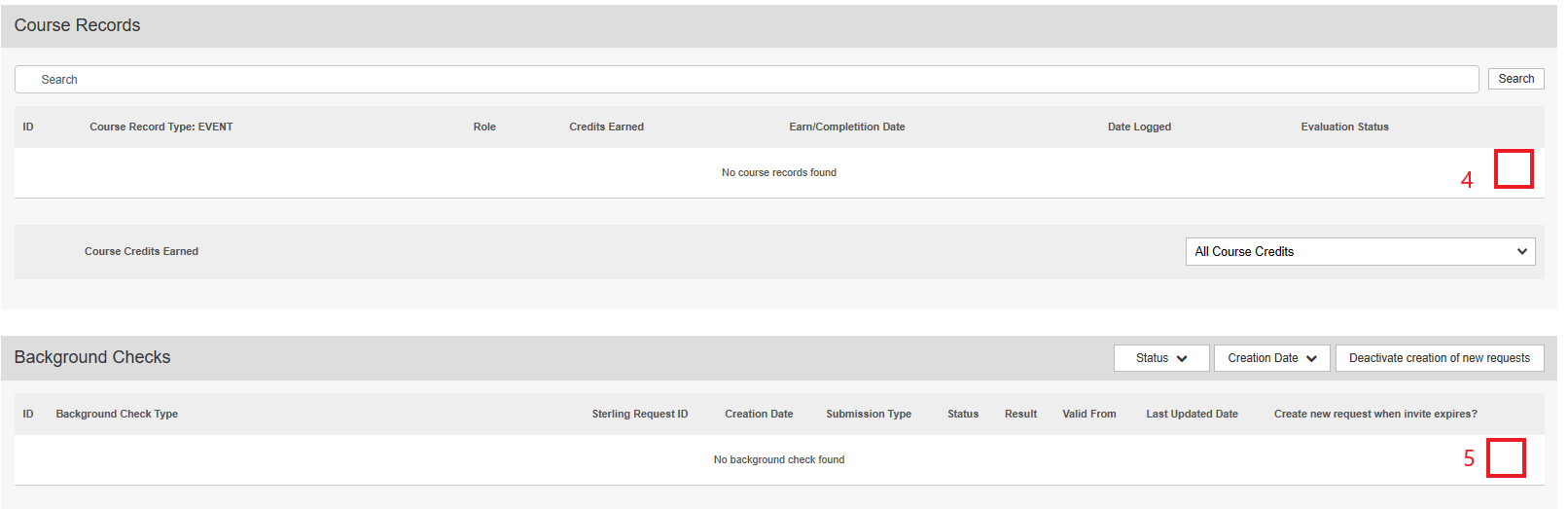
2. User Account Details
A user account consists of a Username (Email) and Password, and it is unique. However, a single user account can be linked to multiple profiles. Administrators can search for user accounts via the USER ACCOUNTS page in the dashboard.

Key User Account Fields:
- Username: A unique identifier, typically the user’s email address, used for login. Note: This email address is not used for communication unless it matches the email on the profile. Administrators can update usernames, but duplicates are not allowed. For assistance with existing usernames, contact an Interpodia super administrator.
- Full Name: Displays the name of the primary profile linked to the user account. Administrators can change the primary profile by selecting a different profile and marking it as "Primary."
- Primary User: The account owner who manages linked profiles. All purchase receipts from this account are sent to the primary user's email and recorded under their name.
- Address: Shows the list of addresses associated with the user account.
- Associated Profiles: Lists all profiles linked to the account. To add an existing profile to a user account, click the 'add person' button.
3. Profile Details
The Profile Details page contains essential personal information about an individual. Administrators can update the following fields:
- First Name/Last Name: The individual’s full name.
- Date of Birth: The individual’s birth date.
- Gender: The gender the individual identifies with.
- Nationality: The individual’s nationality.
- Email: The contact email for registration confirmations and receipts.
4. Membership Details
Memberships represent an individual’s association with an organization for a specific season or year. Each membership is tied to a specific profile, and a profile can have multiple memberships.
Key Points:
- Membership details are recorded during the registration process and are not dynamically linked to profile information. Updating profile details (e.g., name or email) will not update membership details.
- Administrators can update membership details via the Edit button on the Membership Details page.
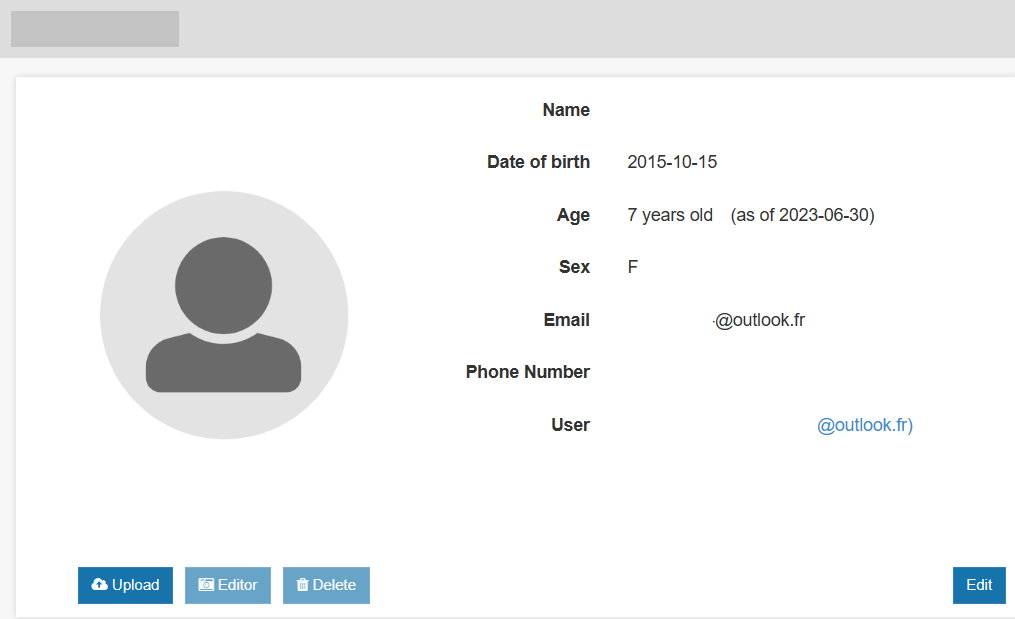
- After making changes, click Save to confirm.
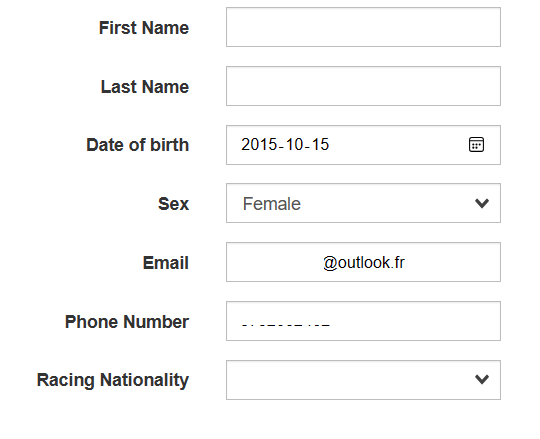
Common Membership Tasks:
5. Registrations
Registrations represent a profile’s enrollment in events, clubs, or activities. A profile can have multiple registrations across various events or clubs.
Key Points:
- Event and club organizers, as well as Interpodia super administrators, can modify registration details.
Common Registration Tasks:
6. Course Records
Some organizations require members to complete training or certification to validate their membership. Course records are managed through the Certification Tracking System (CTS).
CTS Features:
- Tracks completed training modules.
- Allows administrators to create, add, or update training modules for members.
Common Tasks:
- Certification Tracking System (CTS) - Create a level
- Certification Tracking System (CTS) - Add or update a training module to a registration process
- Certification Tracking System (CTS) - Add or update a training module to a registration process
- Certification Tracking System (CTS) - How to manually import training histories?
7. Background Checks
Certain organizations require members to undergo a background check before issuing memberships. The Background Checks section provides a history of completed checks, including their validity and status.
Support
If you need assistance updating user account or profile information, contact the support team at info@interpodia.com.